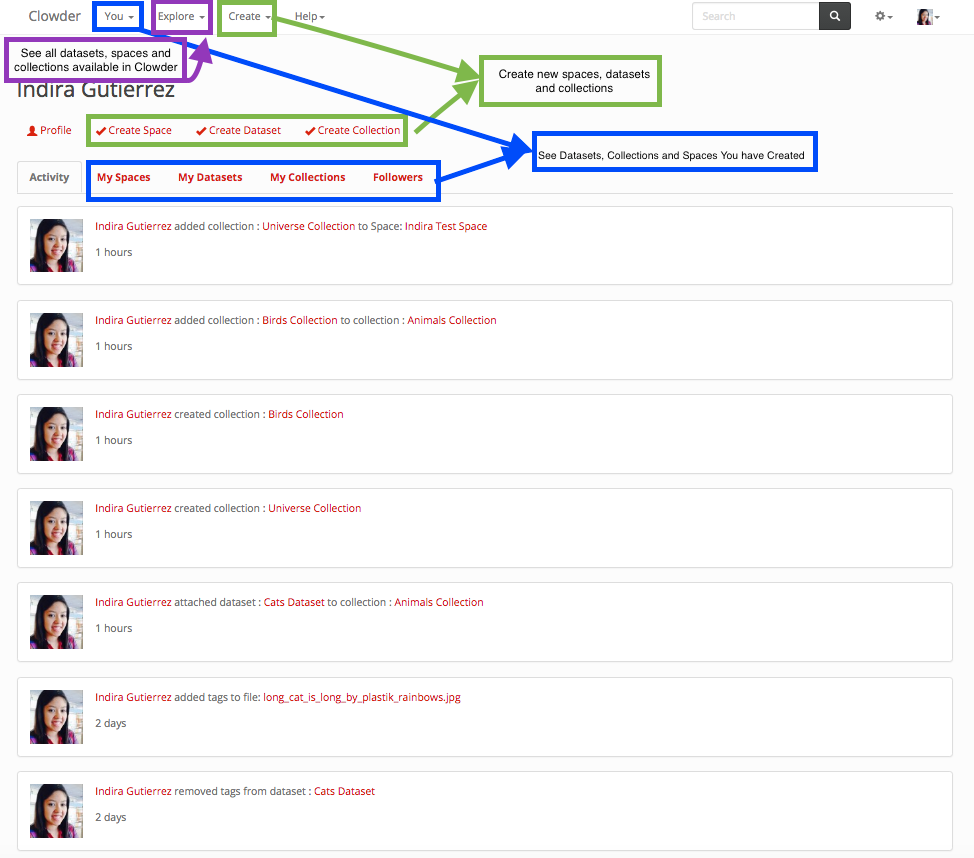Home Page¶
The home page is where the site redirects you after logging in. You can navigate back to your home page by clicking on the Clowder link in the top navigation (Left to the you box highlighted in blue).
In Clowder, there are 3 main entities for organizing files. They are spaces, datasets, and collections. In your home page, you have easy access to creating new spaces datasets and collections. The same functionality is available anywhere in the application through the top navigation ‘Create’ dropdown. Both of these are highlighted in green squares on the image below.
You can also see the spaces, datasets and collections that you have created by clicking on the links for the tabs in blue. The same functionality is available in the ‘You’ dropdown. Also highlighted in blue.
In the home page, you can also go to your profile page by clicking the profile button to the left of the create buttons highlighted in green.
The activity tab displays events on datasets, collections, spaces, files and users that you follow. It displays when someone adds a comment to a file, a dataset to a space, a file to a dataset when you are added and removed from spaces, among others.
In the top navigation, you can also access the listing of all spaces, dataset, collections and users through the ‘Explore’ dropdown, indicated by a purple square.