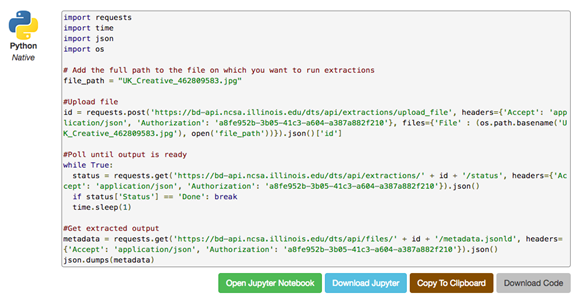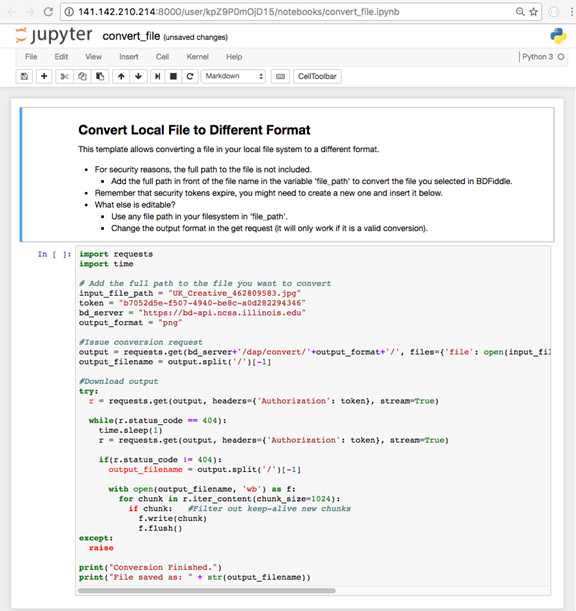...
BDFiddle also generates code snippets which can be used to recreate the same Transformation in a local environment if the user needs to repeat the process from within code.
For each language, there are four templates: convert a file from a URL, convert a local file upload, extract from a file from a URL, and extract from a local file upload.
The values for the server, security token, input file, and output format are populated in appropriate template.
Current snippets generated include:
...
- R - code necessary to re-run the transformation in "R"
Jupyter
BDFiddle also offers an option to move certain code snippets to a Jupyter Notebook. If the button exists you can download Jupyter to your local environment and open a Jupyter Notebook which is pre-populated with the desired code.
In response to the popularity of Jupyter notebooks and the ease of combining run-able code and documentation in one interface that Jupyter provides, Jupyter functionalities have been added to BDFiddle. In addition to copying the code snippet, a user can download a Jupyter notebook that contains the run-able code that is ready to implement locally (jupyter must be installed) or the user can simply open the notebook as an anonymous user on an NCSA/ISDA multi-user service that utilizes Tmpnb.
Jupyter templates are JSON files that contain both the raw code (runnable) and mark down (documentation).
The downloaded file can be immediately opened in a Jupyter notebook by typing “jupyter notebook” in the directory where the file is located.
.
The bottons enable a user to Download the Jupyter file to use in a local installation of Jupyer or Open the Jupyter file on a remote Tmpnb server.
Upon pressing the ‘Open Jupyter Notebook’ button, the input file and the Jupyter notebook file are posted to the server.
The server uses Tmpnb (Temporary Notebook) and employs docker containers. There are two control docker containers and as many notebook containers as needed.
When the files are posted to the server, a notebook container is allotted to the new user in which they can edit and run the Jupyter notebook.
See Jupyter documentation for specific usage of Jupyter notebooks.
https://jupyter.readthedocs.io/en/latest/