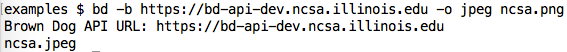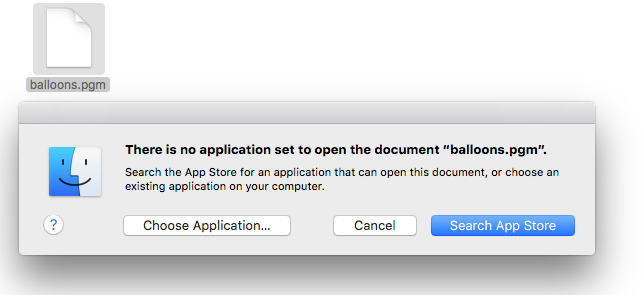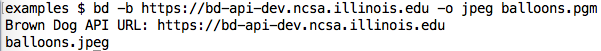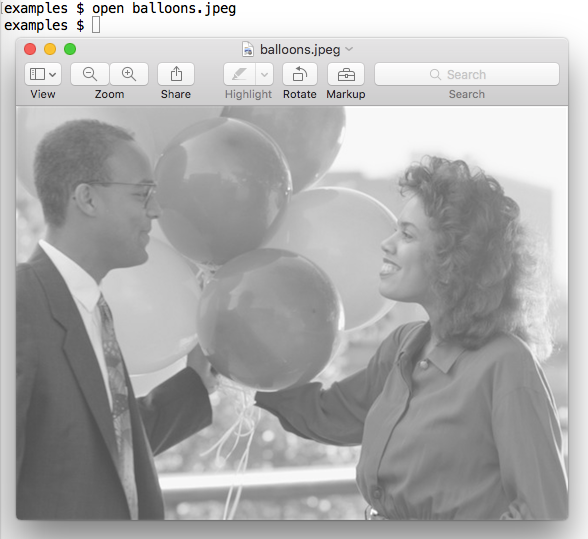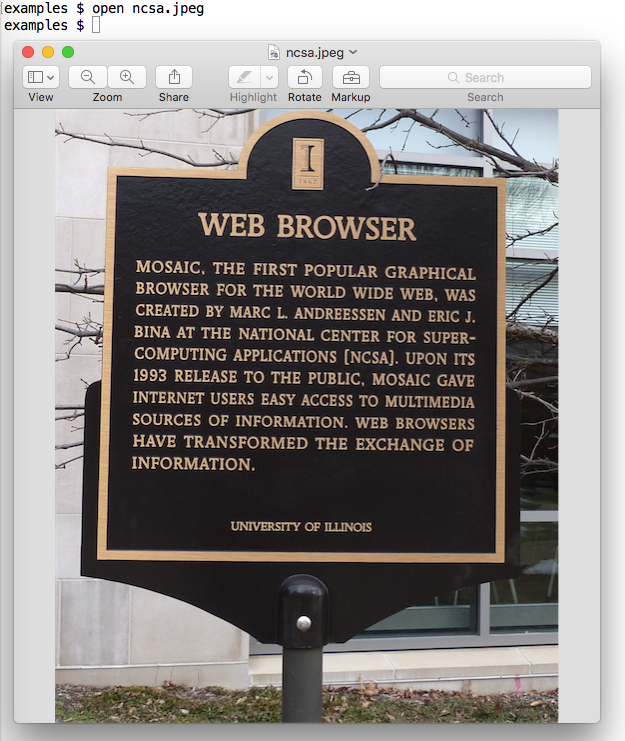...
In Brown Dog, conversion refers to the processing of converting files from one format to another. For example converting an image from PNG to JPEG format.
You can find an example of the extraction command below:
This is especially useful when you do not have a specific software required to open your input file. For example, the screenshot below show a situation when software needed to open a PGM image file is not available:
Now, this can be converted to another format for which required software is available (say JPEG), using the conversion command below:
Now, you can You can then open the file to view the converted file:
Chaining Transformations
...