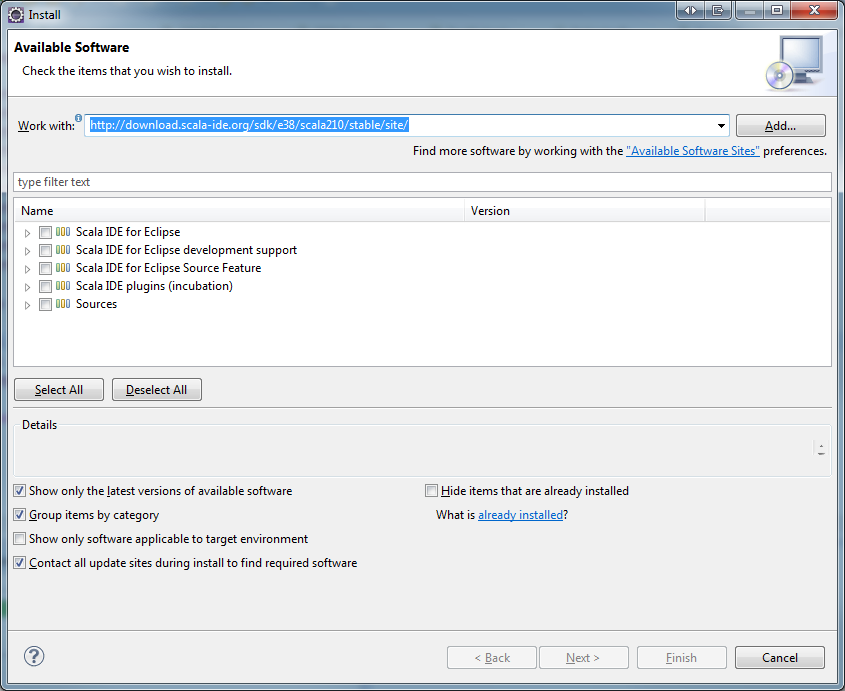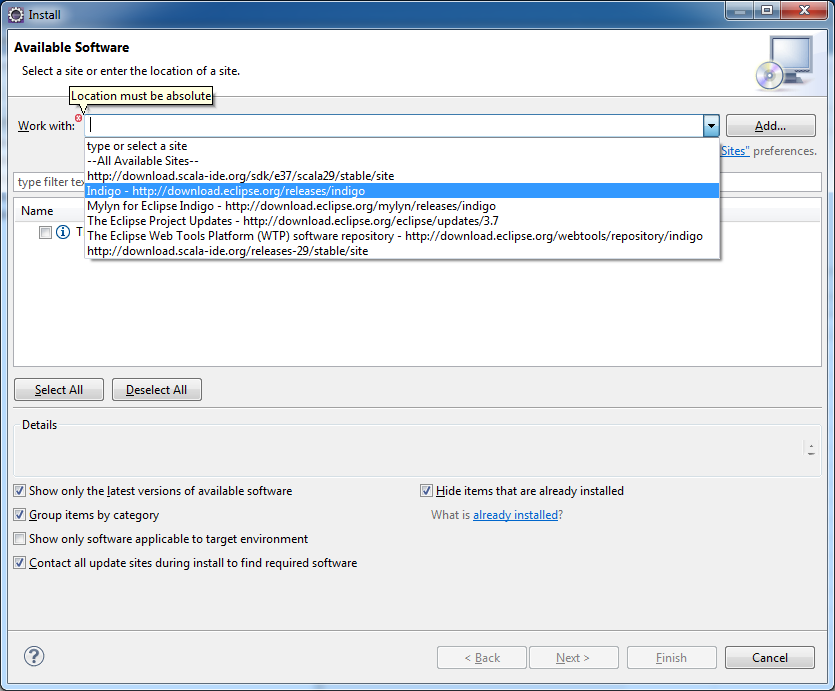IMPORTANT: We are using Eclipse Indigo IDE (version 3.7)
IMPORTANT: We are targeting Scala 2.10.x
Contents
| Table of Contents | ||
|---|---|---|
|
...
You will install three things: Scala IDE, XML Support and EGit.
Install Scala IDE
You need to install the Scala IDE version that matches the Scala version at Tested/Verified Tool Versions.
You obtain the Scala IDE from the Because we are currently targeting Scala 2.10.x you will want to paste the following URL into the "work with:" box on the "Installing New Software" dialog: http://download.scala-ide.org/sdk/e38/scala210/stable/site/After you've pasted the URL in the 'Work with' box. Hit ENTER and it will go and probe the site for software and populate with a listing as you'll find below. site. A URL is provided that is typed into the Eclipse software install dialog like this example:
Check the box next to 'Scala IDE for Eclipse' and click Next. Follow the prompts to complete installation.
...
You will see a list of pre-defined choices. One of them is "Indigo - ..." select itnamed after the Eclipse release e.g., Mars for the Mars eclipse release, Neon for the neon release.
In the search filter box below that, type "xml".
...