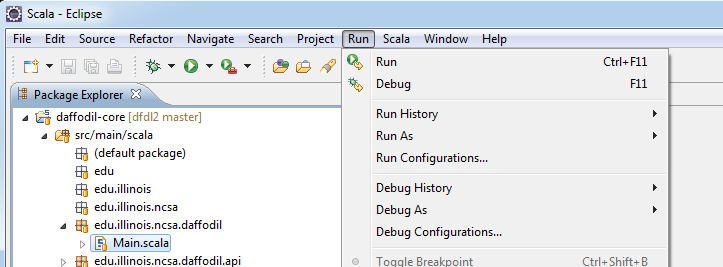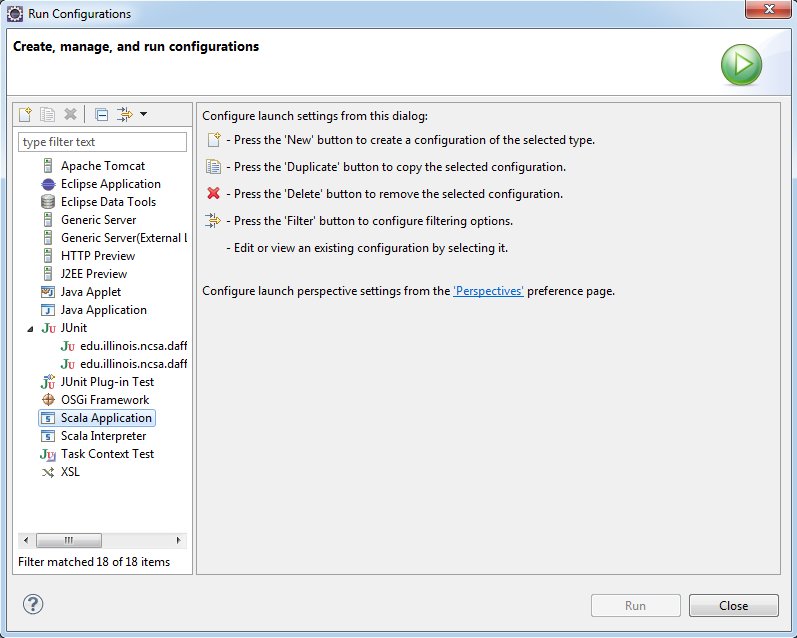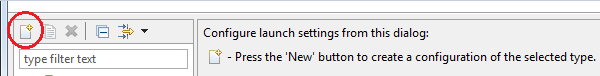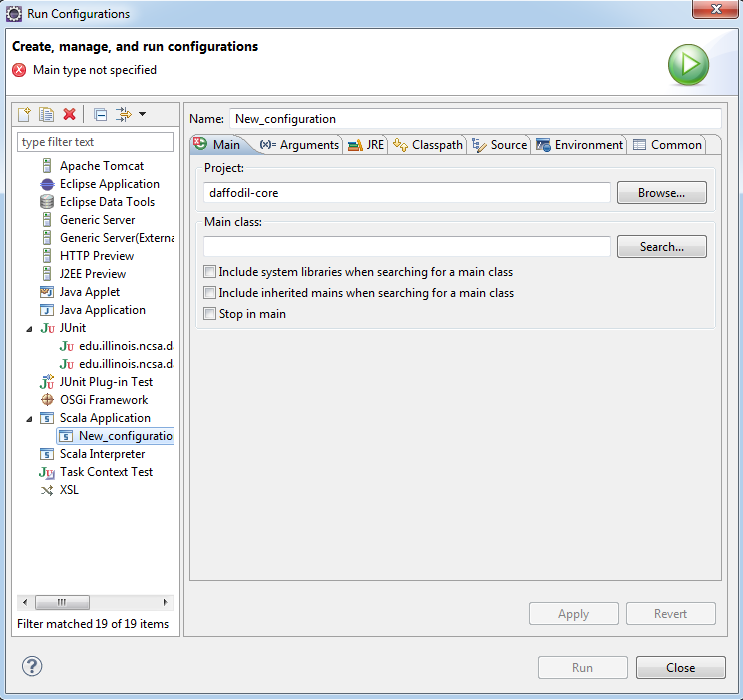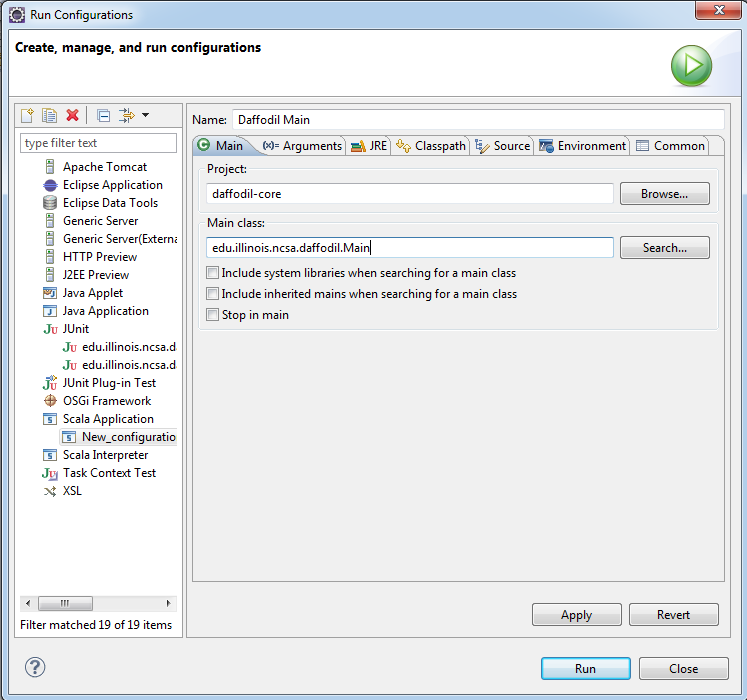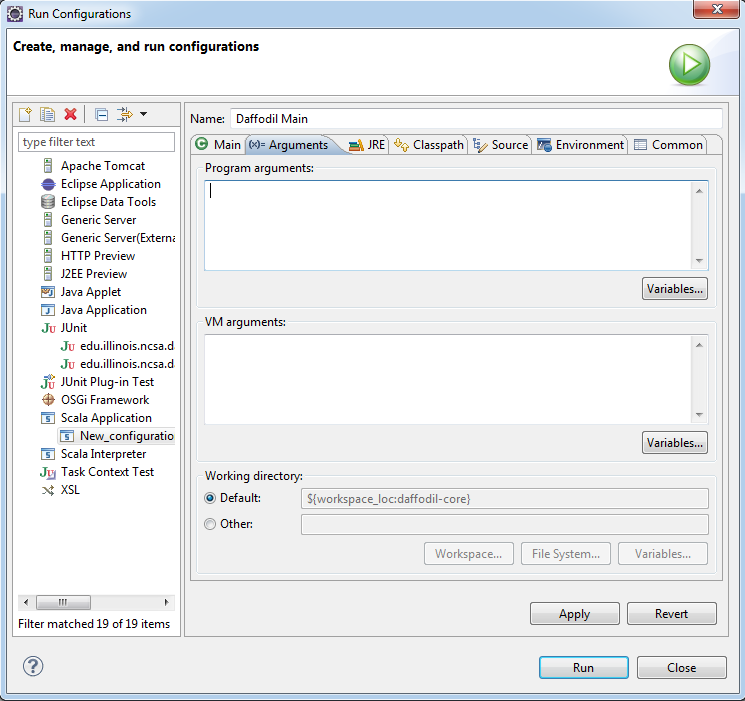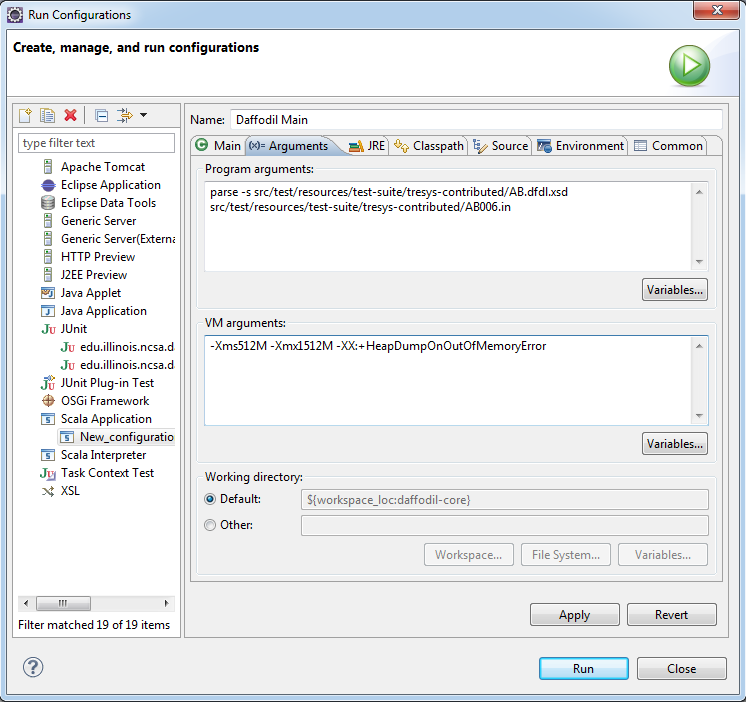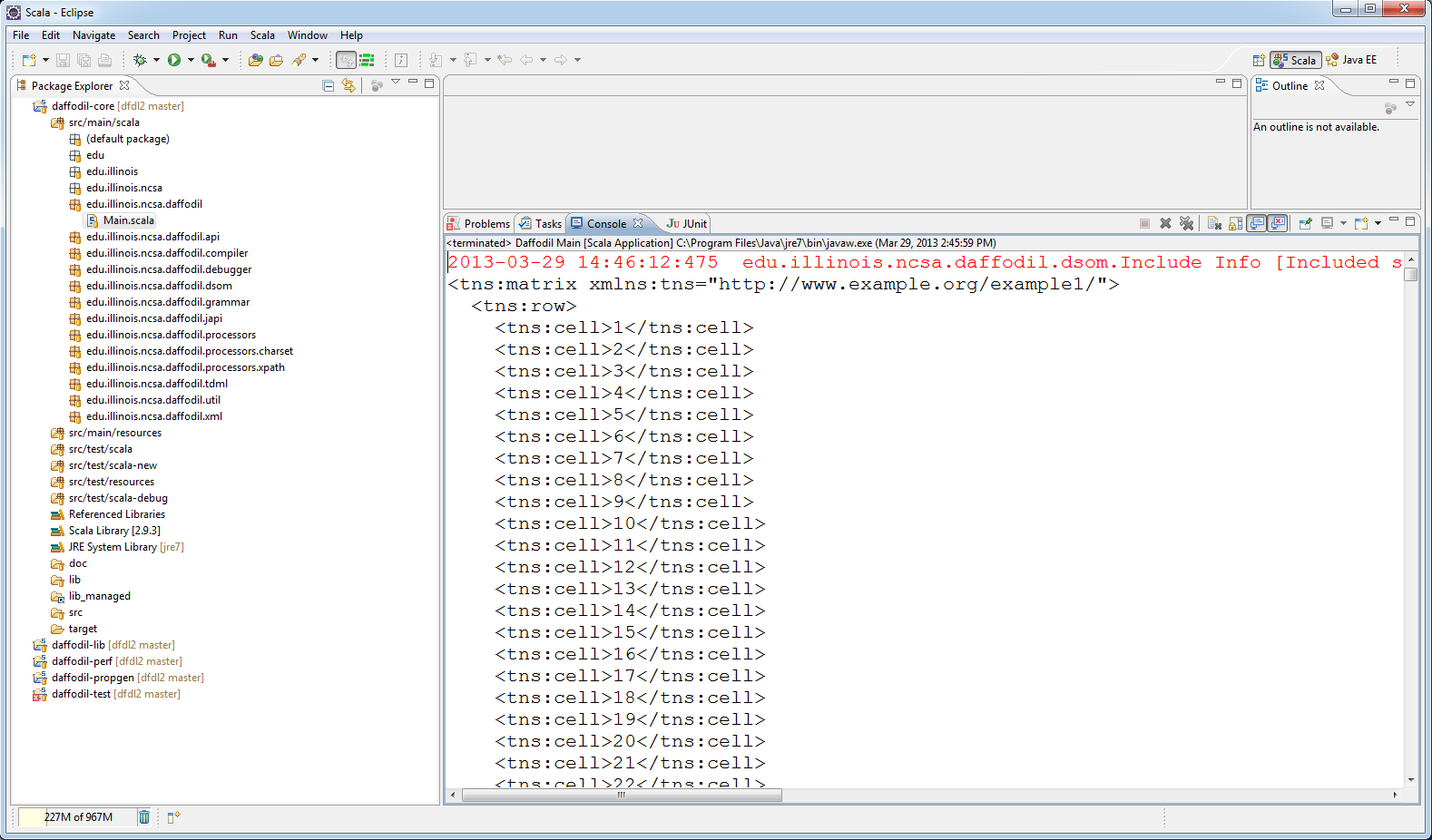...
Open a Terminal and cd to the root of your local DFDL repository. Likely "/home/username/git/dfdl".
To generate the script run:
...
Run Daffodil from Eclipse
Open Eclipse.
Make sure that you are in the Scala Perspective.
Select the project "daffodil-core"
From the top menu click Run -> Run Configurations
The Run Configurations dialog will appear. Select "Scala Application" from the left menu.
Click the button circled in red below:
You should now see the following window:
For Name: Replace "New_configuration" with "Daffodil Main".
In the field beneath "Main class" enter "edu.illinois.ncsa.daffodil.Main"
The dialog should look like the following:
Now select the "Arguments" tab.
This is where you can pass in the various options that Daffodil recognizes as well as any JVM arguments you may need.
We're going to start wilth the following settings:
Program arguments:
| Code Block |
|---|
parse -s src/test/resources/test-suite/tresys-contributed/AB.dfdl.xsd src/test/resources/test-suite/tresys-contributed/AB006.in |
VM arguments:
| Code Block |
|---|
-Xms512M -Xmx1512M -XX:+HeapDumpOnOutOfMemoryError |
When complete your dialog should resemble the following:
Click Apply.
Click Run.
After some period of time you'll see the following output: