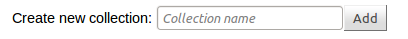...
| Wiki Markup |
|---|
At the top of the Collections page exists a tool that let's you create collections. If no tool is listed, you do not currently have the permission to create a collection; talk to your administrator about this. Simply enter the desired name of your collection (you can still change it later) and press the Add button. \[Note: it may take more than a minute for the collection to be listed\] |
Inside A Collection
Once you've clicked on a collection name or thumbnail, you'll be shown all the datasets in a collection. Clicking on the name or thumbnail of a dataset will bring you to its page. Different to this view are:
- Flow View: You can view larger previews of a dataset and page through them.
- Edit Title: Clicking on the little notepad icon next to the collection name will let you edit the title of the collection.
- Comments: You can add comments to the collection.
- Actions: Similarly to the Data view, you can perform actions to the selected datasets.