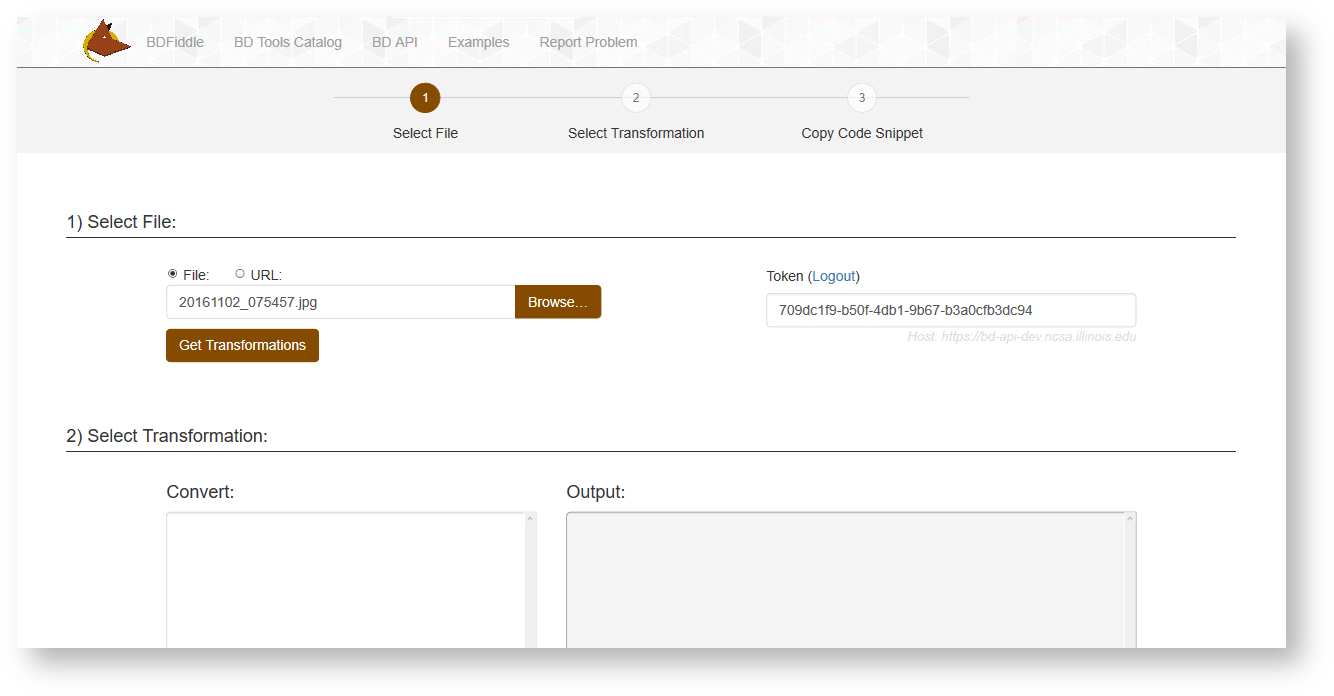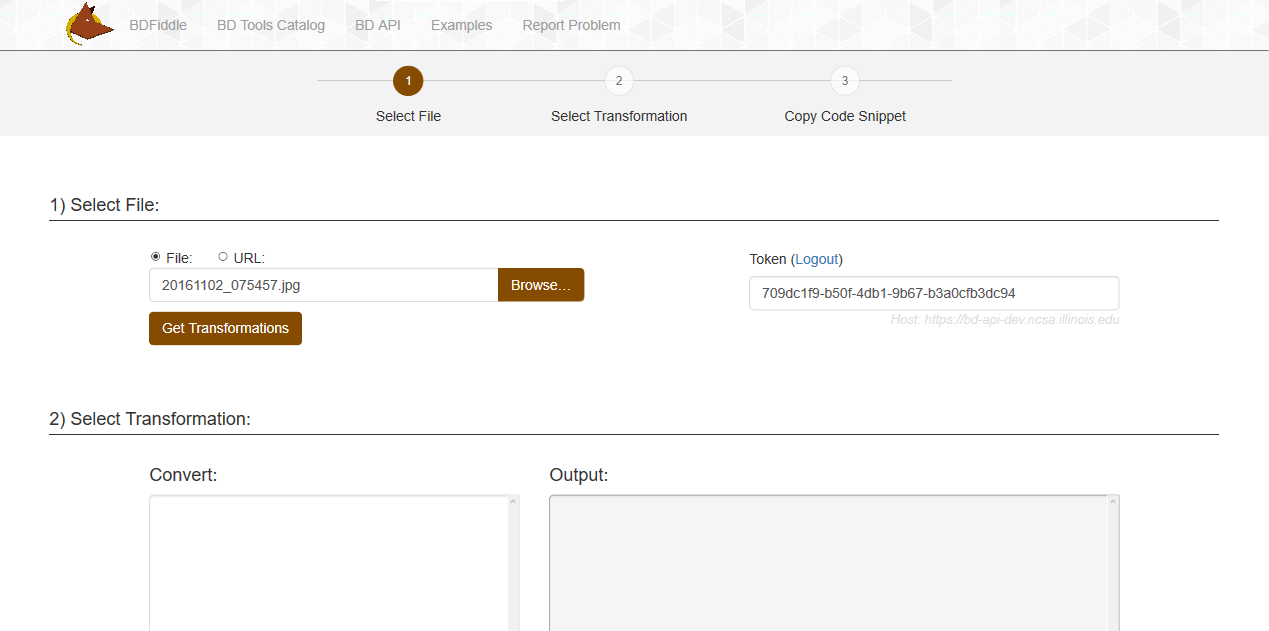...
You can choose from a file on your computer via the "Browse" button or select URL to go to the location where the data is stored.
Press Get Transformationschoose a remote file.
Click on the "Get Transformations" button.
2) Select Transformation
Based on the file type that was of the input file, a specific list of possible Conversions and Extractions are shown as available available conversions and extractions for that file are displayed.
Select the type of transformation needed from either of the scroll lists.
Press "Submit" button to execute initiate the transformation.
If the output needs to be emailed, then select the "Email Output" checkbox and input provide the desired email address.
...