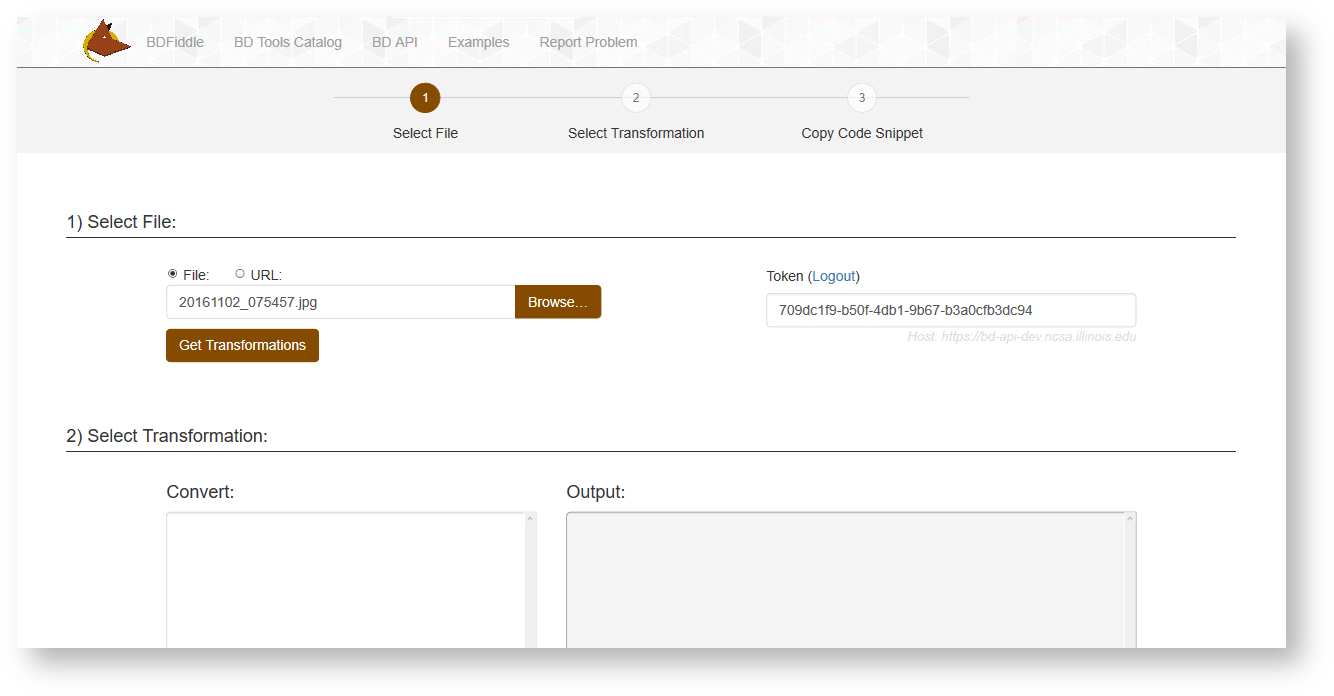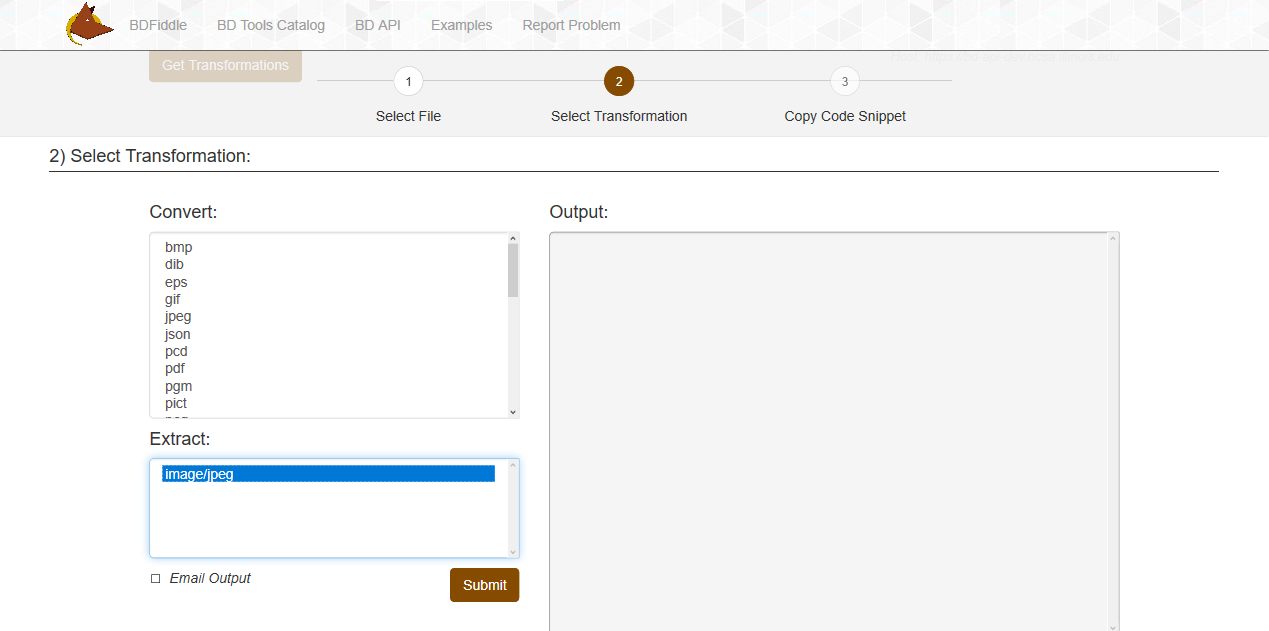...
You can choose from a file on your computer via the "Browse" button or select URL to choose a remote file.
Click on the "Get Transformations" button.
2. Select Transformation
...
Press "Submit" button to initiate the transformation.
If you need to receive the output needs to be emailed, then via email, please select the "Email Output" checkbox and provide the desired email address.
the output will be sent to the email address associated with your Brown Dog account.
3. Receive Output
If a conversion was selected - the Output box will provide a location where the saved file of the desired format is located.
...