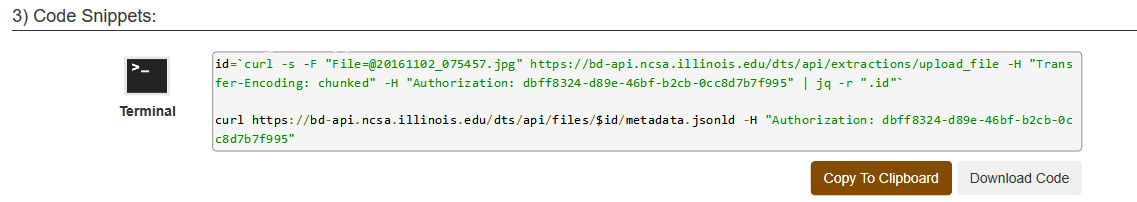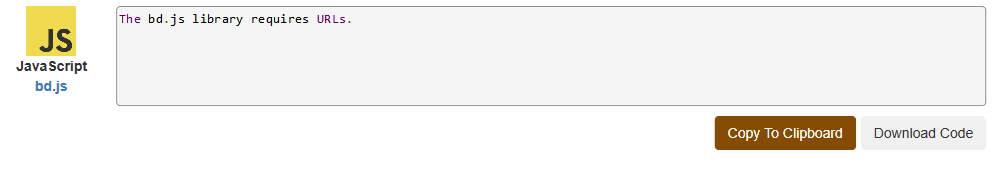...
BDFiddle also generates code snippets, which can be used by the user to recreate the same transformation in their local environment. Currently we provide code snippets in Shell Script, Python, R, MATLAB, and JS using libraries for Brown Dog.
For each language, there are four templates: convert a file from a URL, convert a local file after uploading, extract from a file from a URL, and extract from a local file after uploading.
The values for the server, security token, input file, and output format are populated in appropriate template.
Current snippets generated includeScreenshots of the current snippets:
- Terminal - code needed to shell script that can be run from the command line
- Python - rerun the transformation via snippet that uses bd.py - (Brown Dog python code
...
- library)
- Native Python - rerun the transformation via native python languagesnippet in native Python
- JavaScript - Instructions on how to re-run the process using Java ScriptJavaScript
- Matlab MATLAB - code to utilize in a Matlab MATLAB program to re-run the transformation
...
- R - code necessary to re-run the transformation in " R "language
Jupyter
In response to the popularity of Jupyter notebooks and the ease of combining run-able runable code and documentation in one interface that Jupyter provides, Jupyter functionalities have been added to BDFiddle. In addition to copying the code snippet, a user can download a Jupyter notebook that contains the run-able runnable code that is ready to implement locally (jupyter must be installed) or the user can simply open the notebook as an anonymous user on an NCSA multi-user service that utilizes Tmpnb tmpnb.
Jupyter templates are JSON files that contain both the raw code (runnable) and mark down markdown (documentation).
Where Jupyter is available two additional buttons appear below the code snippet.
...