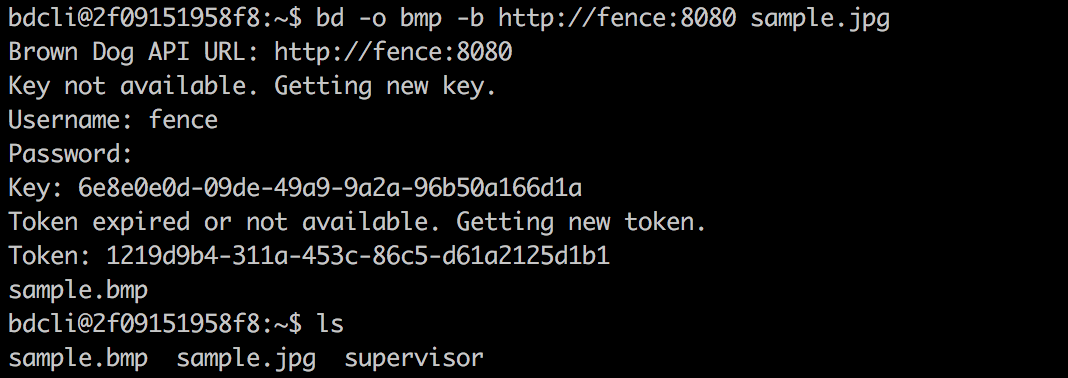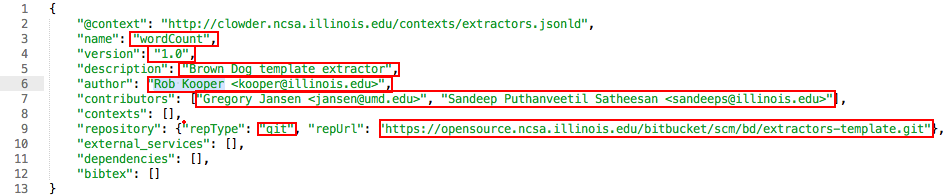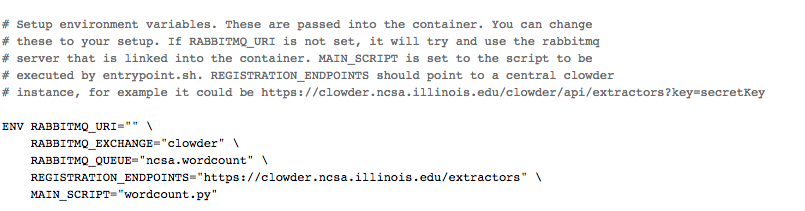...
Users can switch between panes using Tmux commands. The panes are as follows: Fence (top), Clowder (middle-left), example extractor (middle-right), Polyglot (middle-left), example convert (middle-right), and the BD CLI (bottom). Users In the bottom pane, users can run BD-CLI commands to interact with the Brown Dog Data Transformation Service (username: bd, password: browndog):
...
CTRL-b <arrow key> will navigate panes.
Exit the bd-base session by typing CTRL-b then typing :kill-session will exit the bd-base session. Note, there
NOTE: There is a .tmux.conf file included in bd-base. If you paste copy this file into your home directory before starting up a bd-base session you will be able to navigate panes via the mouse and end the session by typing CTRL-b then CTRL-c.
...
3. Edit extractor_info.json
This file contains metadata information about the extractor in JSON-LD format. Update all relevant fields as needed.
...
Extractors obtain the configuration details required for connecting to various BrownDog components like to connect to RabbitMQ, Clowder, etc., either from command-line arguments or environment variables. If you look at the Dockerfile inside the termplate extractor directory , you can see some of the envinronment environment variables being set. For the purpose of running your extractor using BD Development Base, you DO NOT have to change anything.
Note: The remaining part of this section (Configuration Parameters) is relevant ONLY if you want to run your extractor against another production instance of BrownDog deployed at your end or some other location. Otherwise, you can skip and continue reading the next section (Edit the Dockerfile).
If you are planning to run your extractor using Docker, you will need to modify the Dockerfile to set the environment variables as required.
If you are planning to Otherwise, if you run your extractor as a standalone program (outside of Docker), you will need to set the relevant command-line arguements as requiredarguments. You can find the available options get a list of these parameters by running your extractor with the help option (-h, --help).
...