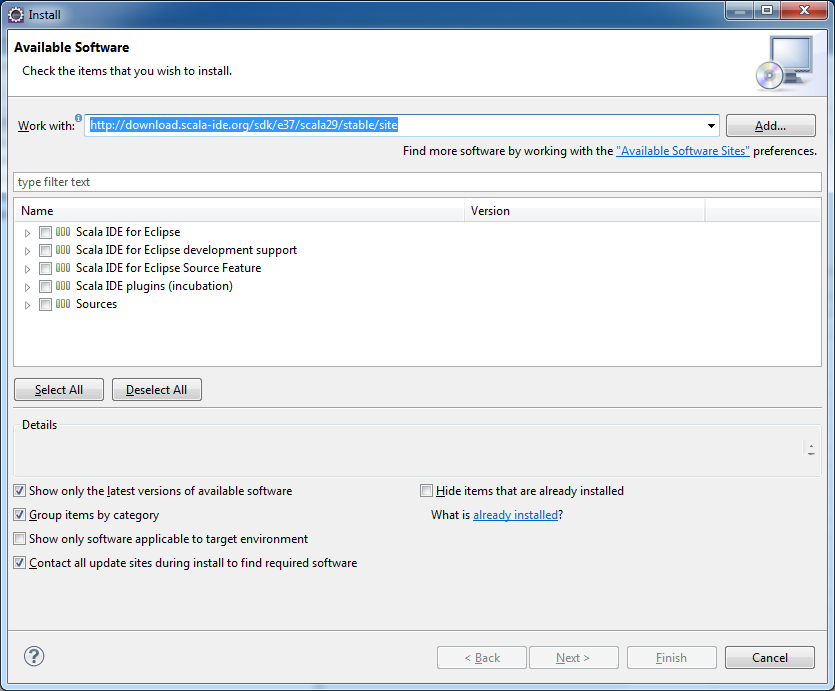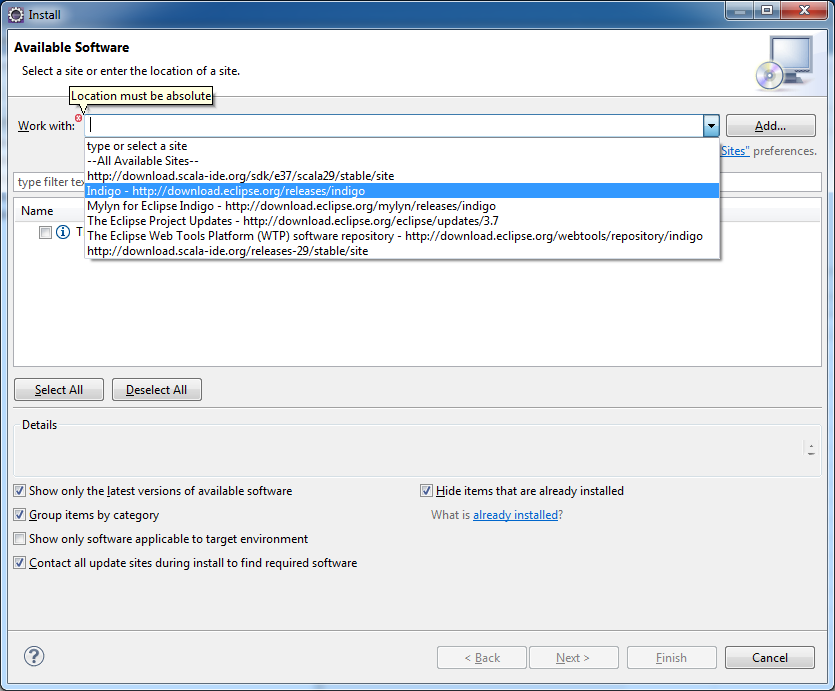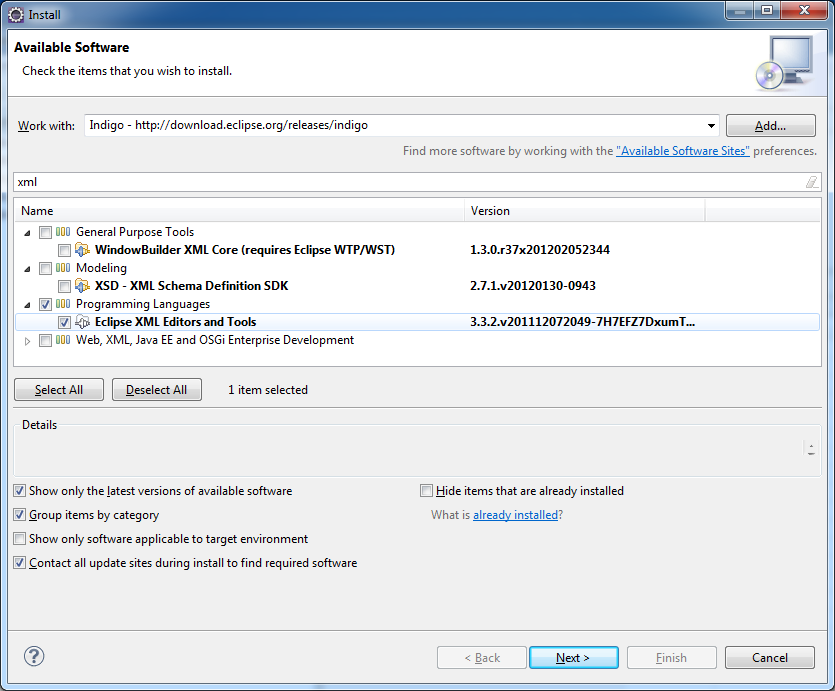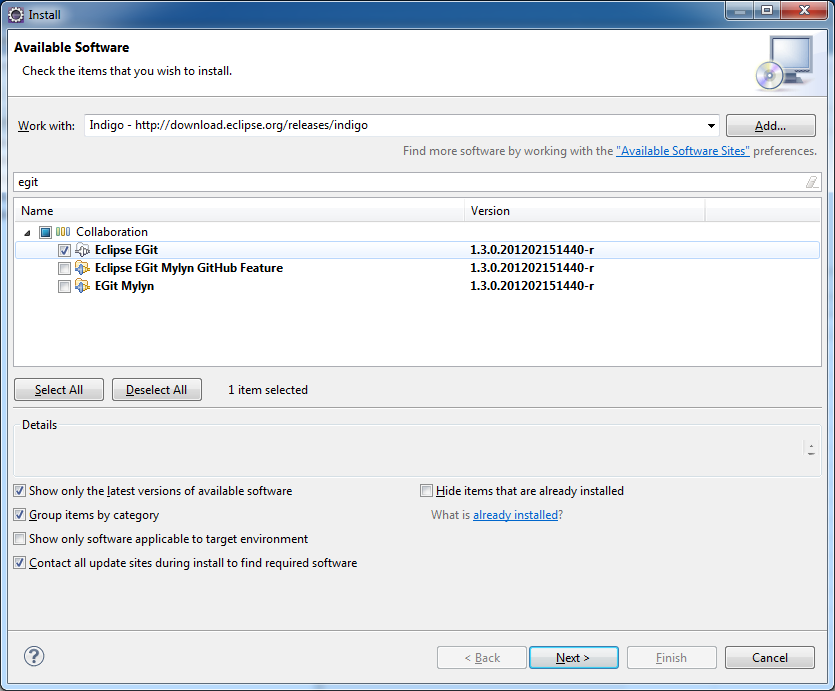...
You will install three things: Scala IDE, XML Support and EGit.
Install Scala IDE
Because we are currently targeting Scala 2.9.x you will want to paste the following URL into the "work with:" box on the "Installing New Software" dialog: http://download.scala-ide.org/sdk/e37/scala29/stable/site
After you've pasted the URL in the 'Work with' box. Hit ENTER and it will go and probe the site for software and populate with a listing as you'll find below.
Check the box next to 'Scala IDE for Eclipse' and click Next. Follow the prompts to complete installation.
After a few minutes, eclipse will notify you that it will need to be restarted. Go ahead.
Install XML Support
In Eclipse. Click Help -> Install New Software.
In the 'Work with' box select the drop down.
You will see a list of pre-defined choices. One of them is "Indigo - ..." select it.
In the search filter box below that, type "xml".
Expand "Programming Languages" and select the checkbox next to "Eclipse XML Editors and Tools".
Click Next and follow the prompts to complete installation.
Install EGit
In Eclipse. Click Help -> Install New Software.
In the select the dropdown next to the "Work with" box.
Select Indigo.
In the search field type "EGit".
Click Next and follow the prompts to complete installation.