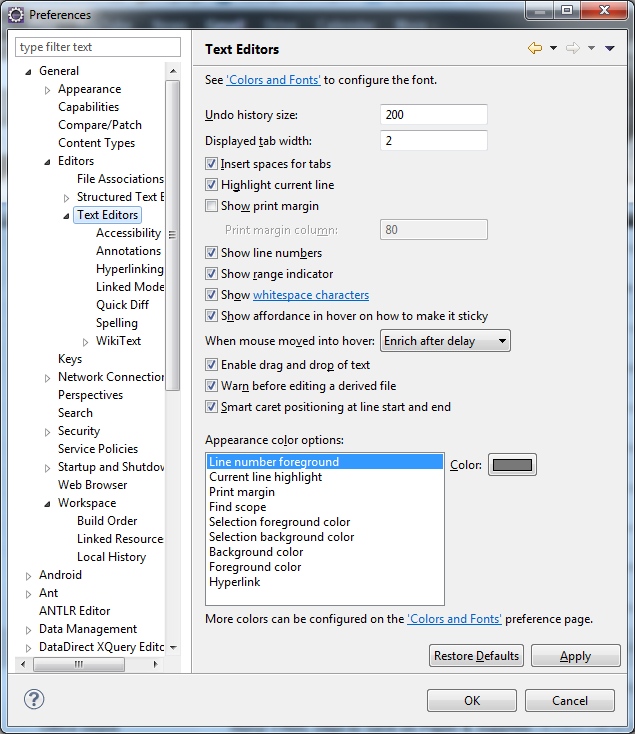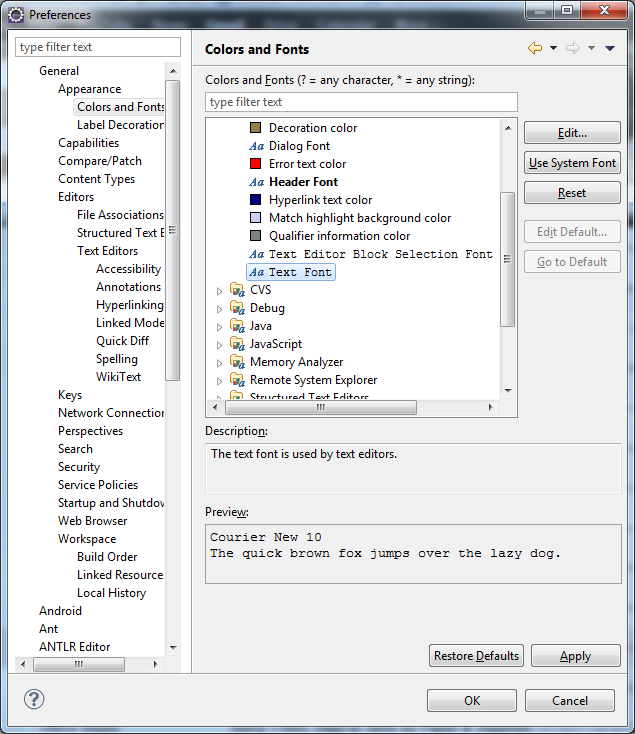...
From the left pane select General -> Editors Appearance -> Text Editors
At the top there will be a hyper link titled ' Colors and Fonts'. Click this.
For the text font (bottom of list usually), change it to Courier New by clicking Edit and selecting Courier New. This font has many of the glyphs for unicode characters in it.
...
Select Refresh.
Close Eclipse.
Lastly:
- From the Windows Start Menu, click Control Panel.
- In the Control Panel select Windows Update.
- Here you will want to make sure to show all hidden updates as you will need to install one of them if you haven't already.
- Choose the Japanese language pack. Install it. Reboot
...