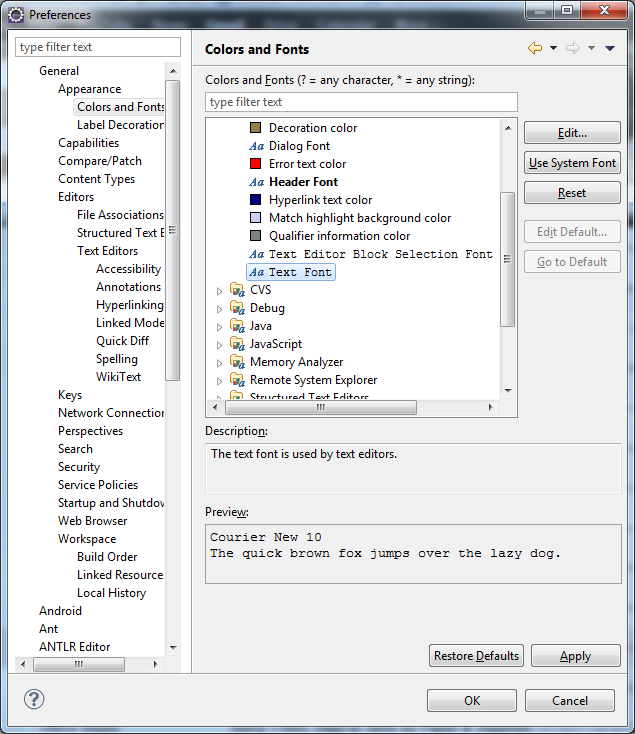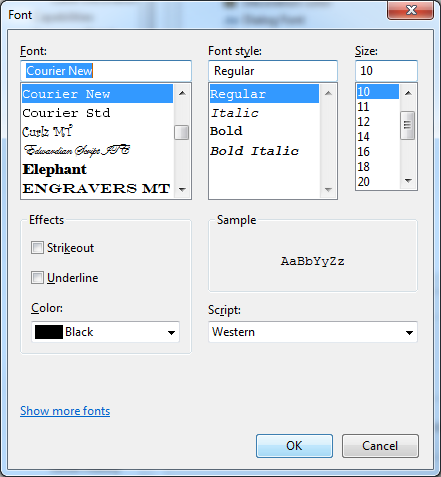...
- Edit core/tests/AH.dfdl.xsd in eclipse. Notice that it uses xmlns="http://www.w3.org/2001/XMLSchema", which is the usual name space for XML Schema.
- Note that the file extension ".dfdl.xsd" is the standard way to identify a DFDL schema file.
- Change one of the dfdl:inputValueCalc properties and misspell the property name. Save the file and you will NOT see any validation error.
- Change one of the attributes of the dfdl:defineVariable element, such as remove the name attribute and put in a ref="foo" attribute. Save, and you should see a validation error.
- Validation using the standard XML Schema URL will NOT validate short form DFDL annotations, nor will it care if you put a long form annotation element named dfdl:foobar. But if you do get the name of a DFDL annotation element correct, then it will validate the properties on that annotation element.
Setup
...
Open Eclipse.
- Go to Window -> Preferences -> General -> Workspace
- In the bottom right of the window you'll see 'New text file line delimiter'.
- Select 'Other'.
- In the drop-down, select 'Unix'.
- Click Apply.
- Click OK.
Setup Linked Resources
Open In Eclipse.:
You need to describe where you cloned the daffodil repository. To do so, perform the following:
- Go to Window -> Preferences -> General -> Workspace -> Linked Resources
- Under 'Defined path variables', click 'New...'
- Enter DAFFODIL_ROOT as the Name
- Enter the path to the daffodil repository in Location
- Click OK twice.
Setup Unix-Style Line Endings
In Eclipse:
- Go to Window -> Preferences -> General -> Workspace
- In the bottom right of the window you'll see 'New text file line delimiter'.
- Select 'Other'.
- In the drop-down, select 'Unix'.
- Click Apply.
- Click OK.
Unicode Setup
Windows
A US install normally doesn't default to a Unicode friendly environment. One of the features of the Scala programming language is that it is completely unicode aware.
...
- Open Eclipse.
- From the top menu bar Select Window -> Preferences
- A dialog box will pop-up. In the left pane navigate to General -> Workspace.
- Under 'Text file encoding' choose 'Other' and select 'UTF-8' from the drop down as pictured below:
...
From the left pane select General -> Appearance -> Colors and Fonts
For the text font (bottom of list usually), change it to Courier New by clicking Edit and selecting Courier New. This font has many of the glyphs for unicode characters in it.
Click OK.
Click Apply.
Click OK.
...