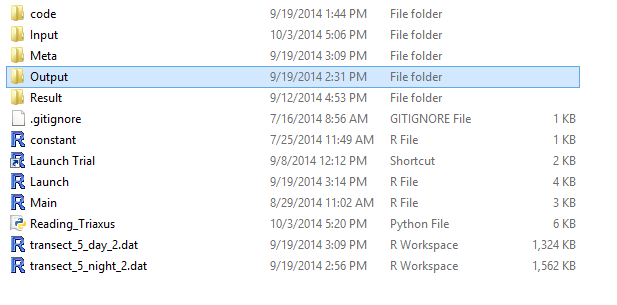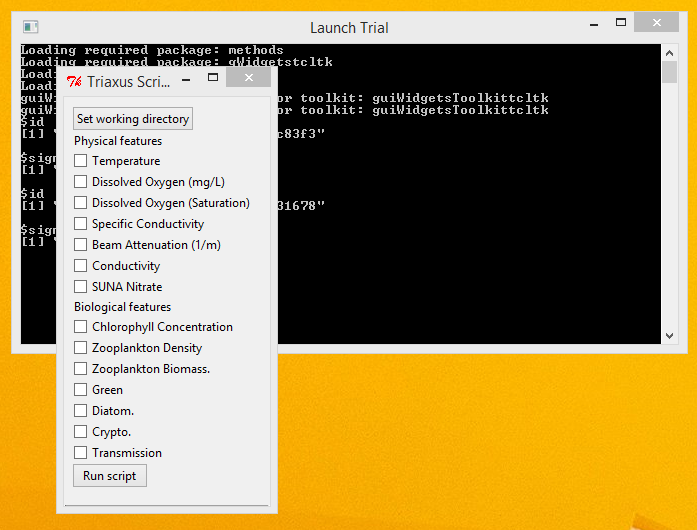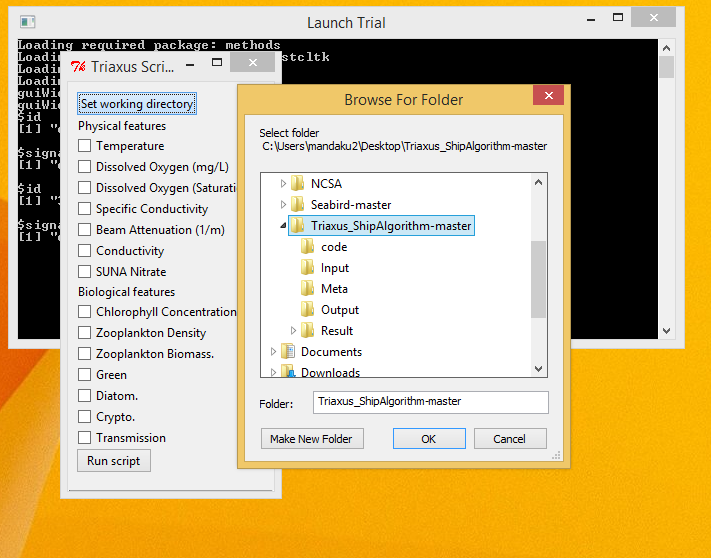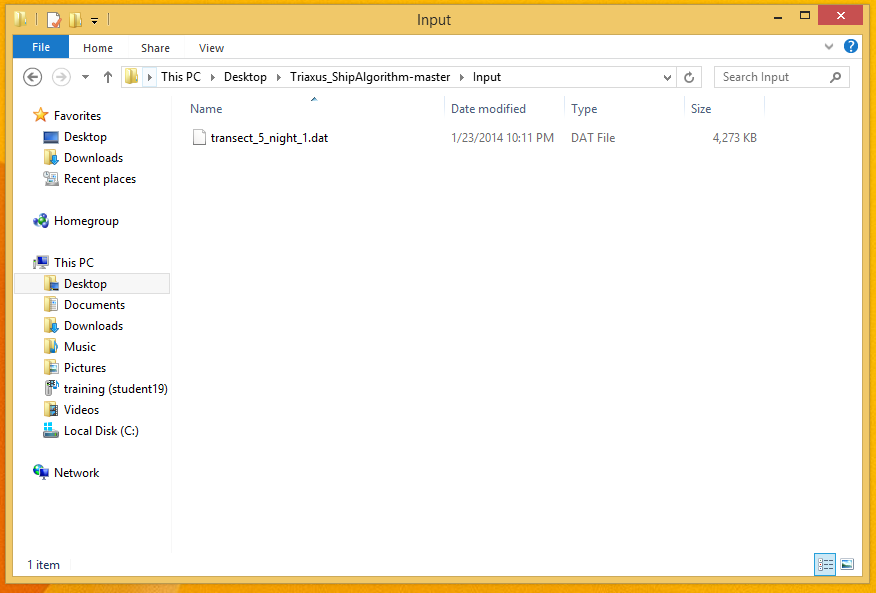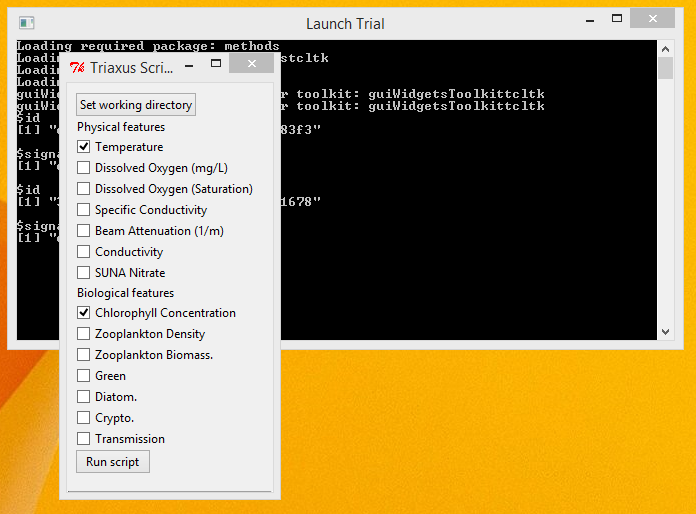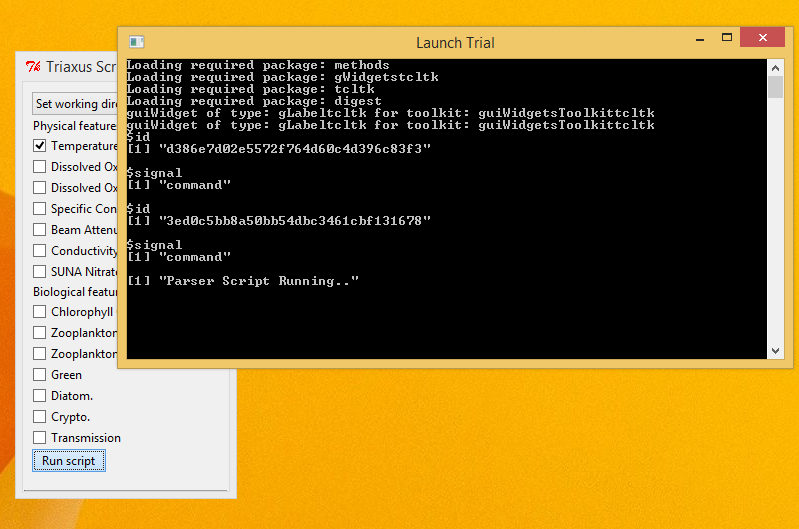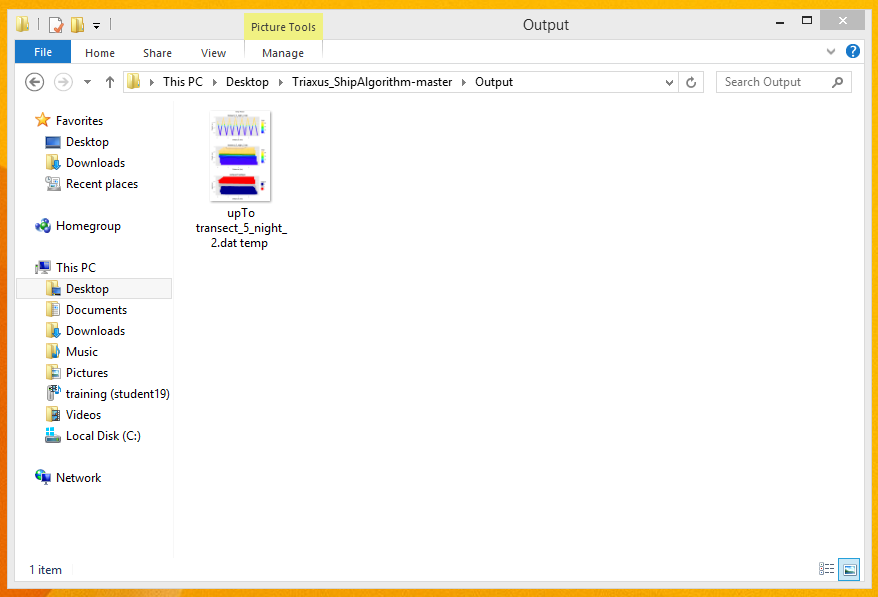...
Install the latest version of R from http://cran.r-project.org/bin/windows/base/ with default settings. Under the default settings, R should be installed in the "C:\Program Files\R" directory.
Run R in interactive mode by executing R.exe as an Administrator. It would be available at "C:\Program Files\R\R-3.1.1\bin\R.exe" and install the various necessary packages by entering the following commands in the command prompt:
install.packages("ggplot2",dependencies=T)install.packages("gstat",dependencies=T)
install.packages("moments",dependencies=T)
install.packages("fields",dependencies=T)
install.packages("GA",dependencies=T)
install.packages("spdep",dependencies=T)
install.packages("rgeos",dependencies=T)
install.packages("fields",dependencies=T)
install.packages("gWidgets",dependencies=T)
install.packages("gridExtra",dependencies=T)
install.packages("dismo",dependencies=T)
- Download the code from https://uofi.box.com/s/p970k1fz83gz5cyn3n3h Extract the zipped folder and you should be able to see the contents as shown below.
Execution - Execute the application by double clicking the 'Launch Trial' shortcut. You will see an interface as shown below.
- Select the main directory for the application where all the files exist as the working directory, by clicking on the Set working directory button.
- Copy all the data files to the 'Input' folder of the Triaxus script directory.
- Select the various Physical and/or Biological features that you want the script to consider, by checking the appropriate boxes adjacent to each of the features.
- Click the 'Run script' button to start the script execution.
- The Console window would give real time status updates on the script's execution.
- Once the script finishes execution, the output files should have been generated inside the 'Output' folder in the Triaxus directory.
- Sample Outputs generated from the Triaxus Script for the Temperature and SUNA Nitrate features Triaxus Script Output : Feature = Temperature
...