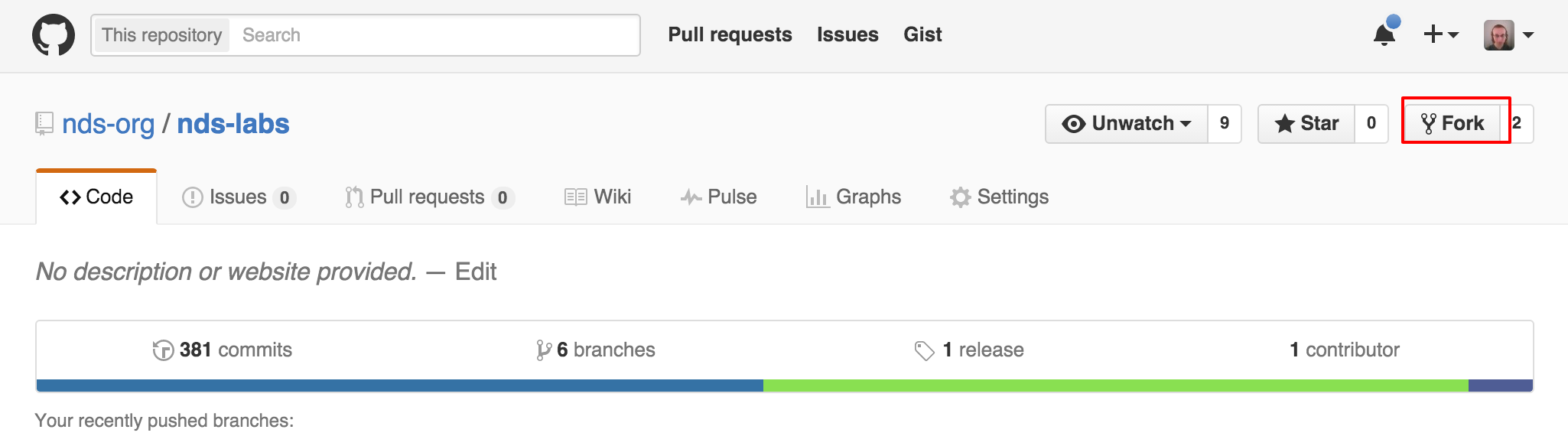...
CoreOS should include an installation of Git. Feel free to play around and become familiar with Git in this environment.
Forking Workflow
Going forward, we will try to follow a "forking" workflow. For comparisons of this workflow to others, see below:
- https://www.atlassian.com/git/tutorials/comparing-workflows/
- https://www.atlassian.com/pt/git/workflows
Here's How It Works
Fork Upstream Repository
The premise is that each developer creates a fork of the nds-org (aka "upstream") source repository.
This can be accomplished by navigating to https://github.com/nds-org/nds-labs/tree/v2 and clicking on the "Fork" button at the top-right.
(You did create a GitHub account, didn't you? If not, see *New Developer Workflow.)
Clone from Origin Repository
The developer the can make any create or delete any branches they want on their own personal fork (aka "origin").
To make modifications to the code, the developer clones their origin repository with the following command:
| Code Block | ||
|---|---|---|
| ||
git clone https://github.com/your-git-username/nds-labs.git |
Any changes that they wish to contribute back to the upstream can be done in the form of a Pull Request
...
Feature Branches
The best way to avoid conflicts or collisions when merging is to isolate each subset of related changes to its own branch.
Resolving Merge Conflicts
What happens when you do have conflicts? Just follow these steps!
Splitting a Repository While Preserving History
What happens when your repo becomes unmanageably large or bloated?