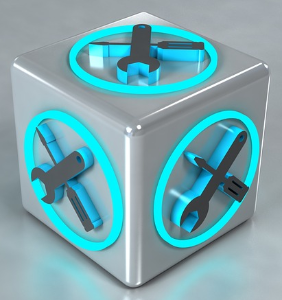Congratulations on becoming a part of our team!
Our whole group welcomes you to the Innovative Software and Data Analysis group at NCSA.
We are looking forward to creating great things with you.
Welcome aboard!
- Who to contact if you are sick, want to request vacation, etc.
- Vacation: Talk to your team lead - will the time impact deliverables for the group?
- Vacation and Sick Time - email isda@lists.illinois.edu to let people know you will not be in the office
- Update your Outlook Calendar with Vacation/Days off
- Place time in Savannah - VSL
- A list of all the pertinent list serve email addresses, etc.
- isda@lists.illinois.edu - emails the whole team
- Make note of any weekly meetings to be attended
- We meet as a group on Monday's at 9:30 to do a Weekly Kickoff - what is the primary thing you are going to be working on for the week on your projects?
- We meet as a group on Friday's at 10:00 for a weekly round up of What Rocks (what went well this week) and What Sucked (what didn't go well this week) and "Lightning Talks" or presentation of cool stuff people are working on or learning about
- You will have weekly meetings for each group you are assigned to - work with Shannon Bradley to make sure you are added to team invites
- Weekly Reporting
- The ISDA team has a Confluence Page for Weekly Task Management - Please list what you are going to be working on each week and what you got done each week in the update page
- The pages are titled: 201X-XX-XX - ISDA Team - Stand Up Meeting Notes
- Link: 2018-02-26 - ISDA Team - Stand-up Meeting Notes
- The ISDA team has a Confluence Page for Weekly Task Management - Please list what you are going to be working on each week and what you got done each week in the update page
- Quick Insurance Information - Quick Insurance Information
Setting Up Your Computer
Make sure the following programs are loaded:
- Microsoft Office – including Skype for Business
- OR Google Docs (depending on team requirements)
- Crash Plan - should be on your device when you receive it
- Box App - for secure document sharing
- University of Illinois Box - https://box.illinois.edu/
- Application - to keep your files synched with your box - https://www.box.com/resources/downloads
- Internet and Network Access is configured based on your University ID
- https://wiki.ncsa.illinois.edu/display/HELP/Getting+Started+at+NCSA+Home
- Accounts at NCSA:
Connecting to IllinoisNet:
If you need wireless access:
- For access to NCSA project resources, networking devices and printers you need to be connected to NCSANet
For ease of roaming around campus you should connect to the campus-provided IllinoisNet.
To get this setup follow the instructions here.
Anyone in the Desktop Support Team can also assist you with connecting to the network. To use this network you will need to know your University of Illinois NetID and Password.
Login Accounts and what they work for:
Kerberos | OpenSource | Illinois |
Logging in to IllinoisNet | ||
Positive Time Reporting | ||
| VSL | ||
Logging in to NCSANet | ||
VPN to NCSA (https://wiki.ncsa.illinois.edu/display/NetEng/Virtual+Private+Network+%28VPN%29+Service) |
ISDA Tools
- Confluence - or appropriate wiki / documentation repository (could be GoogleDocs or Box for some teams)
- Work with Shannon Bradley and Rob Kooper Luigi Marini or Kenton McHenry to be added to the right ncsa ldap group for access
- Opensource setup: https://identity.ncsa.illinois.edu/join/PQWLU6UIFT
Opensource: https://opensource.ncsa.illinois.edu/
NCSA Internal: https://wiki.ncsa.illinois.edu/
- JIRA - or Trello, GihHub Issues, ZenHub etc.
- Opensource credential will provide access to JIRA
- Slack - work with Shannon Bradley to get added to the right channels
- Development IDE and tools: JetBrains Toolbox: https://www.jetbrains.com/toolbox/app/
- Work with team lead/ Rob Kooper for license
- Bitbucket - GitHub, ZenHub, or appropriate repository
- Team Cloud access - Nebula, AWS, GCE, etc
Useful technical tutorials:
- Atlassian Basics
- Confluence
- JIRA
- BitBucket
- Git Basics: https://try.github.io/levels/1/challenges/1
- Git Branching: https://learngitbranching.js.org/
- Docker: https://docs.docker.com/get-started/
- Kubernetes: https://kubernetes.io/docs/tutorials/kubernetes-basics/cluster-interactive/
Important Websites
- Savannah - https://internal.ncsa.illinois.edu/
- Vacation and Sick Leave is under Employment/HR in Savannah
- direct link is here: https://internal.ncsa.illinois.edu/mis/vsl/
- Positive Time Reporting – The link is in Savannah but may be hard to find the first time – once you use it the link will show in your Recent Apps on the left in Savannah
- NESSIE - https://nessie.uihr.uillinois.edu/cf/sitelogin.cfm
- To sign the Security Document Agreement from the HR training document:
- To sign the Building Emergency Action Plan from the HR document: