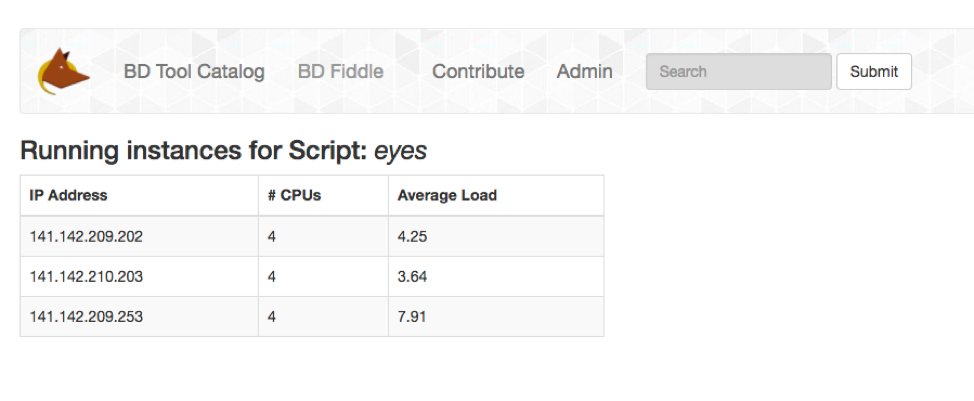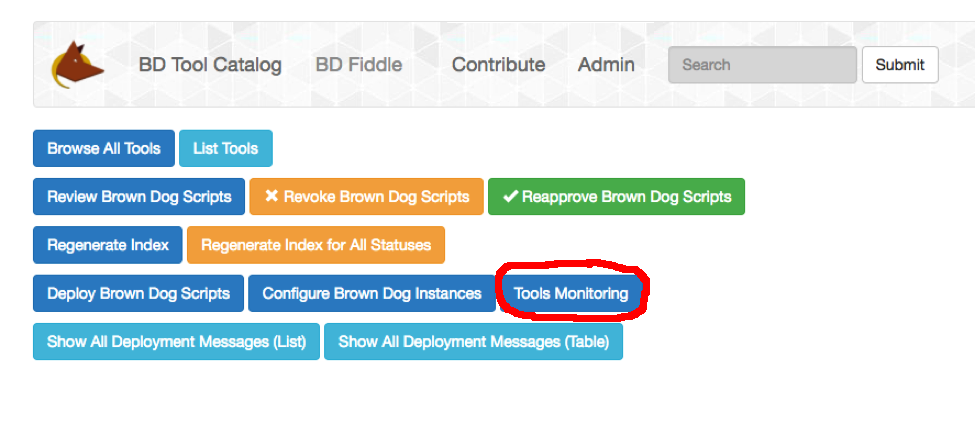
Tools Catalog Administration
Each time a tool is deployed to a Brown Dog instance, it will run inside a Docker container. This process is being controlled by Elasticity Module, which also collects data about running tools and stores it in a mongo db.
An Administrator needs the ability to have visibility into and management of all tools running within the Brown Dog system. This is done through the Tools Monitoring Page (available from Admin menu of Tools Catalog, only visible to admin users).
Tools Monitoring Module
Information about running scripts is being stored in Mongo DB, usually every 30 seconds. This results in huge amounts of data available. This module will find the correct information about a particular script, and display it, so the admin has it at his/her disposal without having to spend time searching the db. To this end we designed and implemented several pages, that are being described here.
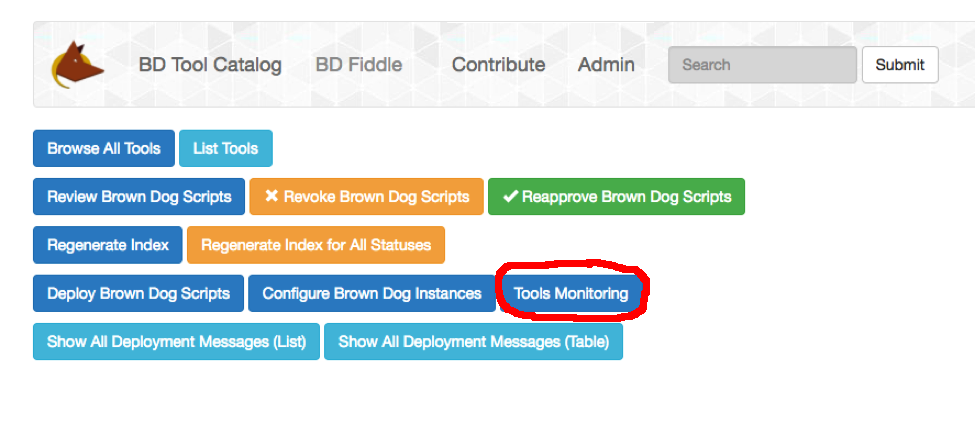
The Tools Monitoring module can be accessed from the Admin menu, as shown above.
By clicking on Tools Monitoring button, the admin is presented with a list of Brown Dog instances.
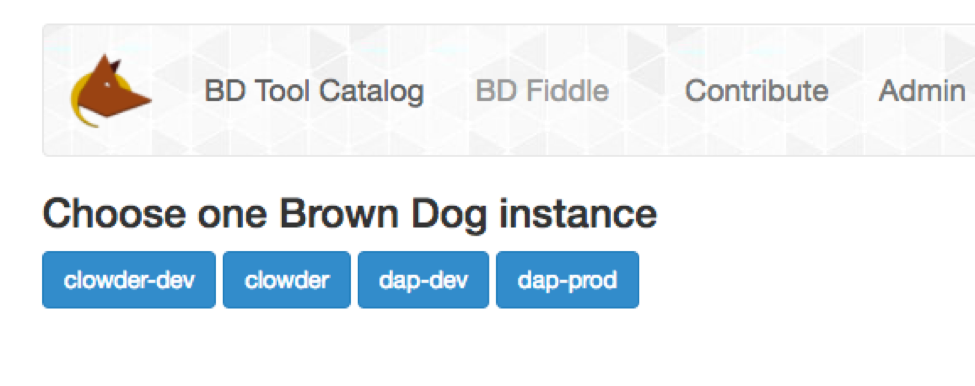
For the chosen Brown Dog instance, the admin user can see all running scripts, with the tool name, script name, queue name and a number of running instances displayed for each script.
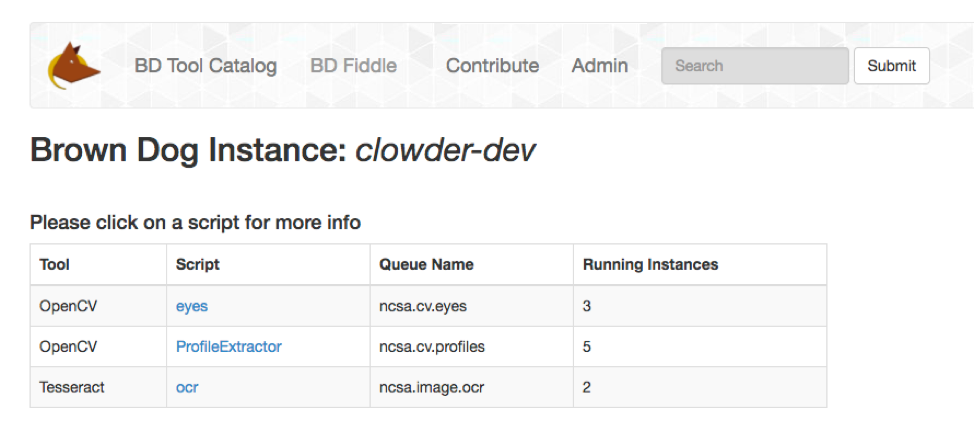
After the admin clicks on a script name, a page is displayed with details of each running instance for this script. The following fields are displayed: IP Address, number of CPUs, and average load for each running instance of the script. For a chosen script, in this case Eyes, details about each running instance are displayed. Since there are three running instances of the Eyes script (in the picture above), there will be three lines with info (in the picture below).