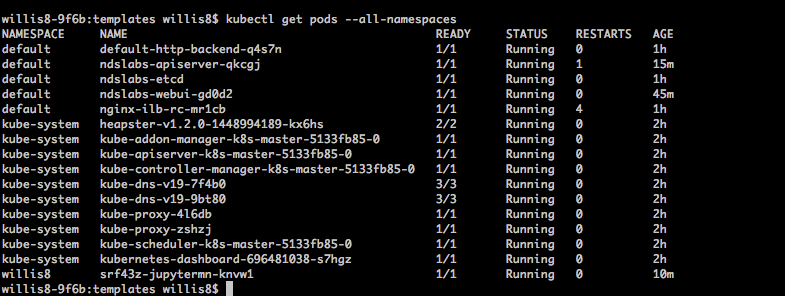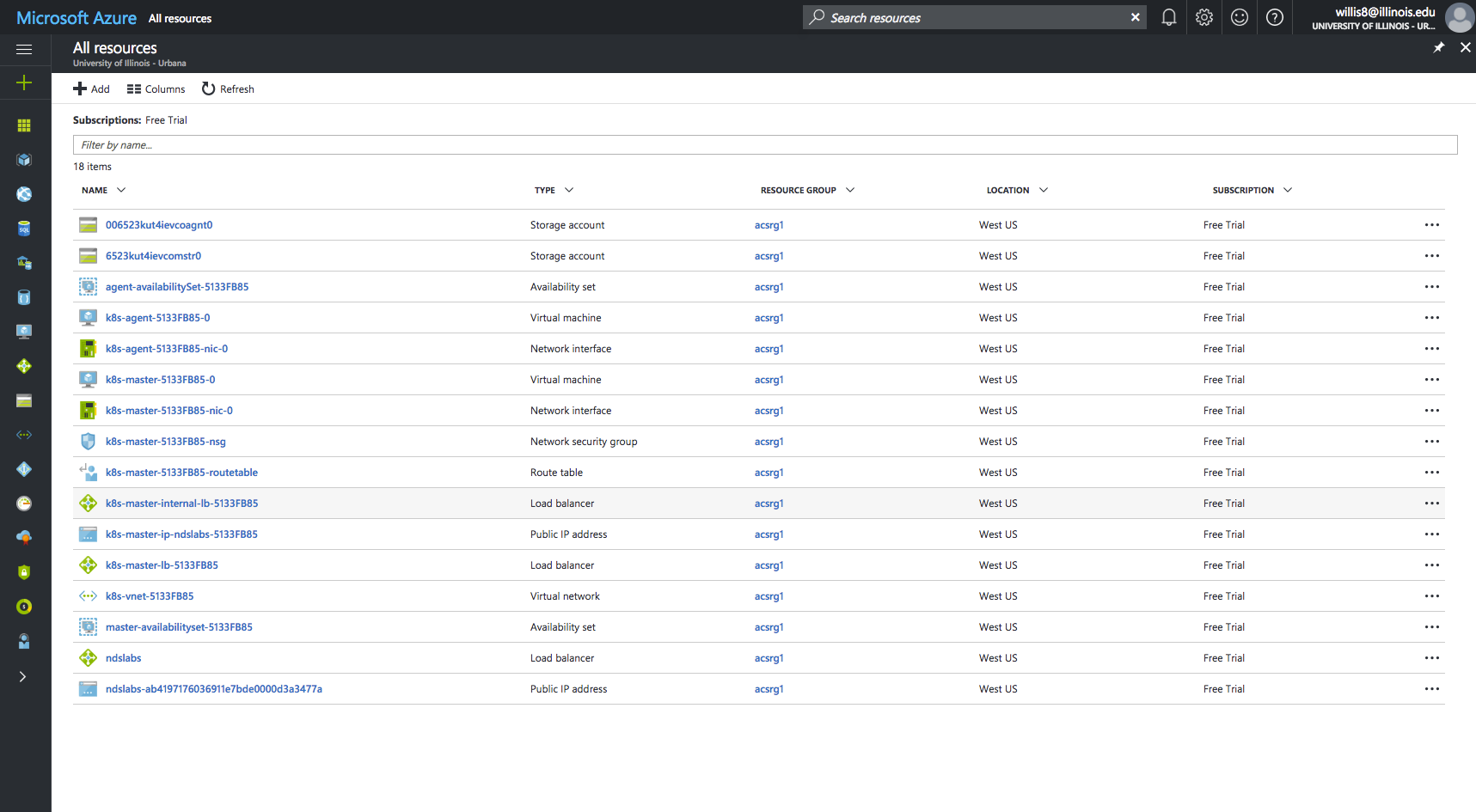
Notes from NDS-765.
Azure offers a $200 free trial: portal.azure.com
Followed basic instructions provided in Get started with a Kubernetes cluster in Container Service:
Download the Azure CLI
curl -L https://aka.ms/InstallAzureCli | bash
Login via Azure CLI
az login
Create resource group
az group create -n acsrg1 -l "westus"
Create Kubernetes cluster. You're only given 4 vcpus in the trial account, so will need to create only 1 master and 1 agent and change the VM size:
az acs create --orchestrator-type=kubernetes --resource-group acsrg1 --name=ndslabs --dns-prefix=ndslabs --agent-vm-size=Standard_D1_v2 --master-count=1 --agent-count=1
Install the Kubernetes client (creates kube-config profile)
az acs kubernetes install-cli
At this point you have a running Kubernetes cluster with single master, single compute/agent. Azure provisions a number of resources (storage, network, loadbalancer, etc).
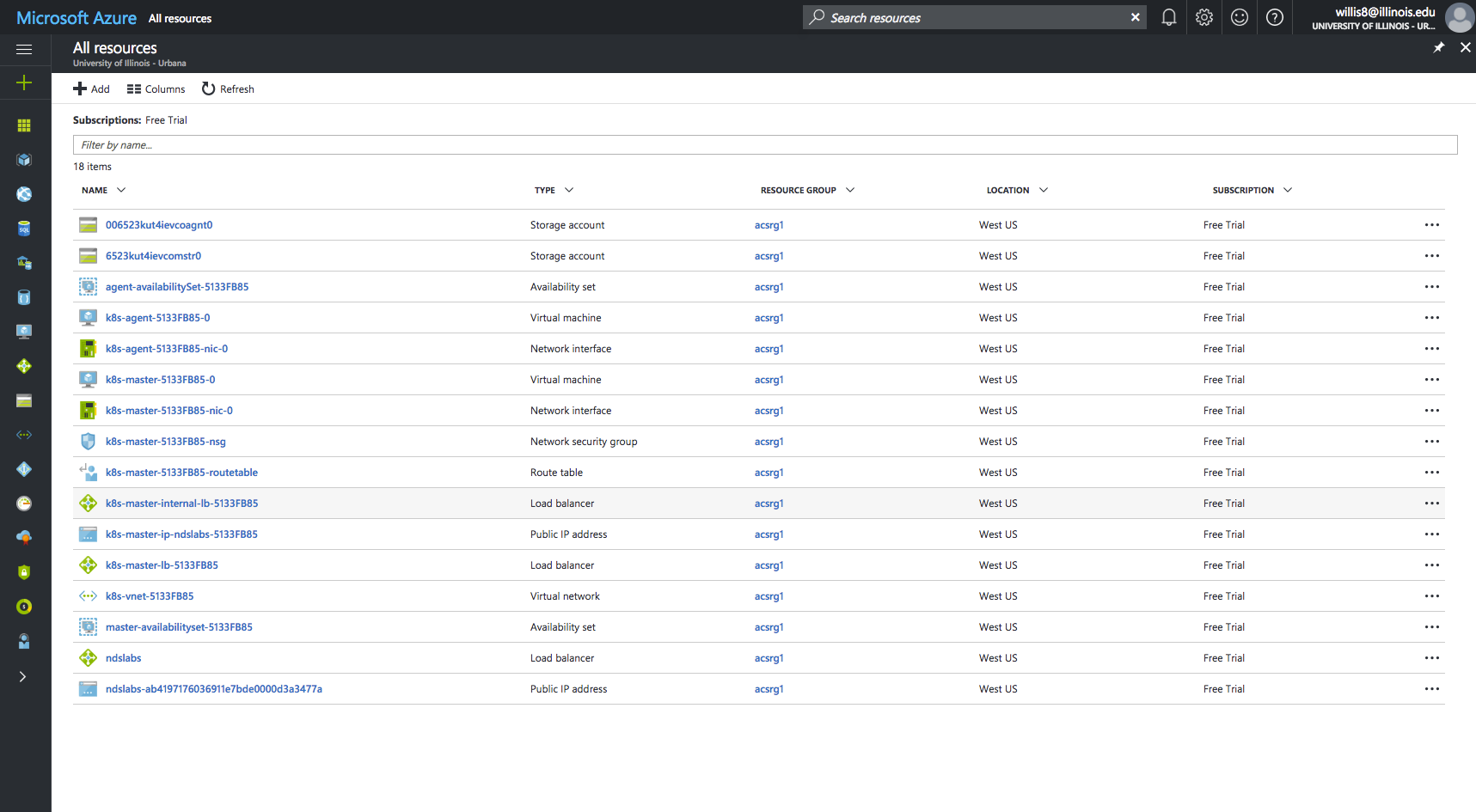
I was able to make minor modifications to the ndslabs-startup templates to get a basic Labs Workbench running almost immediately. I've captured the hardcoded configuration in my ndslabs-repo on the azure branch.
Addons
Access to Kubedash via kubectl proxy
Creating an azureFile volume:
kubectl create -f loadbalancer.yaml kubectl expose rc nginx-ilb-rc --port=80 --type=LoadBalancer # Wait for endpoint IP to be assigned kubectl get sv kubectl create -f default-ingress.yaml kubectl create -f default-backend.yaml kubectl create -f etcd.yaml kubectl create -f apiserver.yaml kubectl create -f webui.yaml kubectl logs ndslabs-apiserver-bmc8h kubectl delete -f apiserver.yaml kubectl label nodes k8s-agent-5133fb85-0 ndslabs-node-role=compute kubectl logs ndslabs-apiserver-qkcgj kubectl proxy kubectl get pods --all-namespaces |