All documentation pertaining to how developers can contribute to NDS Labs.
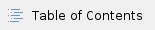
New to NDS Labs?
Start here: New Developer Workflow
Develop Workflows
- JIRA Workflows: Issue and project tracking workflows
- Git Workflows: Forking workflow with feature branches
- Fork repo (if applicable)
- Press "Fork" in GitHub UI
- Clone repo to make changes locally (if applicable)
- Ensure correct branch and sync with upstream before making additional changes
- git checkout master
- git pull upstream master
- Create a branch named after the Story (for example
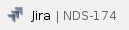 )
) - Make any necessary modifications locally on your branch
- Stage any modified files for commit
- git add path/to/modified/file.ext
- Commit any modifications to your local branch with a comment
- git commit -m "A comment about this commit"
- Push any local commits back up to your remote branch (your forked repo)
- When you are satisfied with your set of commits, create a Pull Request (PR) to view the diff
- Press "Pull Request" in GitHub UI
- Be sure to select the correct base and compare branches
- Select nds-org/ndslabs as the base fork
- Select master as the base branch
- Select your personal fork (USERNAME/ndslabs) as the head fork
- Select your personal Story branch as the compare branch
- Scroll down and click on the "Files Changed" tab to briefly review your own Pull Request
- Ensure that all changes made on this branch were intentional
- If you are unsure about any specific code segments, comment in-line on the PR to ask for clarification
- If you are unsure about any general concepts changed or introduced, comment in the section at the bottom of the PR
- Name your Pull Request after the Story / branch (i.e. "NDS-174: User can access console of running service via CLI")
- Enter a short description of any modifications, additions, or removals from the codebase
- If applicable, include a Test Case that the reviewer should run before merging the Pull Request
- Click "Create Pull Request"
- Docker Workflows: Push any necessary test images to Docker Hub
- Build test image
- docker build -t ndslabs/apiserver:dev .
- Tag test image with Story id (i.e. NDS-174)
- docker tag ndslabs/apiserver:dev ndslabs/apiserver:NDS-174
- Push test image to Docker Hub
- docker push ndslabs/apiserver:NDS-174
- Kubernetes Workflows: Sometimes used in testing new services or the API server
An Example
https://github.com/bodom0015/developer-workflow
More Detail

Release Workflows
New Unstable "Test" Release
Prerequisites
- Pull request has been created containing the changes to be reviewed / tested
- Ensure that associated JIRA ticket contains a test case
- Ensure that your current code passes the test case that you have written
- Ensure documentation in Confluence is up-to-date
- Checkout your feature branch
- Sync with upstream
- git pull upstream master
- git push origin master
- Update any relevant documentation in GitHub
Developer's Process (Semi-automatic)
- "Start Progress" on one of your assigned tickets (assign a new one if you have none assigned)
- If you haven't already, fork the upstream repository (you will only need to do this once per repository)
- Set up an automatic build of your new fork on DockerHub
- Configure the build to build all new branches from GitHub (choose "Branch" and leave the branch name blank)
- Push these new branch builds to a Docker image tag of the same name (simply leave the tag name blank)
- Once saved,
- Clone your fork onto your local machine
- Create / switch to a development branch (named after one the JIRA ticket associated with the work being done, i.e. NDS-XXX)
- Make any necessary changes to fulfill the JIRA ticket
- Commit all associated changes and push them to GitHub
- Any new changes pushed to any branch on your GitHub fork will be automatically built into an image of the same name on DockerHub
- Mark ticket as "In Review" and assign to an available Tester
- Wait for the ticket to be assigned back to you
- Review the Tester's results
- If the Tester encountered problems, choose Review Rejected go back to #5 and address them
- If the Tester submitted comments or feedback, do your best to address their concerns or comment back to come to consensus
- If both Developer and Tester
Tester's Process (Manual)
- Ensure that all associated auto-build images have completed their builds before beginning testing
- Links to these images should be provided with the test case.
- Run through the test case described in the associated ticket(s)
- A test case should be provided in the comments of each ticket, where appropriate. If it is not, send it back to the Developer.
- The test case should include success and / or failure criteria. If it does not, send it back to the Developer.
- Update the associated JIRA tickets:
- Briefly include the results of your testing
- Be sure to leave feedback for the developer if you need them to take action
- If something went wrong or the Tester still has questions, choose Review Rejected, assign it back to the Developer, and wait for a reply or the ticket to comeback to you
- If all test cases pass according to the standards set in the ticket and its comments, choose Review Accepted and assign it back to the Developer
- After all tickets in the associated JIRA tickets are marked as Resolved, merge the Pull Request into the master branch on the nds-org GitHub
- Merging any PRs to upstream master will automatically trigger a build of "latest" on DockerHub (see below)
New Unstable "Latest" Release
Prerequisites
- Any related PRs have been merged to master
- Ensure that smoke test passes
- Ensure documentation in Confluence is up-to-date
- Checkout your master branch
- Sync with upstream
- git pull upstream master
- git push origin master
- Update ALL documentation in GitHub
Process (Automatic)
- New "latest" Docker images are automatically built from the upstream master branch on GitHub.
- All new changes that make it into master on GitHub will automatically trigger a build on DockerHub
Official Tagged Version Release (Stable)
Prerequisites
- Ensure that all tests pass
- Ensure documentation in Confluence is up-to-date
- Checkout your master branch
- Sync with upstream
- git pull upstream master
- git push origin master
- Update ALL documentation in GitHub
Process (Semi-automatic)
- For each repo: branch off of
develop to create a release branch- ndslabs and workbench-helm-chart
OR
- kubeadm-bootstrap and kubeadm-terraform
- Roll versions forward
- ndslabs
- gui/swagger.yaml: NDS Labs swagger API spec version number
- apiserver/build.sh: NDS Labs API Server Docker image version tag
- gui/Dockerfile: NDS Labs UI / webserver Docker image version tag
- gui/package.json: NDS Labs UI / webserver NPM package version number
- gui/ConfigModule.js: NDS Labs UI Angular app build version number
- workbench-helm-chart
- values.yaml: NDS Labs API Server + UI Docker image version tags
- kubeadm-bootstrap
- install-kubeadm.bash: Kubernetes / Docker version numbers
- init-master.bash: Helm version numbers
- kubeadm-terraform
- kubeadm-bootstrap git release/tag: assets/bootstrap.sh
- PR from release branch to master
- Thorough testing, then more testing, then merge to master
- Tag master with new version number (freshly tested and stable)
- Any new merges and tags will trigger new Docker images to be built
- Wait for newly-tagged resources to automatically finish building and pushing Docker images
- Run a quick smoke test with newly-tagged resources
- Fix any last-minute errors directly on master and recreate release
- Backport any missing changes from master into develop
- This should include, at the very least, rolling forward to new version numbers
Legacy Process
- Regenerate Swagger API / Client from spec (this can be skipped if the spec has not changed)
apiserver/???: generated Go swagger server- gui/js/app/shared/api.js: generated AngularJS swagger client
Roll forward version numbers in ndslabs-deploy-tools and ensure that all values match the version number you are about to create:roles/cluster-backup/defaults/main.ymlroles/ndslabs-api-gui/defaults/main.ymlroles/k8s-nagios-nrpe/defaults/main.ymlroles/k8-glfs-server-pods/defaults/main.ymlroles/k8-glfs-client-set/defaults/main.yml
- Create a new tag from master in GitHub for the new version (i.e. 1.0.0, 1.0.1, etc):
- Repositories should be tagged in the following order when possible:
- ndslabs (API server / REST API / CLI / UI)
ndslabs-specs (service specs - starting with 1.2.0, this can be versioned separately from Workbench, but it should be noted upon a new release which version of Workbench the specs release will target)- workbench-helm-chart (Helm deployment to Kubernetes)
gluster (global file system - deprecated, no longer used)cluster-backup (cron job for backing up glfs / etcd / kubectl dump - starting with 1.2.0, this can be versioned separately from Workbench)ndslabs-nrpe (nagios monitoring - these can now be versioned separately from the rest of Labs Workbench)ndslabs-startup (dev-cluster startup - deprecated, no longer used)ndslabs-deploy-tools (ansible scripts - deprecated, no longer used)- kubeadm-bootstrap (kubernetes deployment scripts - versioned separately, but it should be noted upon a new release which version of Workbench the release will target)
- kubeadm-terraform (terraform deployment procedure - versioned separately, but it should be noted upon a new release which version of Workbench the release will target)
ndslabs-devenvs (developer environments - these can now be versioned separately from the rest of Labs Workbench)- NOTE: ndslabs-devenvs contains a large number of cascading images that will quickly fill up the build queue, that's why we do it last
- New versioned Docker images are automatically built from the upstream tags created on GitHub.
- All new tags that are created will trigger a build
- Roll forward version numbers in source and ensure that all values match on upstream master on GitHub:
- Swagger API
apis/swagger-spec/ndslabs.yaml: NDS Labs swagger API spec version number (deprecated - use the file below instead)- gui/swagger.yaml: NDS Labs swagger API spec version number
- API Server:
- apiserver/build.sh: NDS Labs API Server Docker image version tag
apiserver/version.go: NDS Labs API / Server version number file no longer exists
- CLI Client:
apictl/build.sh: NDS Labs CLI version number file no longer existsapictl/cmd/clientVersion.go: NDS Labs CLI / API version number file no longer exists
- UI Client:
- gui/Dockerfile: NDS Labs UI / webserver Docker image version tag
- gui/package.json: NDS Labs UI / webserver NPM package version number
gui/bower.json: NDS Labs UI Angular app Bower package version number file no longer exists- gui/ConfigModule.js: NDS Labs UI Angular app build version number