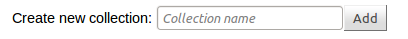
Collections are a powerful tool to help you better organize your data (for example, by Experiment, Date, Type, etc). All your collections are listed in a similar view to the Data page, only clicking on the name or thumbnail will let you see all datasets that are contained in the collection. You can similarly sort datasets by Date or Title, and you can view the collections in a List or Grid.
In the List view (shown by default), will give you additional options, with the proper permissions, to either :
At the top of the Collections page exists a tool that let's you create collections. If no tool is listed, you do not currently have the permission to create a collection; talk to your administrator about this. Simply enter the desired name of your collection (you can still change it later) and press the Add button. [Note: it may take more than a minute for the collection to be listed]
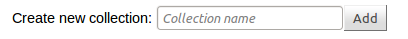
Once you've clicked on a collection name or thumbnail, you'll be shown all the datasets in a collection. Clicking on the name or thumbnail of a dataset will bring you to its page. Different to this view are: