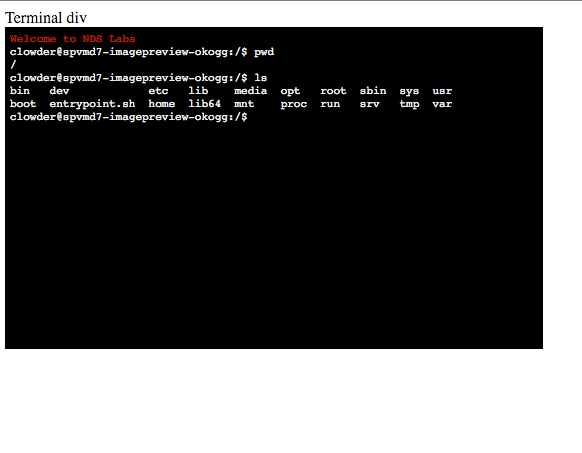This page documents the design and requirements for providing console access to running stack services.
"Exec" and terminal emulators
Docker and Kubernetes both support the "exec" command, which supports running arbitrary commands in a running container. The "exec" command includes options for creating an interactive session and allocating a pseudo-terminal (pty) to enable interactive access with system commands, such as shells.
In most cases, users are running the "exec" command from the command line and therefore from a terminal emulator (i.e., xterm, terminal, iTerm, etc). The terminal emulators support specific features of older hardware-based terminals. A variety of terminal emulators are available, including Javascript.
Requirements:
Epic: User can access console of running service via GUI and CLI
Story: User can access console of running service via GUI
- Preconditions:
- User is logged in
- Stack exists and is running
- Primary flow:
- GUI displays a button/link for each running stack service
- User selects button/link
- Console is displayed in new window or tab
- User can interact with container as expected (navigate, edit files, etc)
- Alternative flows
- User can access console of multiple containers at the same time
- User can access the console of the same container in multiple sessions
- If stack is stopped during active session, terminal session is terminated
- Interaction with terminal continues current user session (i.e., token refresh)
Story: User can access console of running service via CLI
- Preconditions:
- User is logged in via CLI
- Stack exists and is running
- Primary flow:
- ndslabsctl exec stack-service-id
- User can interact with container as expected (navigate, edit files, etc)
- Alternative flows
- User can access console of multiple containers at the same time
- User can access the console of the same container in multiple sessions
- If stack is stopped during active session, terminal session is terminated
- Interaction with terminal continues current user session (i.e., token refresh)
Prototype:
A prototype has been provided using term.js with a simple go server:
cd $GOPATH/src/github.com
git clone https://github.com/craig-willis/terminal-test
cd terminal-test/server
go build
./server
Open index.html in browser: