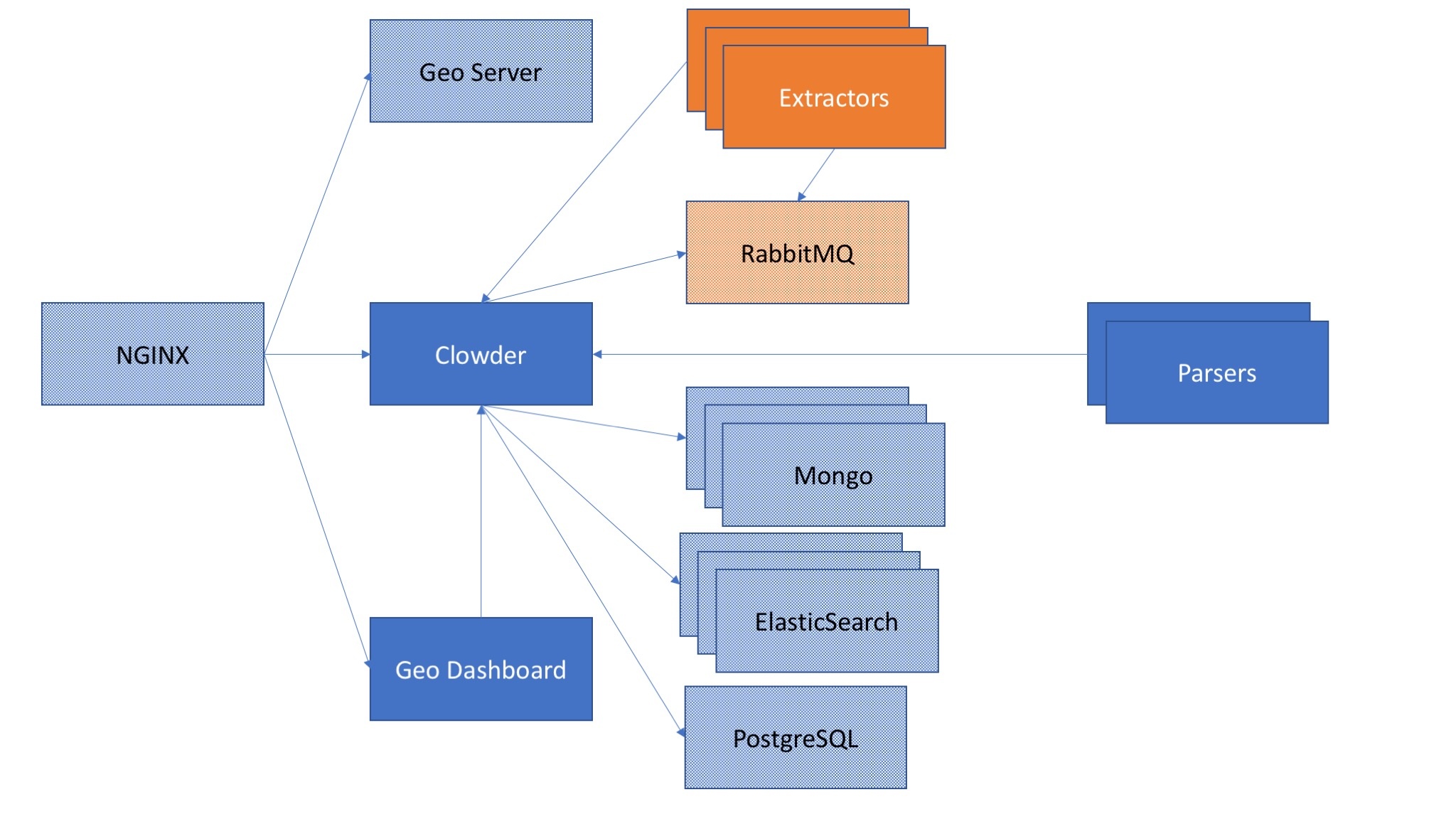Proposed Architecture
Development Timeline
...
141.142.209.176
...
Install Postgres and postgis
create/import database
create medici role and grant priviledges
...
- As Ubuntu user:
- sudo apt-get update
- sudo apt-get install postgresql postgresql-contrib
sudo apt-get install postgresql-9.5-postgis-2.2
- sudo -u postgres createuser --interactive
- medici
- superuser?: n
- create dbs?: n
- create new roles?: n
sudo -u postgres createdb geostream
sudo -u postgres psql -d geostream -c 'GRANT ALL ON ALL SEQUENCES IN SCHEMA public TO medici;'
sudo -u postgres psql -d geostream -c 'GRANT ALL PRIVILEGES ON ALL TABLES IN SCHEMA public TO medici;'
copy over small db from local (change role of db to medici)
sudo -u postgres psql geostream < geostream_one_greon.sql
/etc/postgresql/9.5/main/postgres.conf add
listen_addresses = '*'
/etc/postgresql/9.5/main/pg_hba.conf addhost all all 0.0.0.0/0 md5
...
- create user gltgdev and grant permissions
- createuser gltgdev
ALTER USER gltgdev WITH ENCRYPTED PASSWORD 'password';psql -h 141.142.209.176 -U gltgdev -d geostream
connect gltg-dev to gltg-postgres
in custom.conf (yay, it works)
postgres.user="gltgdev"
postgres.host="141.142.209.176"
postgres.password="*****"
...