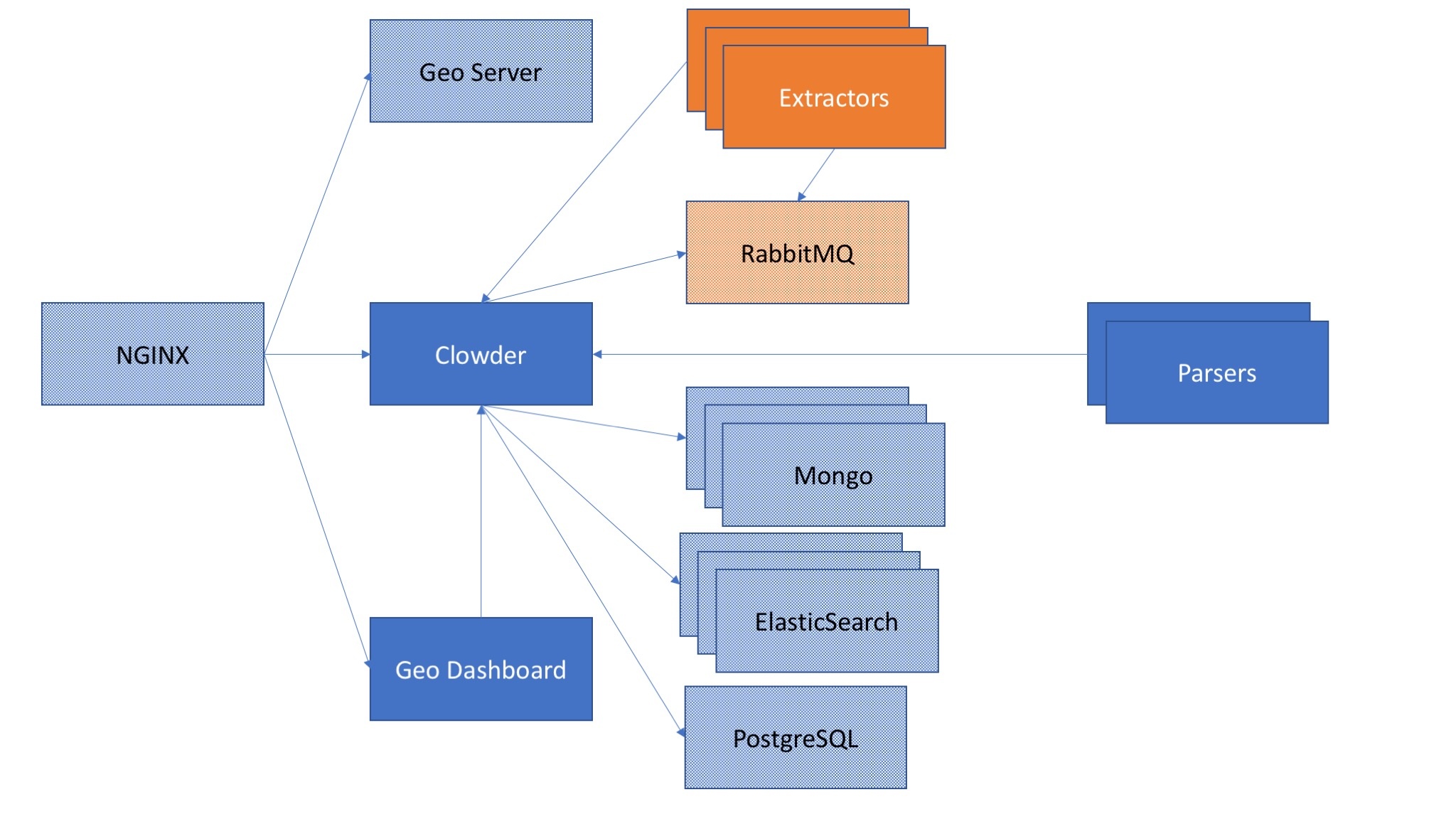You are viewing an old version of this page. View the current version.
Compare with Current
View Page History
« Previous
Version 17
Next »
Proposed Architecture
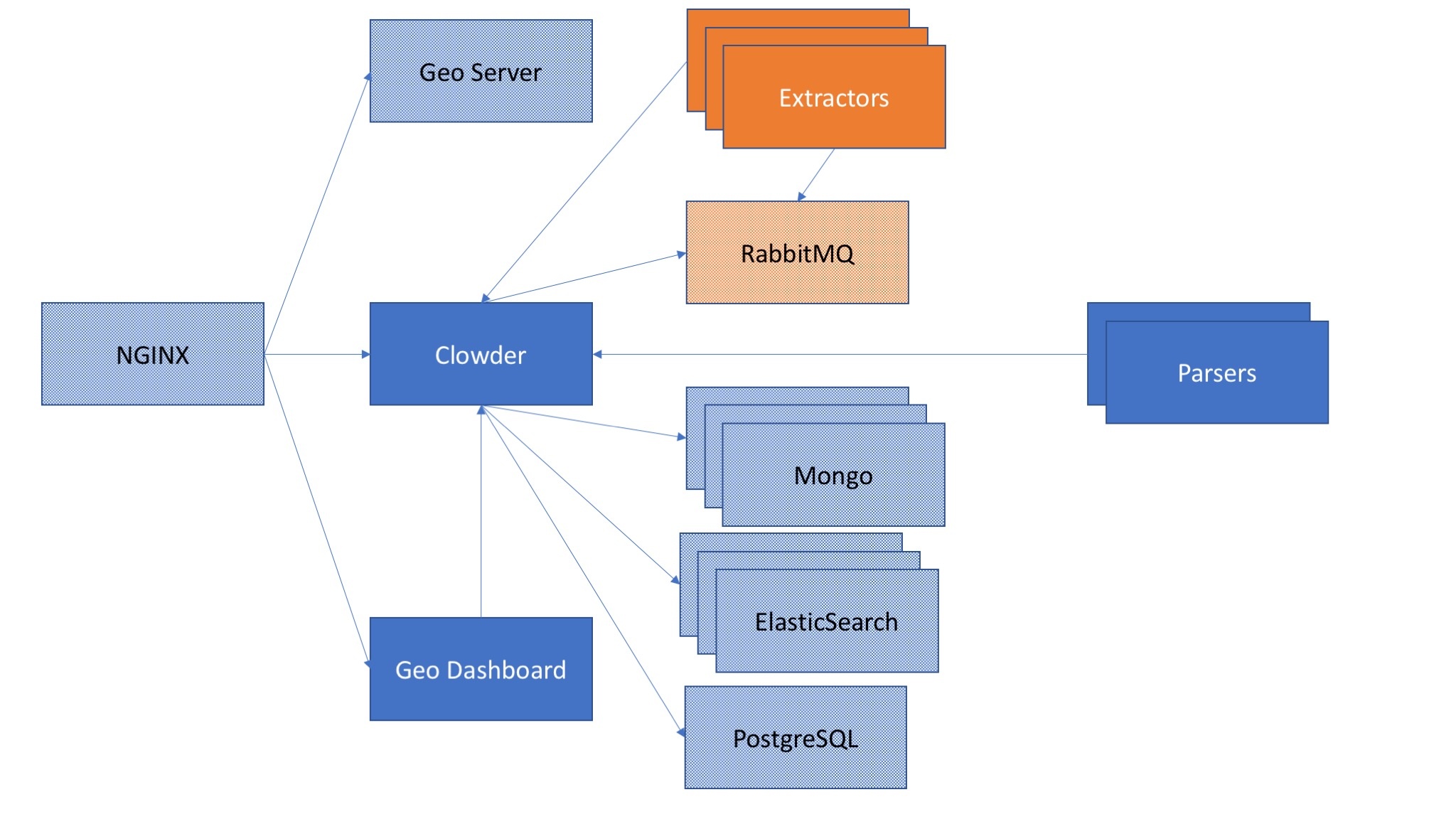
Development Timeline
| Date | New Piece Name |
| IP | Action (normal letter = commands, italics = description) | Notes |
|---|
| 171020 | gltg-postgres |
| 141.142.209.176 |
|
|
| 171025 |
| Install Postgres and postgis create/import database create medici role and grant priviledges |
| - As Ubuntu user:
- sudo apt-get update
- sudo apt-get install postgresql postgresql-contrib
sudo apt-get install postgresql-9.5-postgis-2.2 - sudo -u postgres createuser --interactive
- medici
- superuser?: n
- create dbs?: n
- create new roles?: n
sudo -u postgres createdb geostream sudo -u postgres psql -d geostream -c 'GRANT ALL ON ALL SEQUENCES IN SCHEMA public TO medici;' sudo -u postgres psql -d geostream -c 'GRANT ALL PRIVILEGES ON ALL TABLES IN SCHEMA public TO medici;' copy over small db from local (change role of db to medici)
sudo -u postgres psql geostream < geostream_one_greon.sql /etc/postgresql/9.5/main/postgres.conf add /etc/postgresql/9.5/main/pg_hba.conf add
|
|
| 171026 |
| login remotely |
| |
|
| 171026 | gltg-mongo-(1,2,3) |
| - 141.142.209.172
- 141.142.209.173
- 141.142.209.174
|
|
|