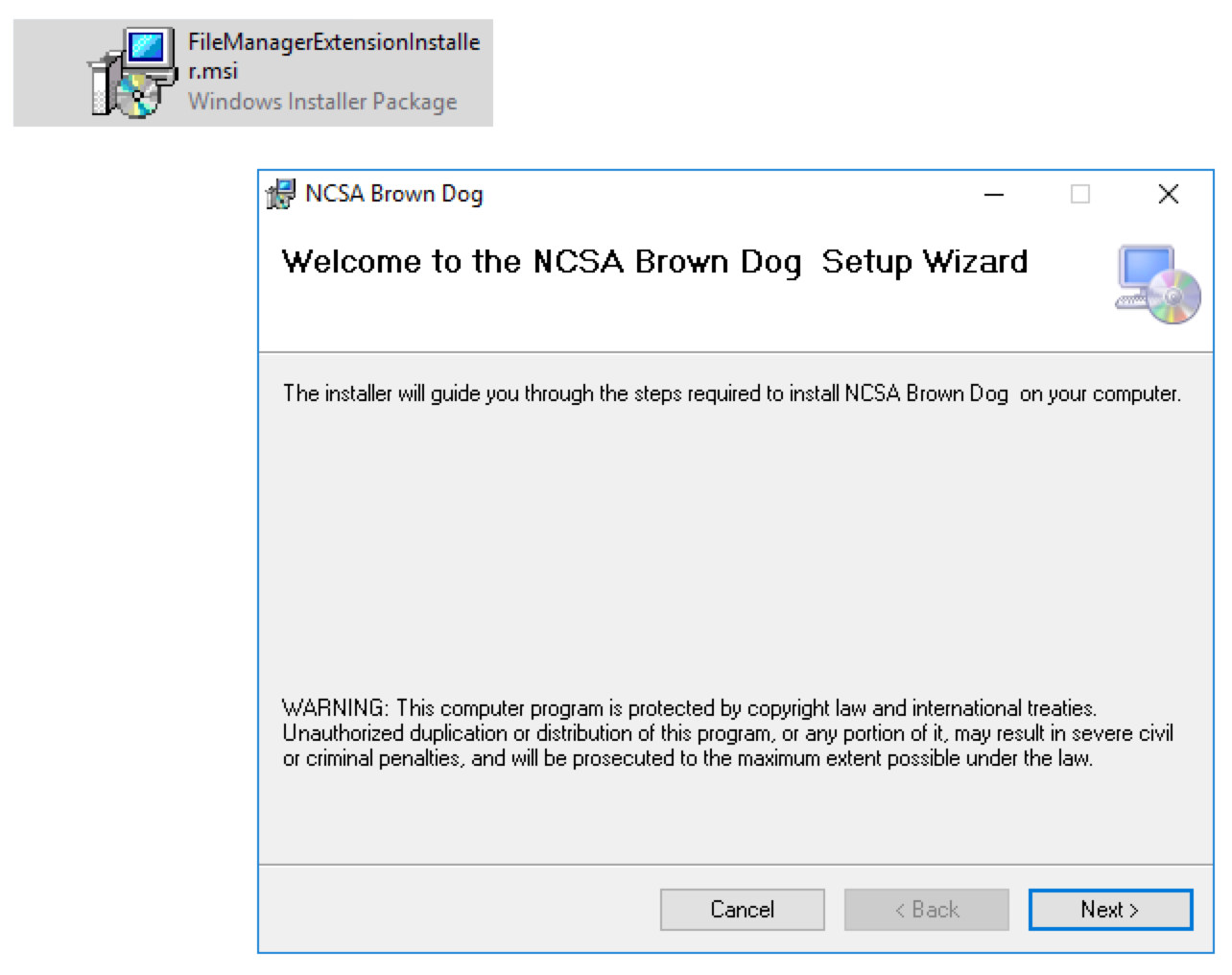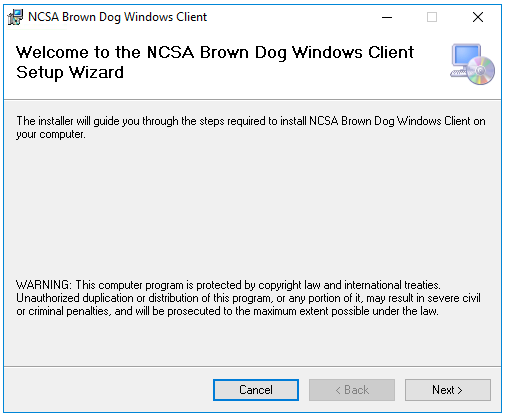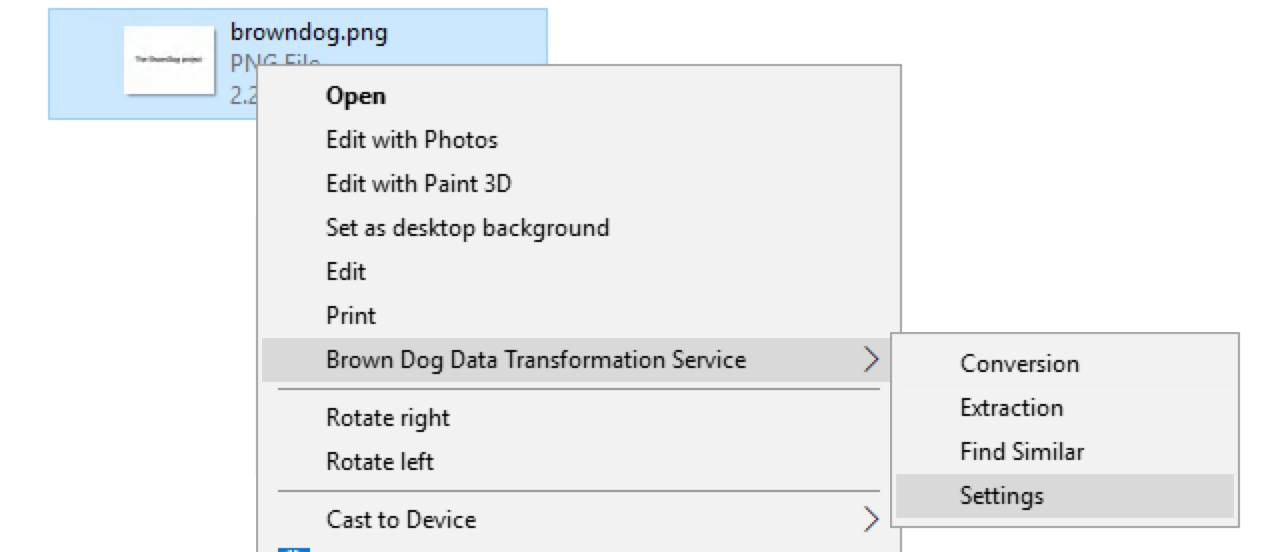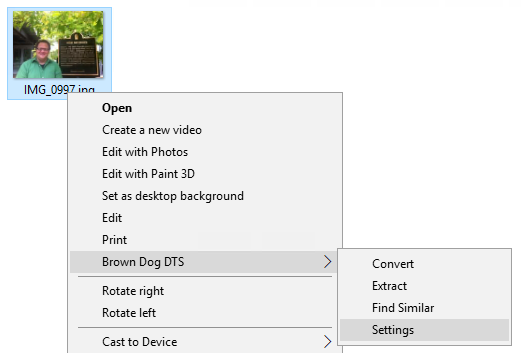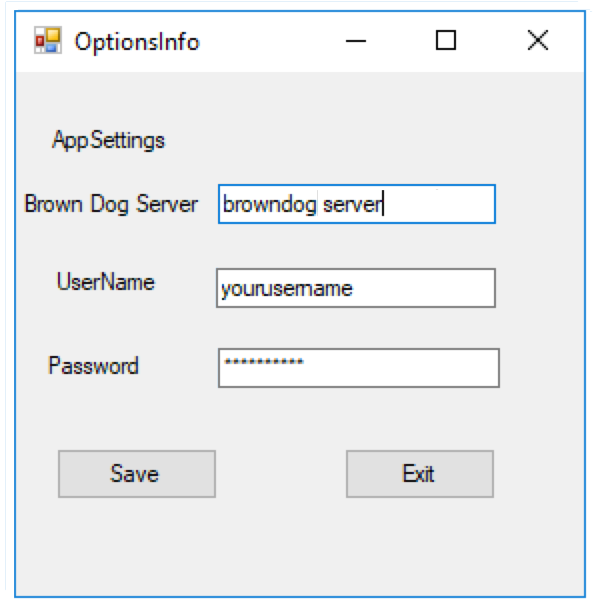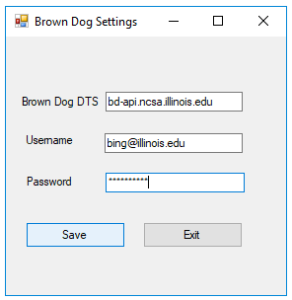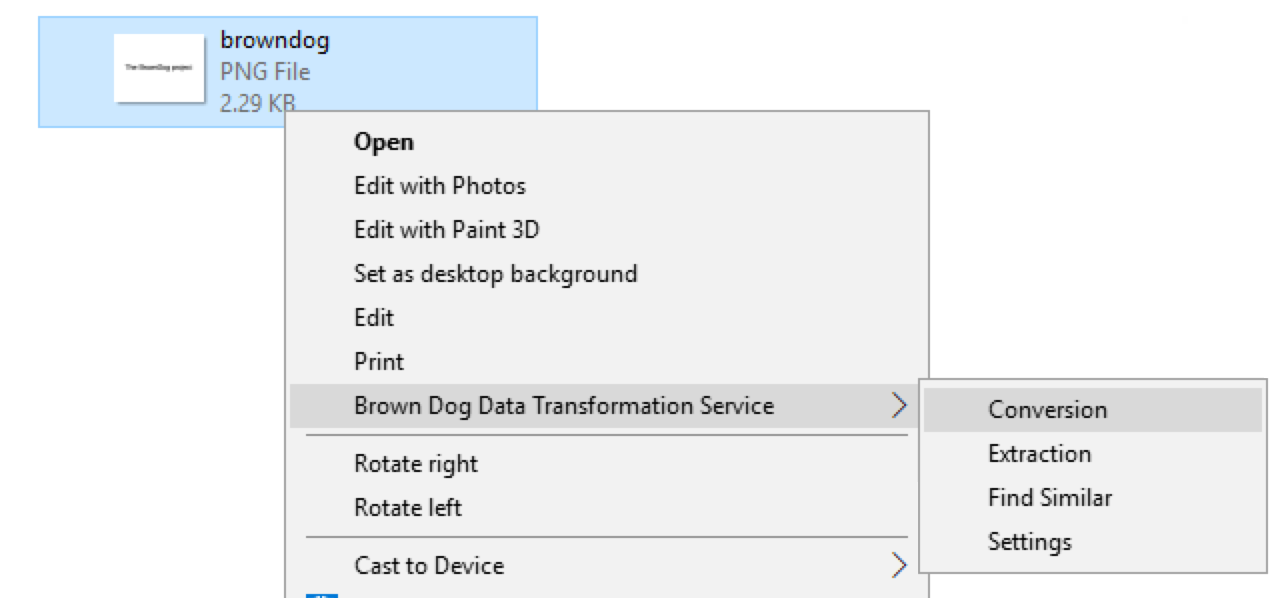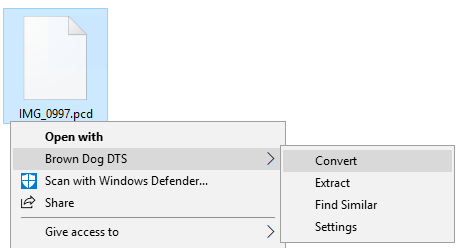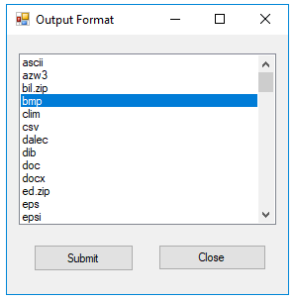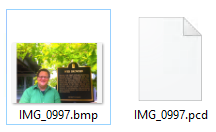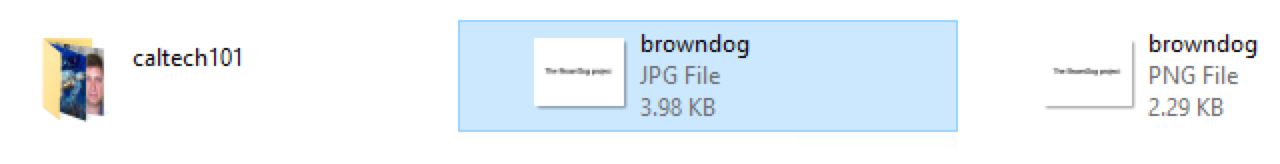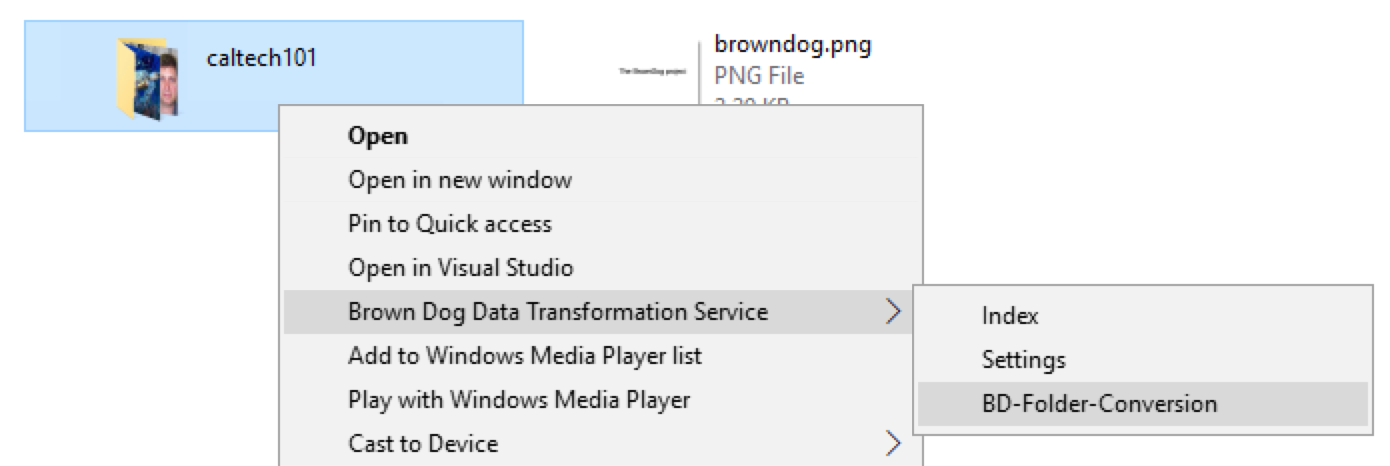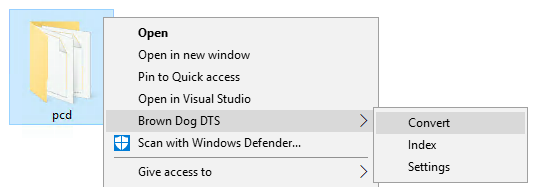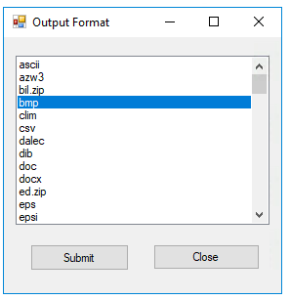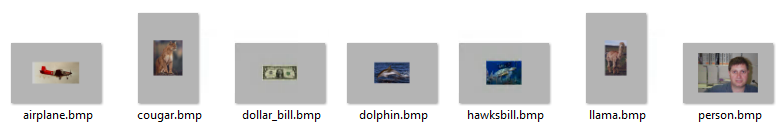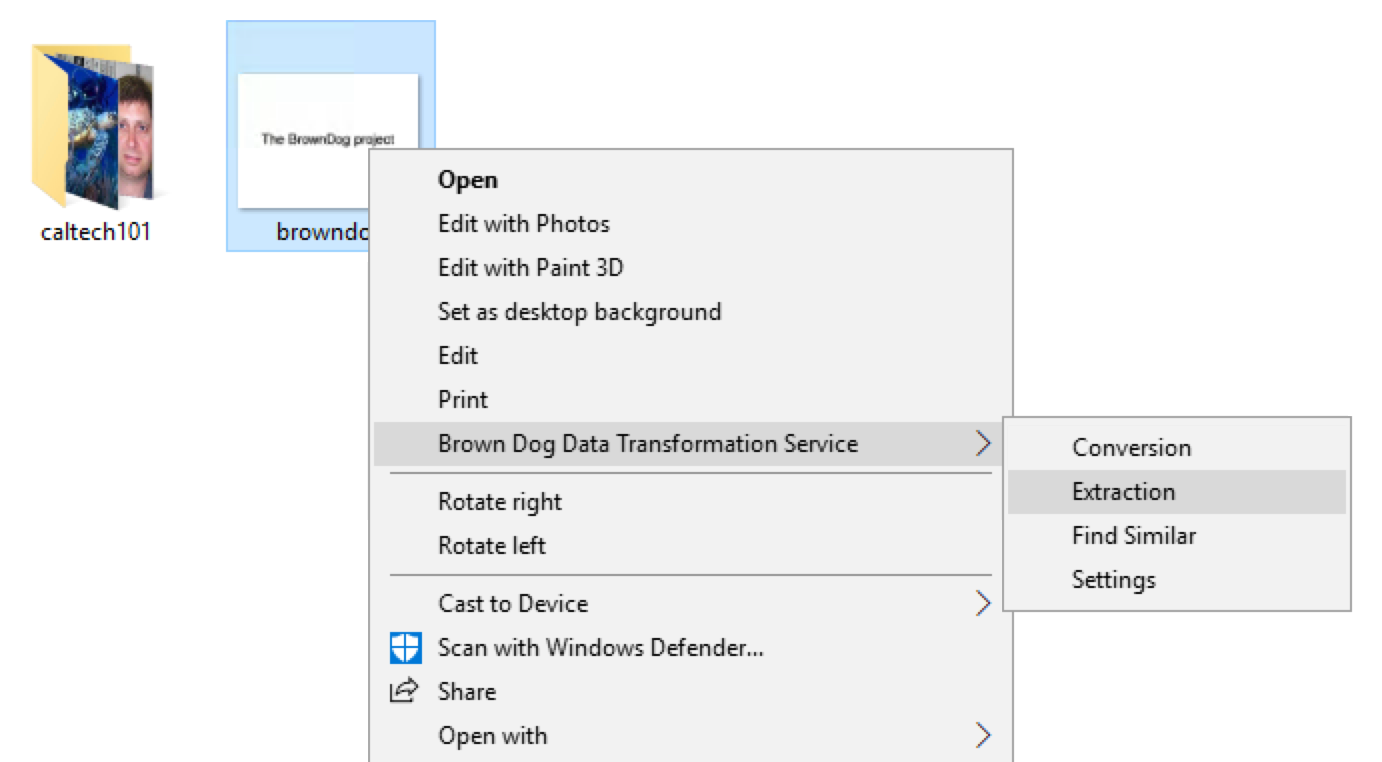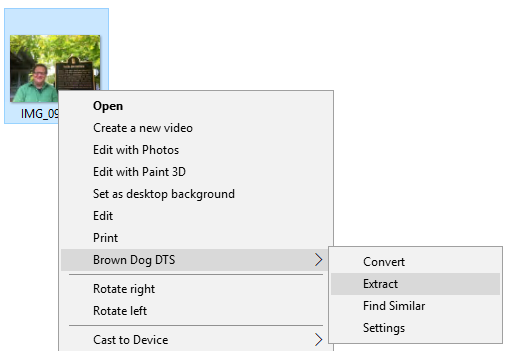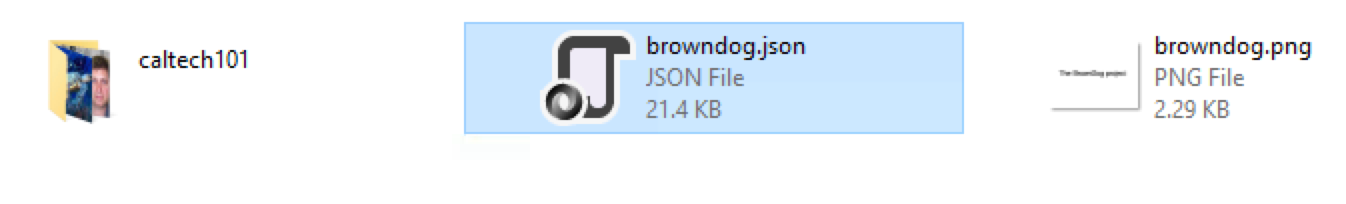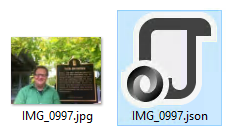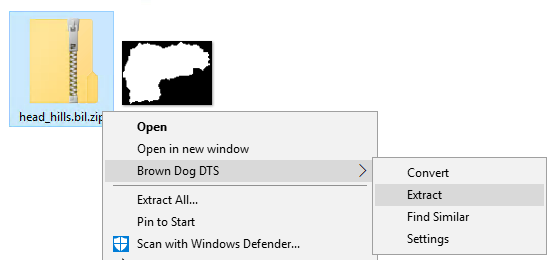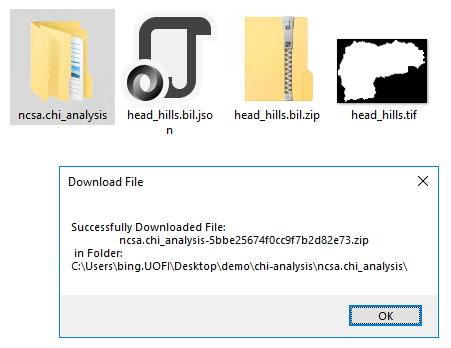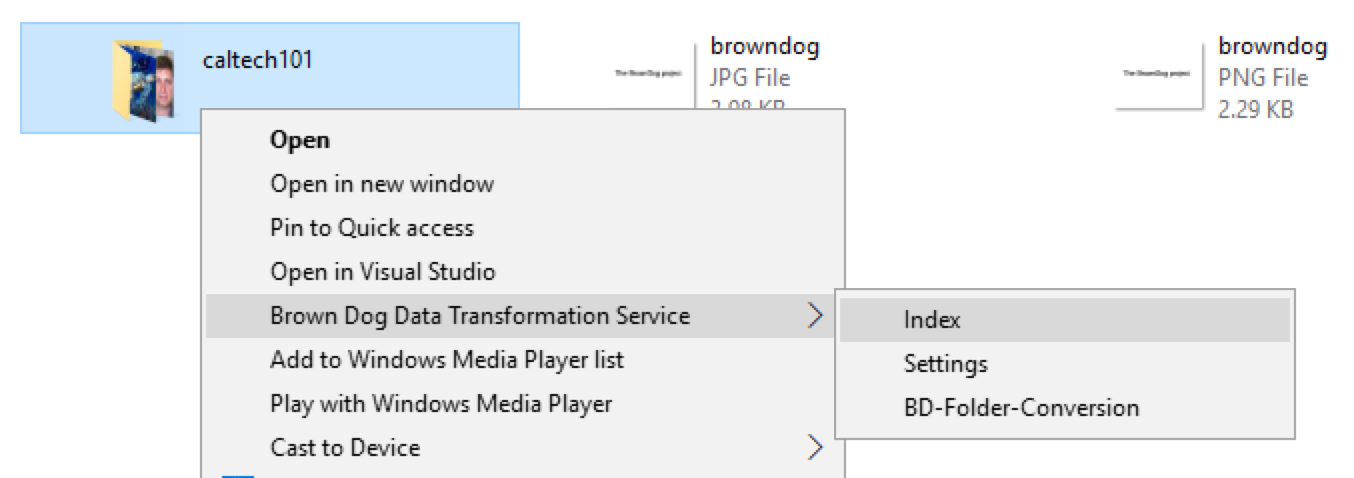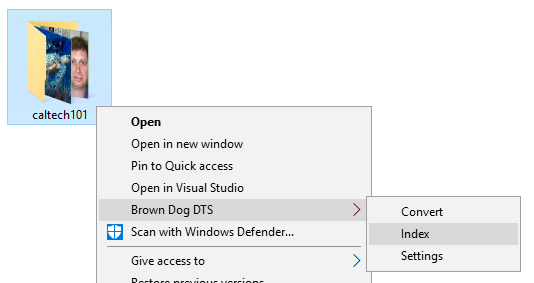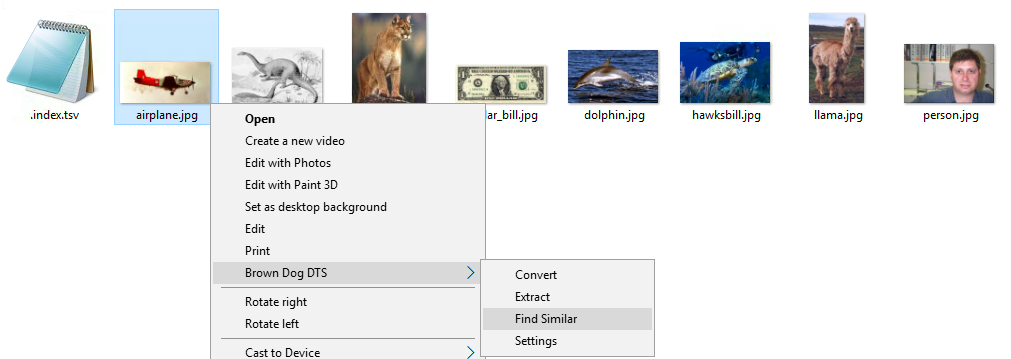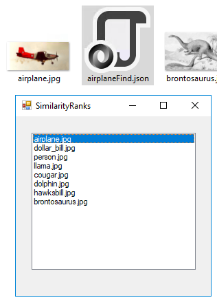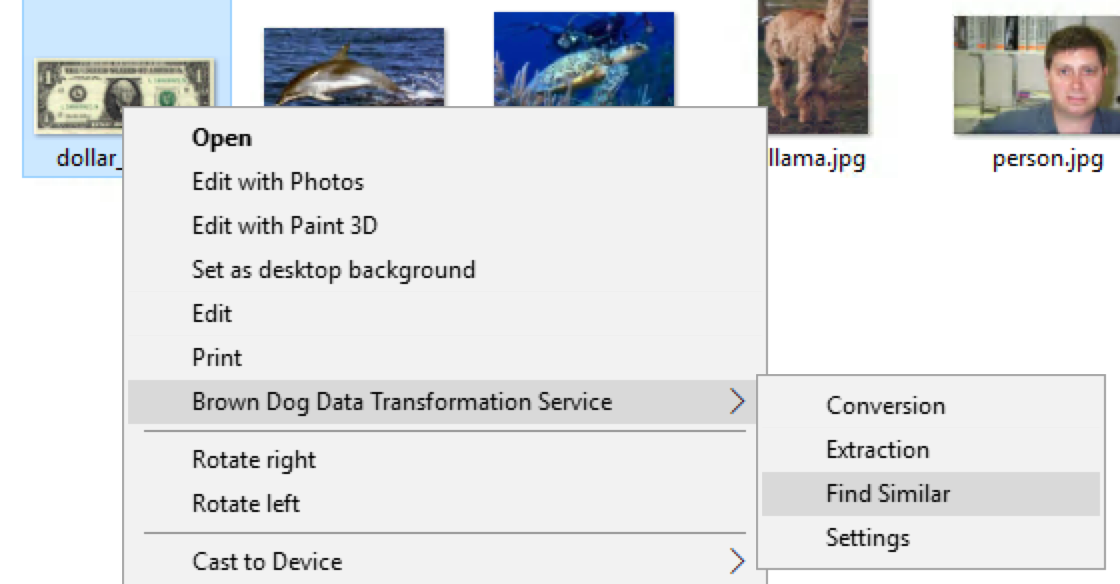...
Windows users can go to Brown Dog Clients to download BD windows Client Installer and install it on Windows (7, 10).
After installation you can setup the client to utilize a specific DTS instance by going to settings and setting the server along with your credentials for that server:
Conversions
To convert a file right click on a the file and selecte "Brown Dog DTS → Convert":
...
The Windows client will show the reachable output formats from the files current format. Select the desired output format and press "Submit":
Entire folders can also be converted by selecting "Brown Dog → Convert":
Extractions
To extract information from a file right click on the file and select "Brown Dog DTS → Extract":
The extraction output will be contained within a JSON file of the same name:
Any derived products will also be available within a new zip file of the same name.
Finding Similar Files
Users can index files within folders based on derived tags/data and then search that folder with an example file to find files that are similar to it in terms of derived data. To index a folder simply right click on it and select "Brown Dog DTS → Index":
To carry out a content based search across this folder select a file to use as the query, right click on it and select "Brown Dog DTS → Find Similar":
Windows Client ranks the search result from Top (most similarity) to Bottom (least similarity).