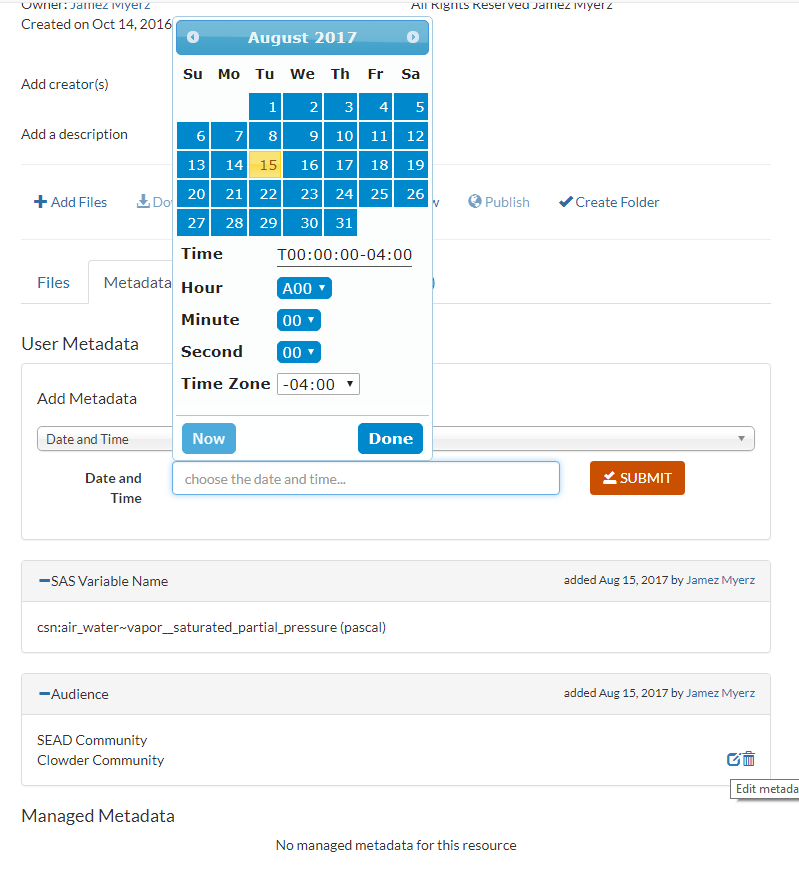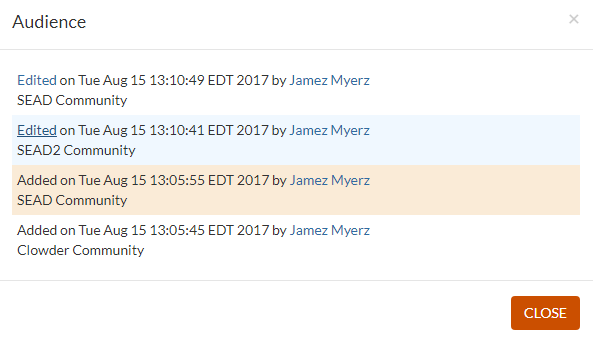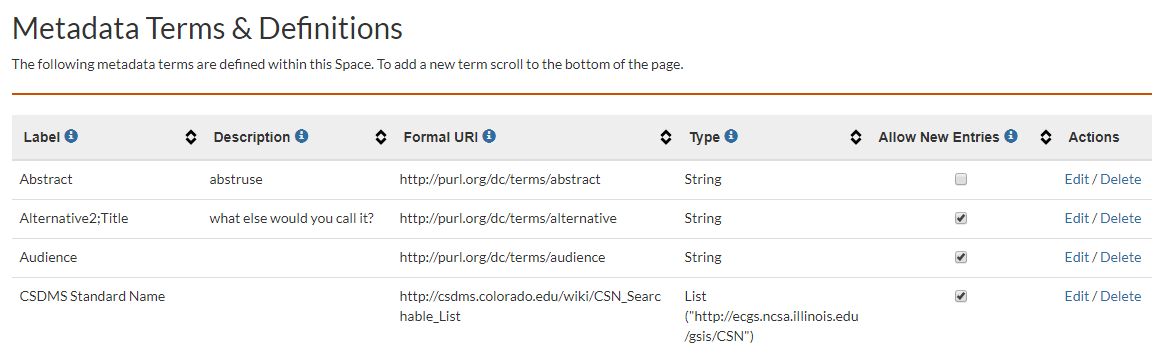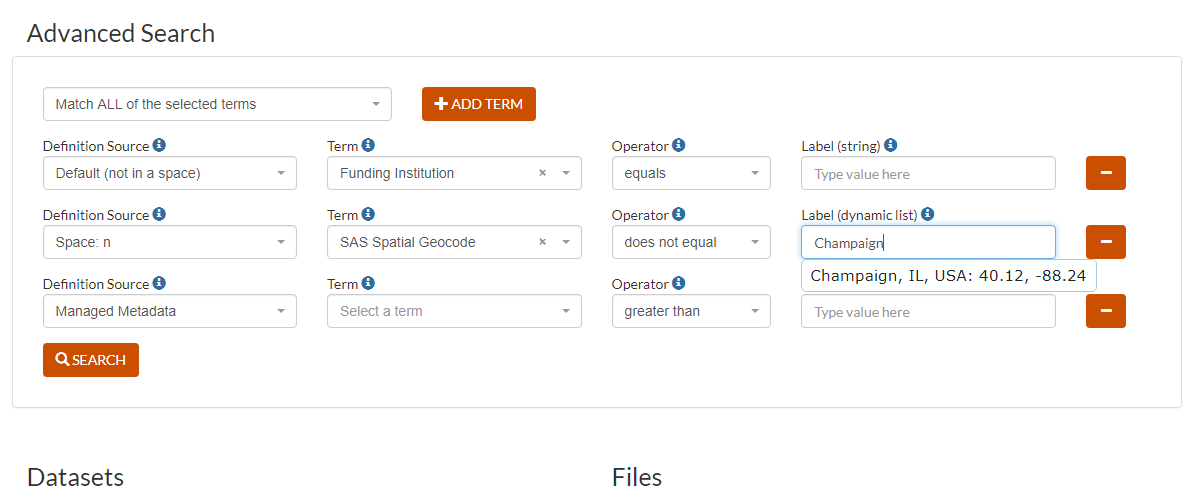...
- Metadata from extractors is not affected - this metadata is entered, stored, and displayed as before, with the exception exceptions that 1) it is pulled into a separate section (name configurable - Managed Metadata) by default) from the semantic metadata entered by users through the GUI or API, and 2) it starts collapsed rather than expanded. As in the original design, extractor metadata can have a context document, but the metadata itself is treated as json (the json-ld verification performed only checks that part of the message is json-ld but stores any plain json as well). The context provided is not used for display or interpreting the metadata.
- For semantic/json-ld metadata entered via the GUI or through a semantic extension of the metadata api, the primary artifact is a json doc of the current metadata values referencing a space json-ld context. Each 'metadata summary' doc refers to the dataset/folder/file it describes by ResourceReference (type + id). CRUD operations from the GUI or API update this document via the metadata service. A history section of this summary document captures updates (documenting not only new adds, but edits, deletes as well) - it could be managed as a separate document at some point.
- Context/definitions are maintained, one per space, as part of a doc containing all current terms (each term has label/URI and definition, type, and a flag indicating whether it is available in the add metadata menu. Additional info about any cardinality, recommended/required info, etc. could be added)
- The metadata api is extended to allow a 'content' entry which works as before (e.g. as used by extractors through pyclowder) or a content_ld entry which must provide a valid json-ld context for all submitted terms. Terms that match existing entries in the space's definitions are recorded using the labels from the definitions, regardless of what label is used in the api. Terms not in the space definitions are added to the space but flagged to not show up as new options in the 'add metadata' part of the GUI. This allows any terms to be entered while still allowing space admins to control what can be added via the GUI.
Metadata display showing widget for input (date) and display (a single line display of the scientific variable term and unit from the SAS service), and the edit/delete icons for term currently hovered over. Adding/updating/deleting entries will dynamically update the page display without a reload.
The provenance of Audience entries. Hovering over an edit or delete will show the add or prior edit that it acted upon.
- Metadata is displayed by term, with the label showing, and the semantic term available by popup. Individual entries Metadata is displayed by term, with the label showing, and the semantic term available by popup. Individual entries are shown within the section for that label/term with edit and delete icons. The overall section has one entry showing the creation or last modified date as a link. Clicking the link shows a popup with the detailed provenance of each entry (showing all adds/edits/deletes by person and date, with highlights showing the provenance of which edits/deletes correspond to which adds)
- The 'add metadata' section has been updated to allow edits of existing values. The widgets for different types (string, list, dynamic list, scientific variable, date/time, location wkt, and (for SEAD) person) are invoked for add/edit and, as appropriate, display of the entered values (strings just show as strings, but locations, for example show in single line form rather than as a block of json.) Stored formats for some have been changed to better support round trips through editing. Displays are forgiving - if, for example, the api, which is not type-aware, is used to enter a value that does not match the expected form, the raw value will be shown (the people widget is an example - if the value is not recognized as an ID, it is just shown as a string. If it is recognized, it is shown as a name with email popup and link to the person's profile document).
- Each metadata entry is given an id - an attempt to edit or delete an entry that has already been edited/deleted (e.g. from a stale webpage) will fail.
Updated metadata definitions table showing sorting and info about columns, condensed type info for lists derived from services, and the 'allow entries' column. In this example, 'Abstract' is no longer an option in the 'add metadata' list for this space, but existing abstract entries have not been deleted.
- The space metadata definition display The space metadata definition display has been updated to compress information about any connection to an external service and to add a column for a flag that indicates whether a term should be shown in the 'add metadata' options in the GUI. Deselecting Deselecting that flag stops it from being added through the GUI, but keeps any existing annotations using it. Deleting a term brings up a warning box and, if delete is confirmed, will remove any annotations in the space using it. Editing/adding new terms will now block any attempts to create conflits where two terms have the same label or same formal URI. FOr SEAD9with the StagingArea plugin), the labels and terms used to publish non-metadata fields (e.g. fields in the dataset and file models) are also blacklisted. Edits that change a label update summary docs where that label is used (using a db query)fields in the dataset and file models) are also blacklisted. Edits that change a label update summary docs where that label is used (using a db query). The table is also sortable now, allowing, for example, terms from Dublin Core to be grouped together.
Updated search interface showing the addition of a source (a space, no space (using the defaults for the clowder instance) or 'Managed Metadata' - the json terms generated by extractors.) Also shown is how widgets are used for terms that are, for example from dynamic lists. Queries from json-ld metadata use the formal URIs rather than labels and will find semantically matching entries across spaces. "Managed Metadata" is a configurable term, which could be changed, for example, to "Extracted Information". Typing in the term box for this entry will pull up matching terms indexed in Elastic Search as before.
- The search interface and mechanism have been updated to better separate extractor/managed metadata (works as before) and semantic labels/terms. To do that, users indicate which space should be the source of the metadata definitions used in a query term and only labels from that space are available as options. The query itself is done using the formal URI, so searches will work across spaces, finidng entries that match for the semantic URI, regardless of what label is used in that space. The place to enter values to search for has been updated to use the same widgets as for metadata entry, i.e. a calendar will display for dates, list types will only display the available list options instead of allowing free text entry, etc.
- The sharing plugin is supported by defining one space as the 'context' space for each entry - the metadata definitions form that space are used to display the resource's metadata.
- Any operations that move a dataset or file between spaces (or a change in the context space when the sharing plugin is used and a dataset is in multiple spaces but is removed from its context space), is treated analogously to when the API is used: terms that match definitions in the new space are updated to use the appropriate labels,any definitions that do not exist in the new space are added but flag to not show in the new space's add metadata' fields.
- For SEAD, publication requests and files do not change space when the dataset they refer to moves - they remain in the staging area for that space and keep the original space as their context for publication. (They do still show as publication requests for the Dataset on its page.)
- Because the semantic support is through an extension of the api, extractors could write json-ld entries that would appear as user metadata instead of part of the managed/extracted metadata. This would allow such entries to be published (extracted metadata is nominally redundant and is not included in SEAD's publications) and would allow user editing. This might be appropriate, for example, for a face detection extractor - the faces are not simply inferred from the data format/embedded metadata like image properties are, and the conclusions as to who is in the photo could be incorrect and need to be editable by users. Whether to do this is up to the extractor and/or decisions about what to include in pyclowder.
- Metadata counting is updated - extractor entries will continue to count as one per submission, regardless of the number of terms, while semantic user metadata will count the number of individual entries and account properly for edits (no change to count) and deletes (-1). The metadata count display is the sum of these two metadata types, but could be separated into two counters. (Since duplicate deletes are caught, it should no longer be the case that hitting the delete button more than once can artificially decrement the count.)
- Other bug fixes including one that forced all location entries to be labelled "GeoJSON" regardless of the label(s) defined in the space for locations and one that dropped all but the last submission for a given metadata term for files during the publication process. Other minor fix/updates are captured in commit comments.
Status
As of Aug 1115, the branch is up-to-date with the dev branch and includes all of the functionality described above. It passes 80 tests (3 tests for add/get metadata apis on datasets and files, which I believe are deprecated, have been removed since the underlying methods, which use the old metadata model, have been removed.) At . A working test server is available at http://141.211.23.234/ for anyone who'd like to sign up. At present, metadata summary documents are generated on-demand when a page is viewed. This could be moved to a database updater. A new collection - metadatasummary - is created for the new metadata model. At present, existing user metadata entries are not removed, which means that a given clowder instance could be ~rolled back to its current state by switching back to the dev branch software and removing this collection. (Adds/edits/deletes made using the new model will be deleted. New metadata definitions will remain, and will have the new flag, which will be ignored by the dev-branch code.) To accept this new code, a decision needs to be made about whether to process existing user metadata up front, in a database update, or dynamically, and to remove the old metadata docs and context entries that are replaced (nominally they can remain but they won't be used).
...