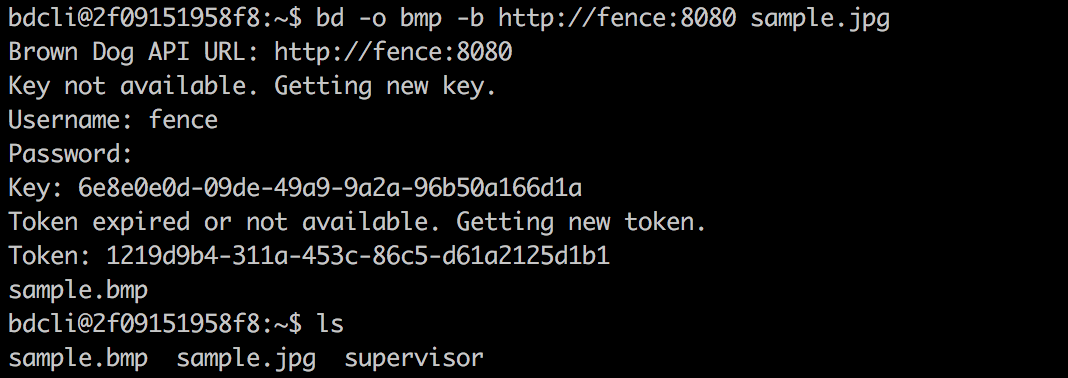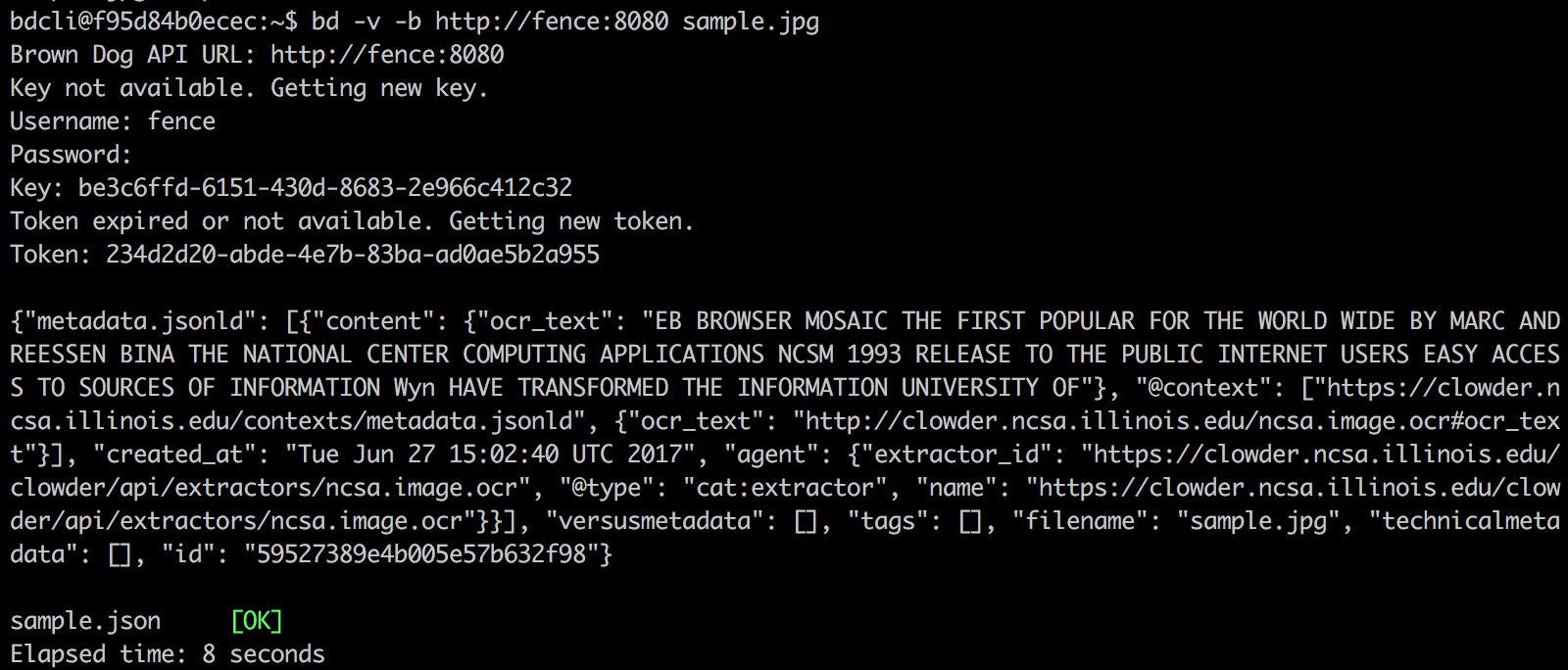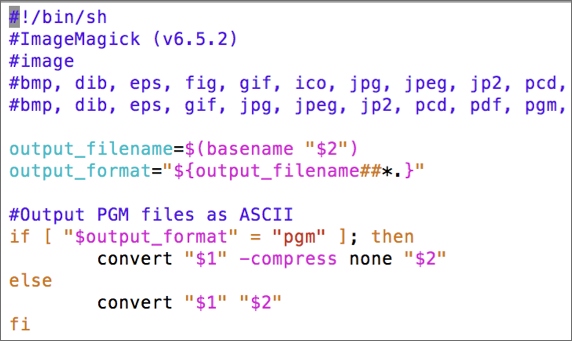...
Users can switch between panes using Tmux commands. The panes are as follows: Fence (top), Clowder (middle-left), example extractor (middle-right), Polyglot (middle-left), example convert (middle-right), and the BD CLI (bottom). Users can run BD-CLI commands to interact with Brown Dog Data Transformation Service (username: bd, password: browndog):
CTRL-b <arrow key> will navigate panes. CTRL-b then typing :kill-session will exit the bd-base session. Note, there is a .tmux.conf file included in bd-base. If you paste this into your home directory before starting up a bd-base session you will be able to navigate panes via the mouse and end the session by typing CTRL-b then CTRL-c.
...
- First line is the shebang line
- Second line contains the name of the converter followed by the version if any
- Third line refers to the type of the data that it can convert
- Fourth line contains a comma-separated list of input file formats accepted by this converter
- Fifth line contains a comma-separated list of output file formats that this converter can generate
- This is followed by the actual code that does conversion.
2. Edit the Dockerfile
...