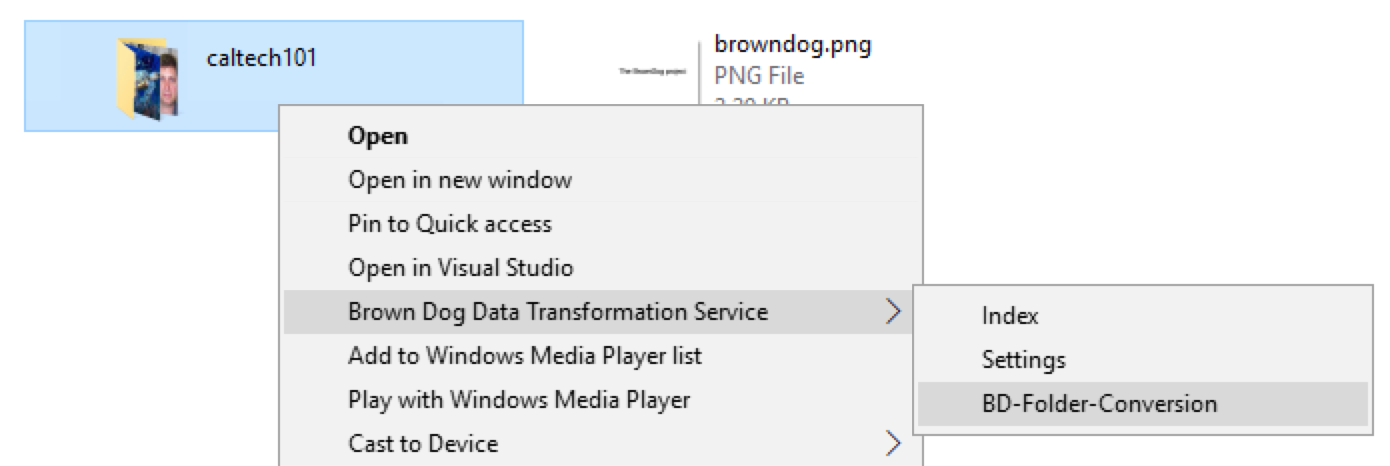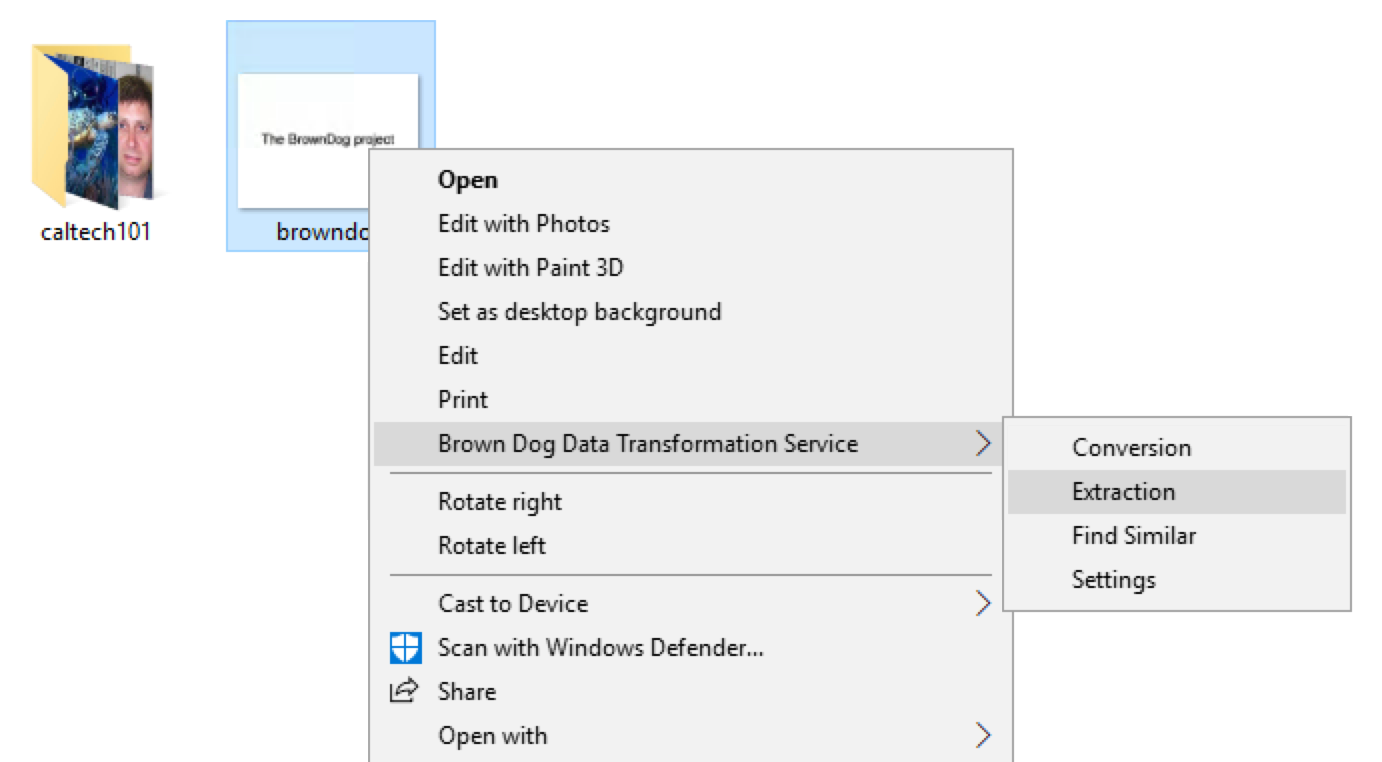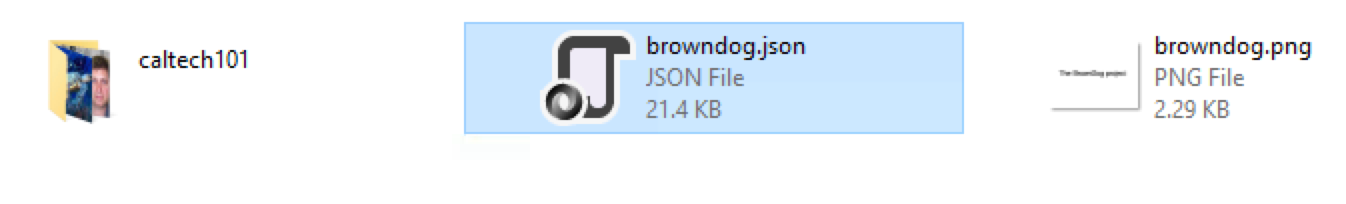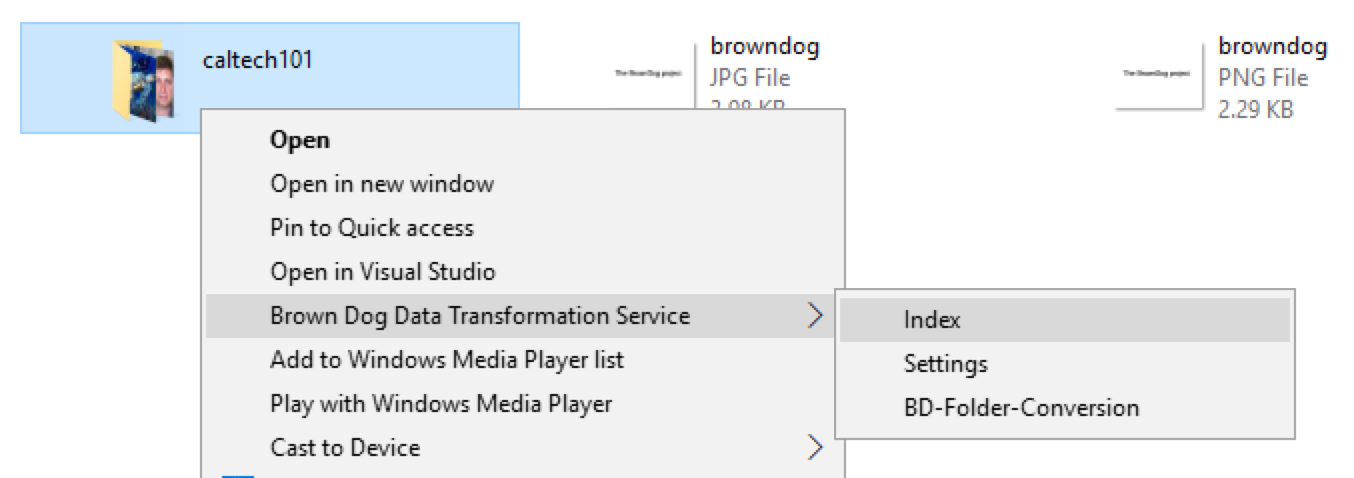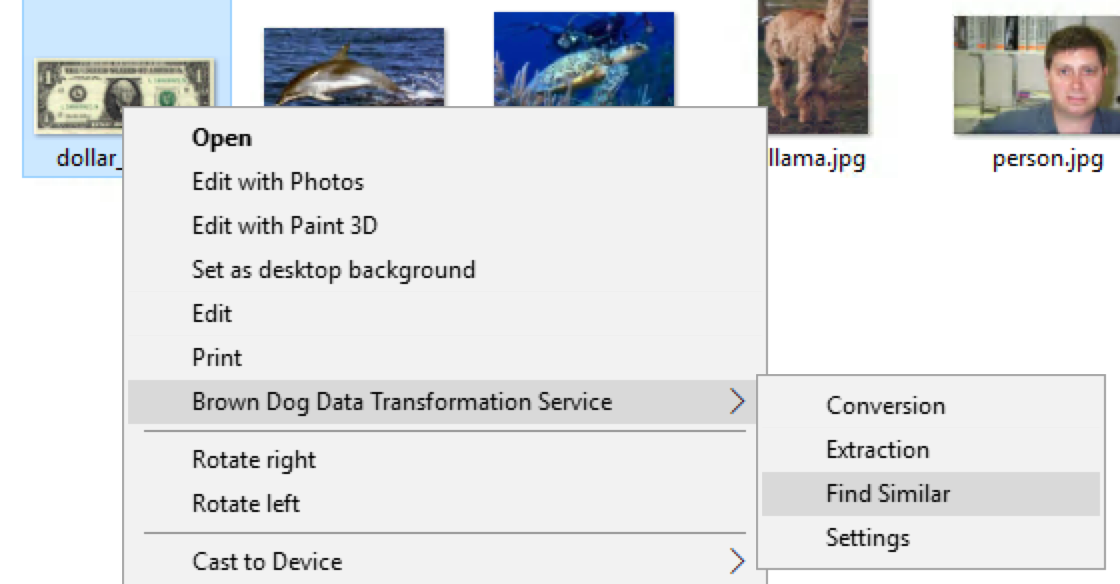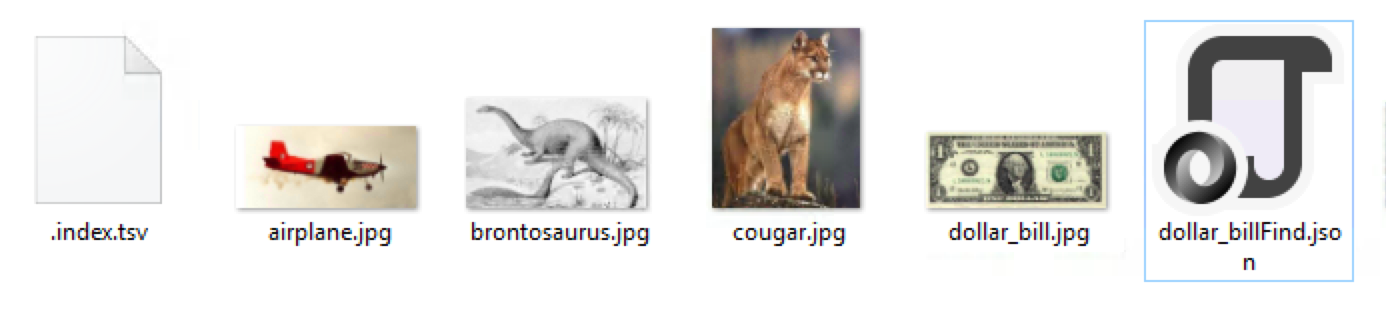...
To convert a file right click on a the file and selected selecte "Brown Dog DTS → Convert":
...
Entire folders can also be converted by selecting "Brown Dog → Convert":
Extractions
User can execute extraction on To extract information from a file by right clicking it and selecting ``Extraction'' from pop-up menu.right click on the file and select "Brown Dog DTS → Extract":
The extraction output file is json file, which is named as the file name. For example, in above figures, user runs extraction on file ``browndog.png'', and after completion, extraction output file will be written as ``browndog.json''in the same working directorywill be contained within a JSON file of the same name:
Any derived products will also be available within a new zip file of the same name.
Finding Similar Files
User Users can index image files in a target folder, and then pick an indexed image and right click ``Find Similar'' to extract the similarity result from all indexed images.
Above figures show how user can execute ``Find Similar'' among images under ``caltech101'' folder. First, user needs to do ``Index'' to index all images under ``caltech101'' folder (left figure), when indexing is done, a ``.index.tsv'' file will be generated under this folder. Then user can browser indexed images in ``caltech101'' folder and select an image and right click on it to execute ``Find Similar''. In this example, user selects an image file ``dollar_bill.jpg'' and the output file of ``dollar_billFind.json'' file will be generated under the same working directory.
files within folders based on derived tags/data and then search that folder with an example file to find files that are similar to it in terms of derived data. To index a folder simply right click on it and select "Brown Dog → Index":
To carry out a content based search across this folder select a file to use as the query, right click on it and select "Brown Dog → Find Similar":