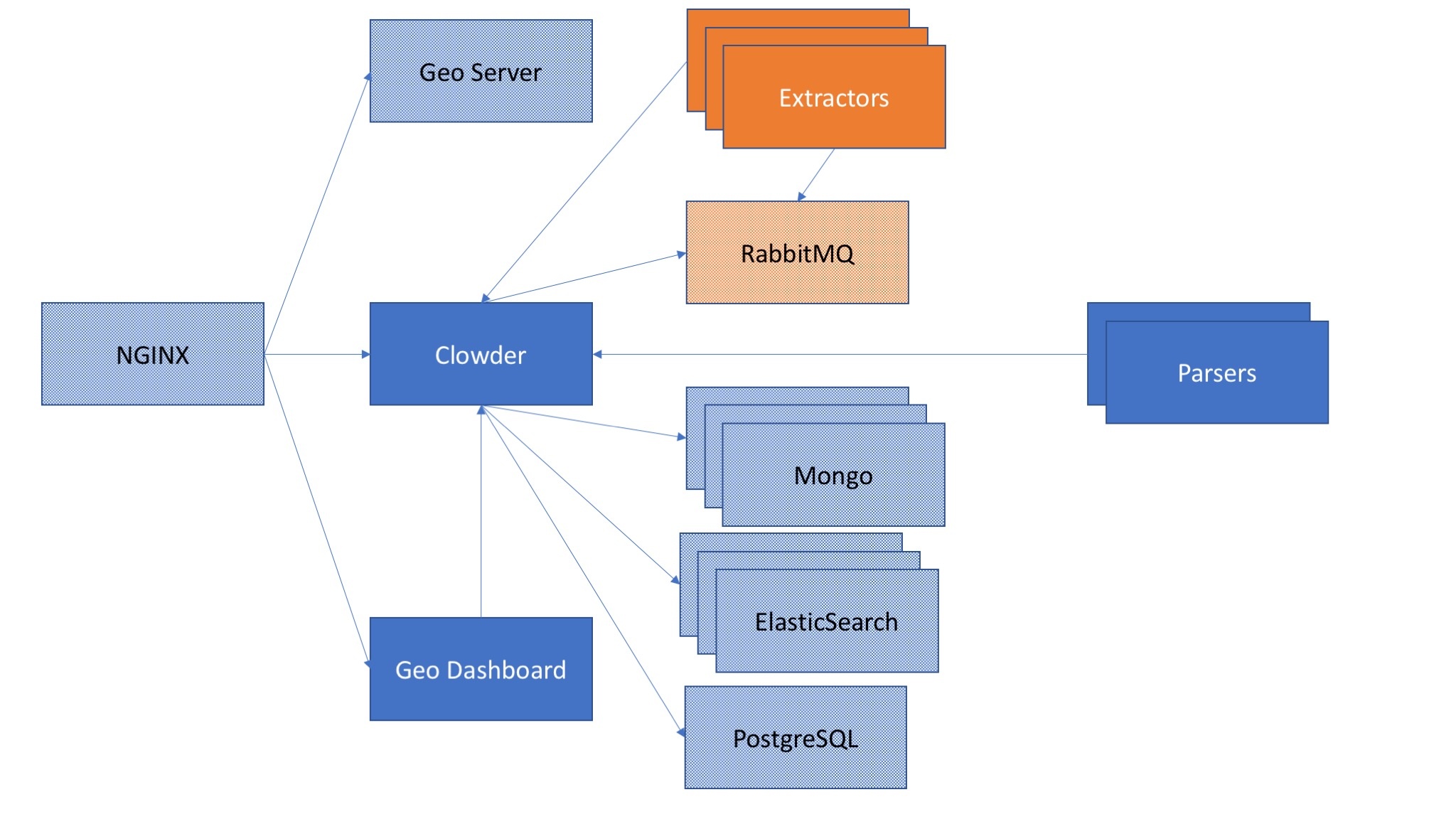Proposed Architecture
Development Timeline
| Date | New Piece Name | Development | IP | Action (normal letter = commands, italics = description) | Notes |
|---|---|---|---|---|---|
| 171020 | gltg-postgres | 141.142.209.176 | |||
| 171025 | Install Postgres and postgis create/import database create medici role and grant priviledges |
| |||
| 171026 | login remotely |
| |||
| 171026 | gltg-mongo-(1,2,3) |
| |||
| 171026 | dump, copy, restore |
| opening mongo shell gives warnings: WARNING: Using the XFS filesystem is strongly recommended with the WiredTiger storage engine 2017-10-26T20:07:08.303-0500 I STORAGE [initandlisten] ** See http://dochub.mongodb.org/core/prodnotes-filesystem 2017-10-26T20:07:19.707-0500 I CONTROL [initandlisten] 2017-10-26T20:07:19.707-0500 I CONTROL [initandlisten] ** WARNING: Access control is not enabled for the database. 2017-10-26T20:07:19.707-0500 I CONTROL [initandlisten] ** Read and write access to data and configuration is unrestricted. 2017-10-26T20:07:19.707-0500 I CONTROL [initandlisten] 2017-10-26T20:07:19.707-0500 I CONTROL [initandlisten] 2017-10-26T20:07:19.707-0500 I CONTROL [initandlisten] ** WARNING: /sys/kernel/mm/transparent_hugepage/enabled is 'always'. 2017-10-26T20:07:19.707-0500 I CONTROL [initandlisten] ** We suggest setting it to 'never' 2017-10-26T20:07:19.707-0500 I CONTROL [initandlisten] 2017-10-26T20:07:19.708-0500 I CONTROL [initandlisten] ** WARNING: /sys/kernel/mm/transparent_hugepage/defrag is 'always'. 2017-10-26T20:07:19.708-0500 I CONTROL [initandlisten] ** We suggest setting it to 'never' show dbs 2017-10-27T09:58:23.913-0500 E QUERY [thread1] Error: listDatabases failed:{ "ok" : 0, "errmsg" : "not master and slaveOk=false", "code" : 13435, "codeName" : "NotMasterNoSlaveOk" } : _getErrorWithCode@src/mongo/shell/utils.js:25:13 Mongo.prototype.getDBs@src/mongo/shell/mongo.js:62:1 shellHelper.show@src/mongo/shell/utils.js:769:19 shellHelper@src/mongo/shell/utils.js:659:15 @(shellhelp2):1:1 |
Notes meeting Rob 171027
mongo - need to run commands in primary instance?
illinois - separate clowder and geodashboard servers, separate postgres and mongo databases on same servers
make clowder-dev, geodashboard-dev