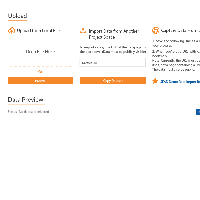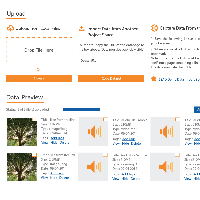-
Sub-task
-
Resolution: Fixed
-
 Normal
Normal
-
None
-
None
-
None
-
None
-
SEAD 1.5
As part of the comprehensive redesign, attached are mockups of the suggested UI changes to the Upload page in Project Spaces. These changes are primarily layout, labels, etc (rather than functionality). The biggest change was making the data upload activity show "above the fold" of the page. There are design elements here that depart from the current one and are in line with current main SEAD site (e.g. color, font, etc.).
Design and typesetting changes:
Design Changes
1. Unify font type, font-size and color
Header2( “upload from local file”, ”import data from another project space”, “capture data from the web”)
○ Typeface: Google Font Lato
○ Font Size: 20pt
○ Style: Regular
○ Color:#444444
○ Leading:24px
Body text
○ Typeface: Google Font Lato
○ Font Size: 14pt
○ Style: Regular
○ Color:#666666
○ Leading:18px
“SEAD DEMO Data Import Bookmark”
○ Typeface: Google Font Lato
○ Font Size: 18pt
○ Style: Regular
○ Color: #095ca3
2. Add icons for “upload from local file”, ”import data from other project space”, “capture data from the web” and also “SEAD Demo Import Bookmark”
Icons can be found in the attachment.(Icon size: 30px X 30px)
3. Change button style to SEAD button style
“Select from Local Files” & “Copy Dataset”
“Actions”
○ triangle added to the button after the word “action” to indicate there are multiple actions
SEAD button style
○ Typeface: Google Font Raleway
○ Font Size: 14pt
○ Style: Regular
○ Color: white #ffffff
○ Background color:#f3822a
○ Leading:22px
“Actions” button
○ Typeface: Google Font Raleway
○ Font Size: 14pt
○ Style: Regular
○ Color: white #ffffff
○ Background color:#095ca3
○ Leading:22px
4. Change link to SEAD link style
SEAD link style
○ Typeface: Google Font Lato
○ Font Size: 14pt
○ Style: Regular
○ Color: #095ca3
○ Text-decoration:underline
Typesetting Changes
1. Align the three upload features to the top and make them of the same width
2. Add “Data Preview” as a title for all the uploaded data preview section
3. Move the progress bar under “Data upload preview”
● The progress bar will show upload progress when data is uploading
● The progress bar will not show up when there are no files uploaded
4. View uploaded data by grid
5. Add “Delete” for data uploaded as a quick link to delete data that is uploaded by mistake
6. “Tags” is separated as an individual line while “view”, “Hide” and “Delete” are aligned in the same line
- mentioned in
-
Page Loading...