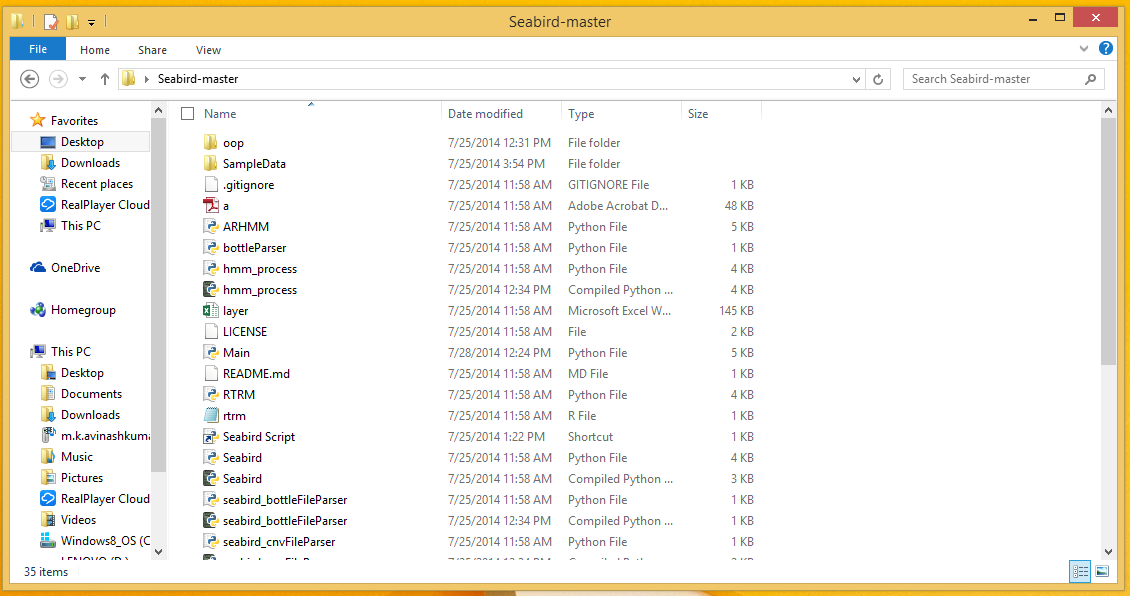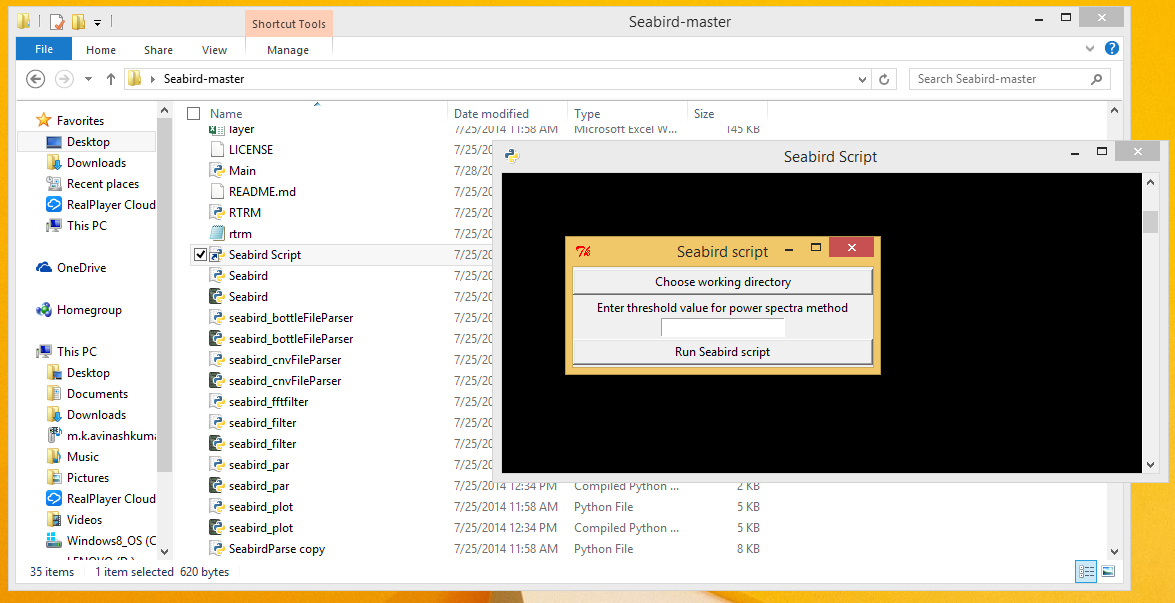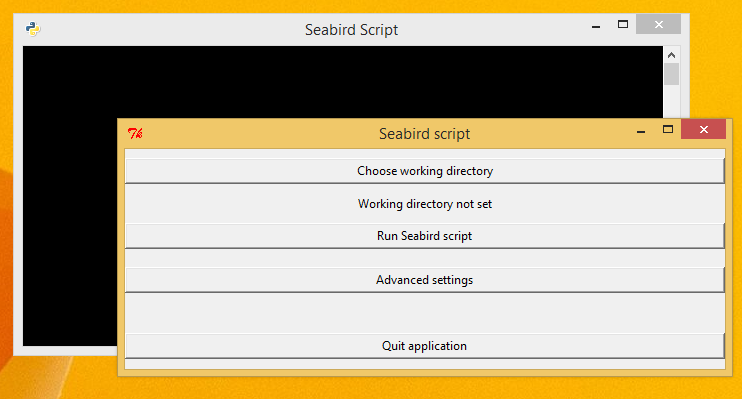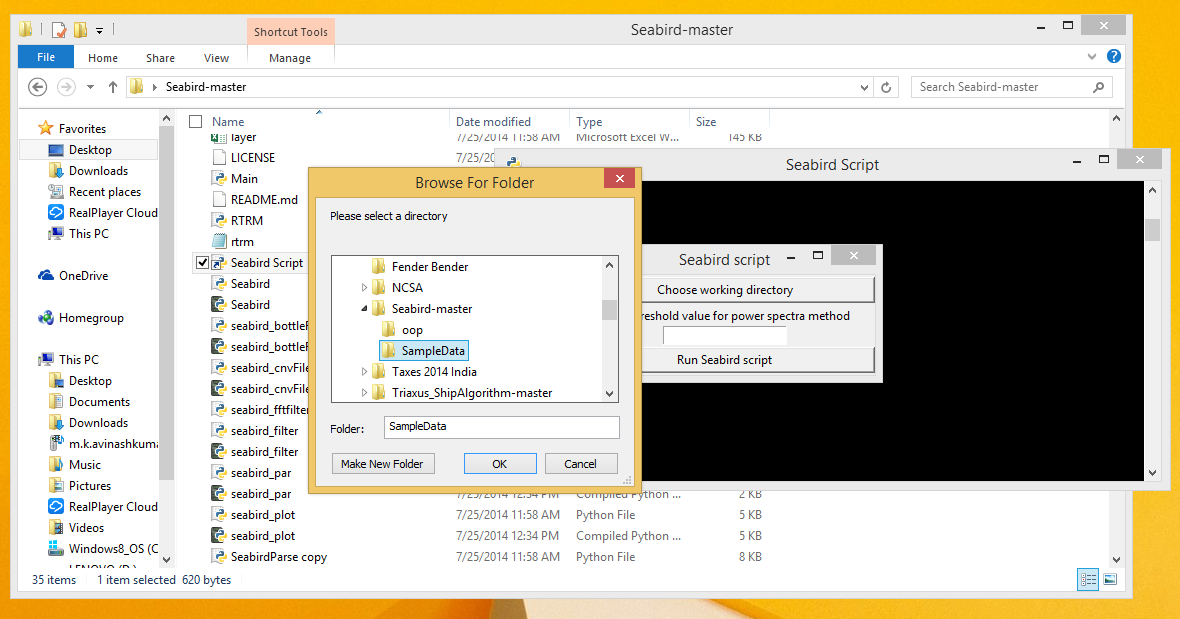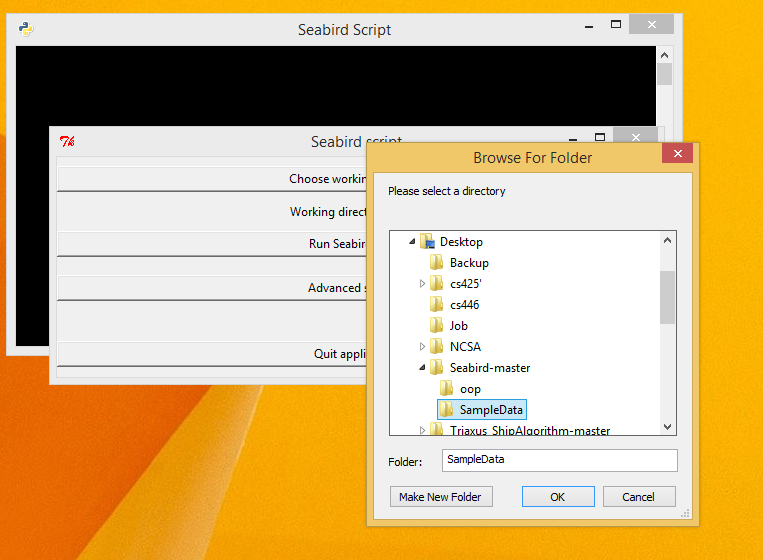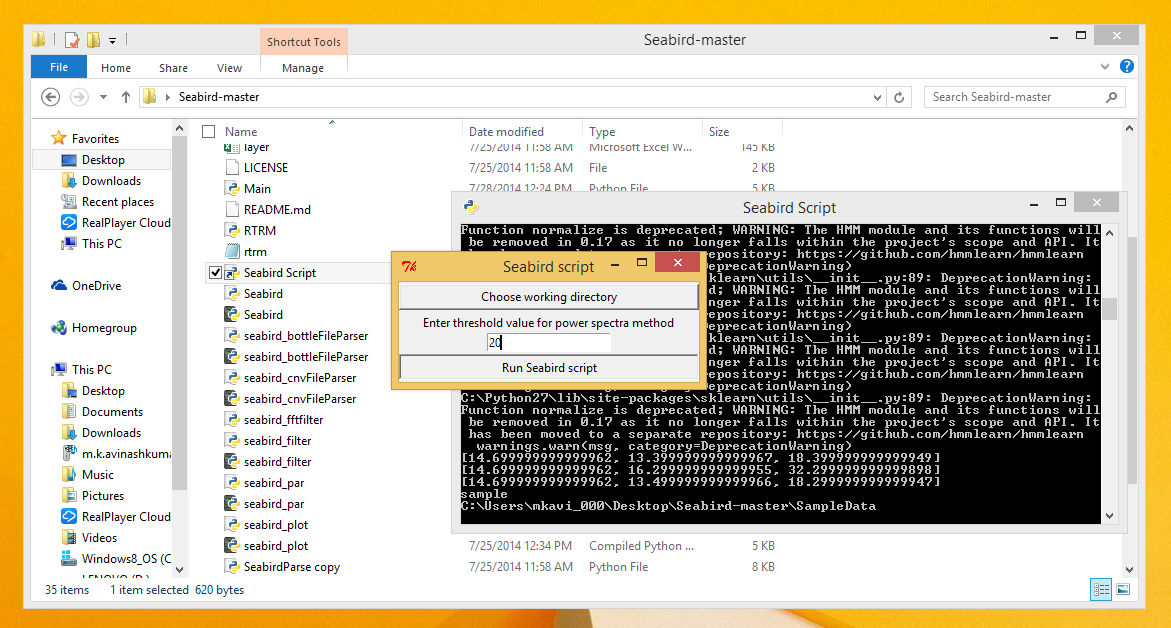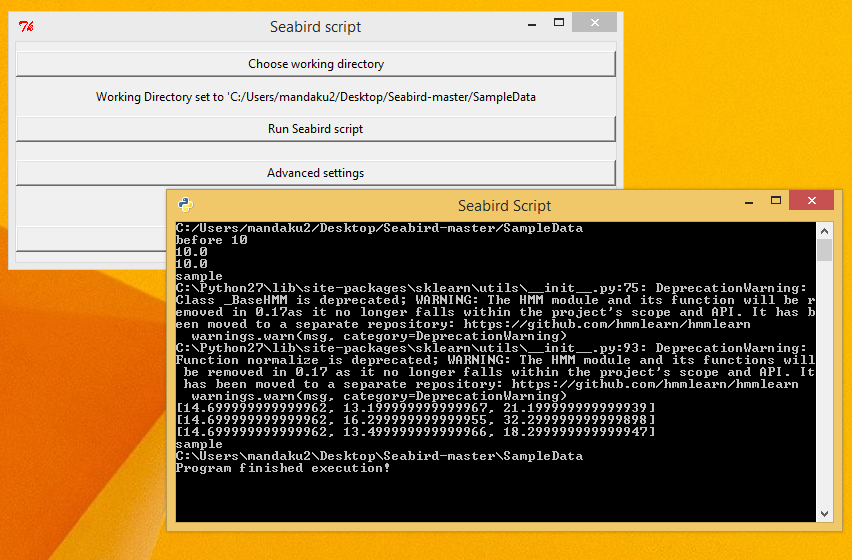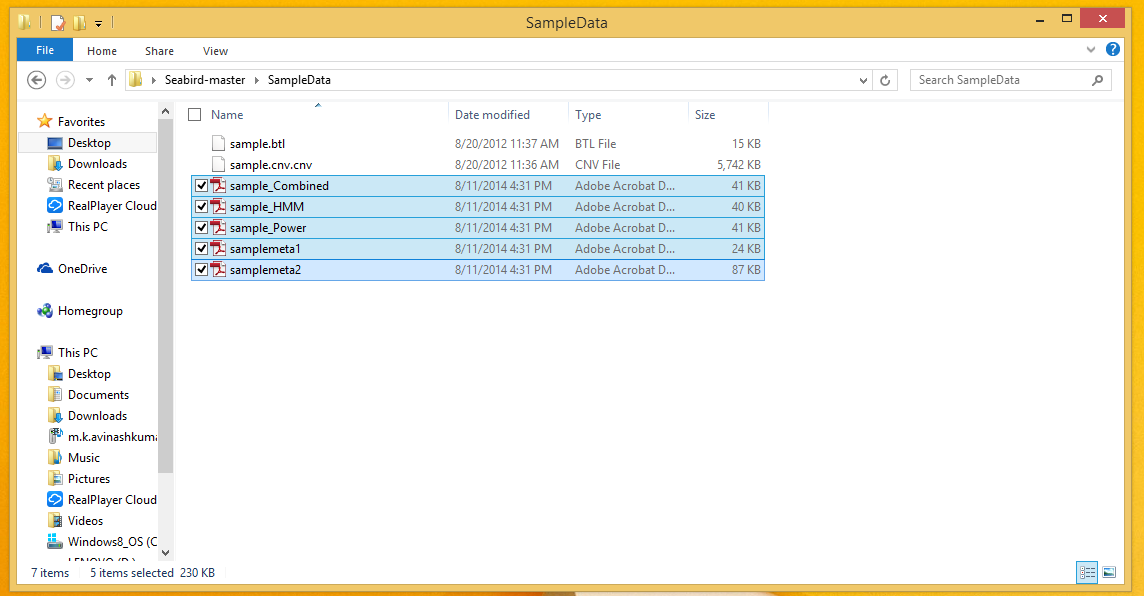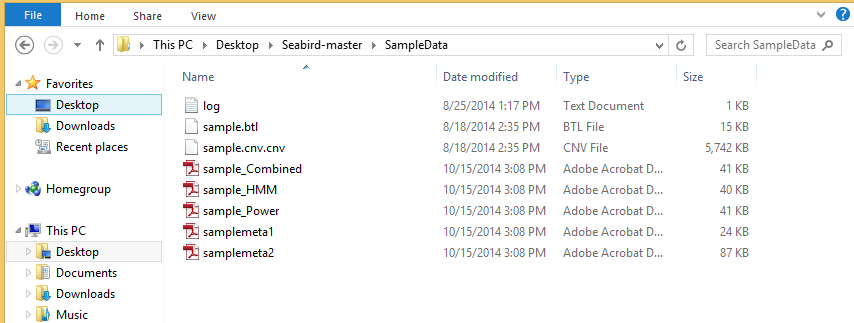...
- Install Python version 2.7 from https://www.python.org/download/releases/2.7.7/
Install the scikit-learn machine learning library available as "scikit‑learn‑0.15.1.win32‑py2.7.exe" at
http://www.lfd.uci.edu/~gohlke/pythonlibs/#scikit-learnInstalling the Scipy stack for python 2.7 available as "Scipy-stack-14.5.30.win32-py2.7.exe" at
http://www.lfd.uci.edu/~gohlke/pythonlibs/#scipy-stack- Download the code from https://uofi.box.com/s/zz2tniz91fl5lsubebinh6pvnackfmvq3kstzjzn Extract the zipped folder and you should be able to see the contents as shown below.
- Execute the application by double clicking on the 'Seabird Script' shortcut.
- Choose the directory where all the input data files as the working directory by clicking on the 'Choose working directory' button.
- If you wish to change some advanced settings for running the script, click on the 'Advanced Settings' button.
Click on the 'Save Settings' button to save the changes and get back to the main page. - Choose Enter a threshold value for the Power Spectra method if necessary and Click the 'Run Seabird scriptScript' button to execute the script with the settings previously chosen.
You should be able to see updates on the command line window as shown. - The output would Once the Script finishes execution, the output files should have been generated in the 'SampleData' folder designated as inside the working Seabird script directory.
Instructions for running the Triaxus R script on a linux machine
...