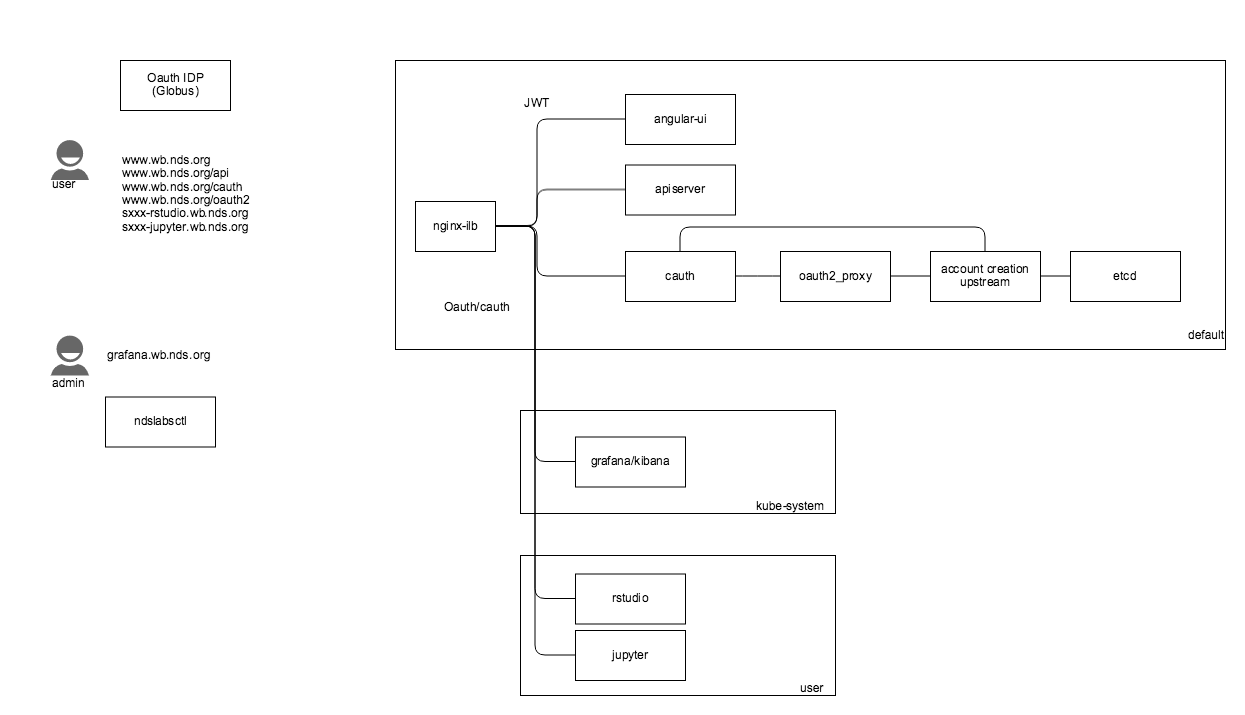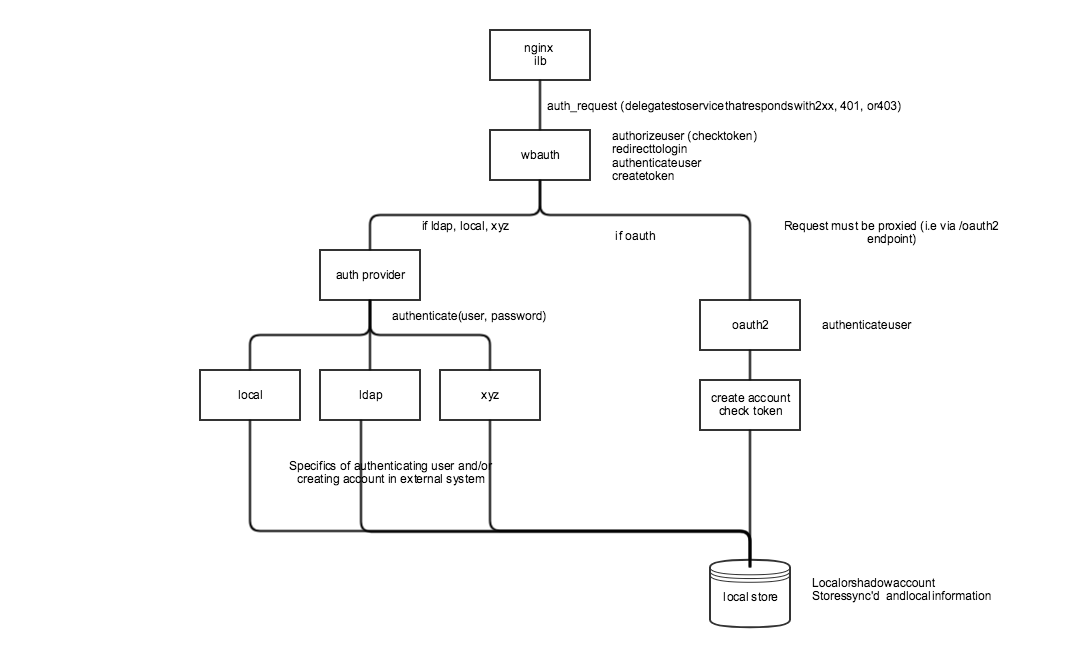Documentation related to NDS-1074 - Getting issue details... STATUS
Background
We currently support a simple local authentication process. User accounts are stored in etcd with apr1 hashed passwords with associated per-namespace secrets. The apr1 format was used to support the NGINX ingress controller, which uses htpasswd files to enable basic authentication into services running in Kubernetes. The current authentication approach is undesirable for a variety of reasons, including double sign-in (custom login screen and basic auth) and lack of support for SSO. We've long discussed supporting Oauth, but didn't have a driving use case (until now). This documentation supersedes any other Oauth2 discussions (e.g., WSO2, etc).
We have three (or four) basic requirements for authentication/authorization going forward:
- Oauth: We've been asked to support InCommon authentication and no longer store usernames and passwords. This is primarily for the public beta system, but would also be useful for hosted systems.
- Local: We still need the ability to quickly provision accounts in demo and hackathon systems. Ideally we can eliminate the "basic auth" scenario
- LDAP: The TERRA-REF use case is driving the need for tighter integration with local LDAP systems, specifically using common UID/GID for shared filesystems.
- External: Not a clear priority, but the ability to integrate with other external authentication systems (e.g., Clowder)
Use cases
Oauth2 authentication (Globus auth)
User accesses www.workbench.nationaldataservice.org and selects "Sign-in" using Oauth (Globus). If user is not authenticated, user is redirected via Oauth. Once authenticated, if user has no account, an account record is created. No email verification is required. If approval is enabled, account goes though approval workflow. User starts Jupyter notebook. When user accesses Jupyter endpoint, if already authenticated they are not prompted to authenticate again. If they have not authenticated, user is prompted to authenticate using their Workbench credentials. If another user tries to access this user's Jupyter notebook, they are not permitted.
Local authentication ("cauth")
User accesses www.workbench.nationaldataservice.org and selects "Sign-up". User enters registration information and submits. User is required to verify email address. Once verified, account goes through approval process (if enabled). Once approved, user can login to Workbench to start services. User starts Jupyter notebook. When user accesses Jupyter endpoint, if already authenticated they are not prompted to authenticate again. If they have not authenticated, user is prompted to authenticate using their Workbench credentials. If another user tries to access this user's Jupyter notebook, they are not permitted.
Notes:
- We've demonstrated the "cauth" capability – using the NGINX ILB external auth with a secondary login component to eliminate the basic-auth paradigm
- This would allow us to move to a better password hashing strategy and no longer require double-login
NCSA LDAP
User accesses www.workbench.nationaldataservice.org and selects "Sign in". They are prompted to enter their NCSA LDAP credentials. If they do not have an account, they can sign up via NCSA identity. When they sign in (similar to oauth), they will go through the approval workflow, if configured. The story is otherwise the same (single sign-on for Workbench services and containers, unable to access resources in another namespace/account).
Admin user
An admin user can login and access grafana/kibana/dashboards.
CLI user
User – particularly admin user – can login via CLI. Will likely require API token or spoofing oauth workflow via CLI.
Possible implementation
- Create custom authorization component (similar to cauth) that can be used as first-level authorization. This component would control whether to use the standard workbench authentication or oauth and know how to handle the Workbench auth token. If a token exists and is valid for the user/namespace, the user would be authorized to access the requested resource. If the token doesn't exist, the user would be routed through the authentication flow (i.e., /oauth2)
- Under this approach the "cauth" module would proxy all requests to the oauth2_proxy and need to be able to handle the /oauth2 endpoint calls.
- Create an account/token creation component that is downstream from the oauth2_proxy. This would receive the oauth2 headers (user, email, token) and be responsible for account creation/update and creating/setting the token cookie.
- This may be the same as the cauth component, but would be "chained" as an upstream to the oauth2_proxy.
Notes about oauth2_proxy
- There is a working example of oauth2_proxy working with nginx ILB here: https://github.com/craig-willis/oauth2-k8s
- Oauth2 information (token, username, email, etc) are only available to configured oauth2_proxy upstreams.
- The upstream response codes are ignored (e.g., 401/403), so this cannot be used for authorization
- The upstream can set a cookie (i.e., token used by other applications)
- The upstream must have it's own path (i.e., something other than the already-taken start, sign_in, auth endpoints).
Overview